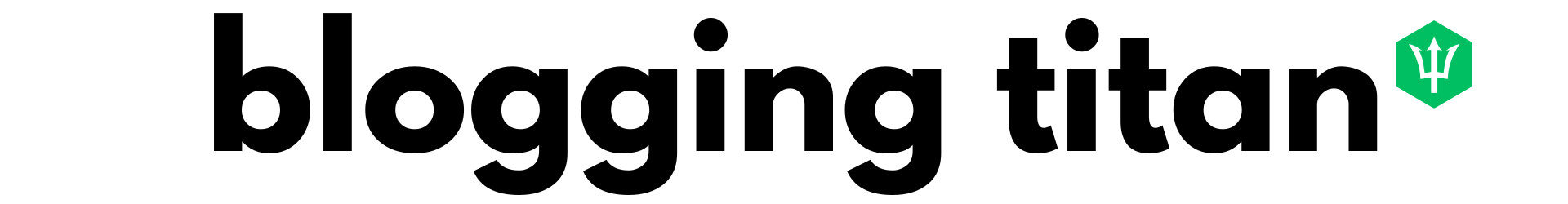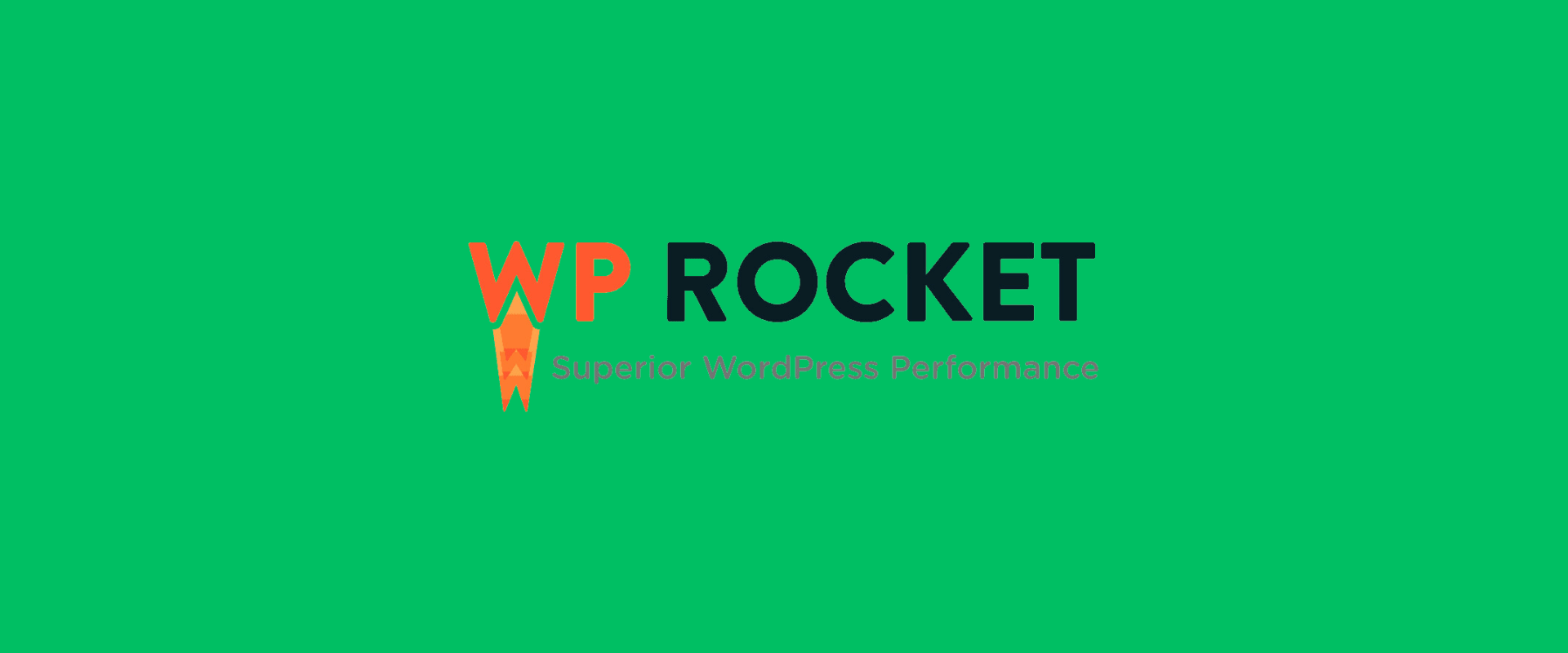In this WP Rocket review, we’ll look at all this premium WordPress caching plugin offers, from its features to its benefits. We’ll even assist you with installing WP Rocket. Find out whether WP Rocket is the best caching plugin for your site, whether you’re a seasoned developer or just starting.
Quick Answers
WP Rocket Overview: Premium WordPress caching plugin for speed and resilience. Single-click optimization for faster, satisfying website experience. Key features include page caching, cache preloading, minification, and more.
Pros and Cons of WP Rocket: Advantages: Automatic caching, file optimization, database optimization. Disadvantages: Cost, no free trial, limited support, potential conflicts with other plugins.
Is WP Rocket Worth It? Yes, for quick, reliable, and user-friendly caching. Improves website speed, suitable for both beginners and seasoned pros. Consider budget and needs; alternatives available for restricted budgets.
What Is WP Rocket?
WP Rocket, a paid cache plugin, might make WordPress sites speedier and more resilient to increase visitor numbers. It works well since it provides a complete website optimization solution with a single click. Thanks to this plugin, your website should load more quickly and give a more satisfying experience. The WordPress Heartbeat API guarantees a server connection at all times.
Key Features of WP Rocket
WP Rocket, a popular WordPress caching plugin, has numerous options that may help enhance the performance and efficiency of websites. The following are some of its most defining features:
- Page Caching: WP Rocket converts your WordPress site’s pages into static HTML files.
- Cache Preloading: The cache on your site will always be up-to-date, thanks to WP Rocket’s automated crawling and preloading of content.
- Minification: By omitting whitespace, line breaks, and comments, this plugin streamlines your website’s code to boost performance and decrease load times.
- Lazy Loading: By delaying the loading of media files until they are required, WP Rocket speeds up page loads.
- Database Optimization: The database on your site will run smoother and faster after installing the plugin, and page loads will decrease.
- CDN Integration: To boost website speed, you may integrate WP Rocket with a content delivery network (CDN), which caches and delivers data from servers closer to the end user.
- Compatibility: WP Rocket is flexible as a cache plugin since it works with various WordPress themes and plugins.
- Easy to Use: WP Rocket’s intuitive design makes it simple for even non-technical users to set up and begin using.
- Developer-Friendly: There are several features in WP Rocket that developers will find useful, such as the ability to modify the plugin’s source code and add hooks and filters.
- Support and Updates: WP Rocket has fantastic support staff, often updating the plugin with new and improved features.
Advantages And Disadvantages of WP Rocket
WP Rocket is a popular WordPress caching plugin with several benefits. First, it caches internet pages to speed up loading. It optimizes CSS and JavaScript for faster loading. WP Rocket optimizes databases to improve website speed. WP Rocket’s features may boost your website’s performance and usability. Installing, configuring, and using it is simple. WP Rocket has various drawbacks, including the cost, absence of a free trial, limited email support, and the necessity for modification for best performance. Some functionalities may clash with other plugins, affecting website speed.
Advantages:
- Automatic caching: With WP Rocket, your website’s pages will be automatically cached, reducing the time your visitors must wait for your site to load.
- Optimization of files: WP Rocket compresses and streamlines your website’s code, such as CSS and JavaScript, to load quicker.
- Database optimization: In addition to boosting your website’s performance, WP Rocket can also optimize your database to make it smaller and more efficient.
- Improved website speed: WP Rocket may help your site load quicker and provide visitors with a more enjoyable experience.
- Quick & Easy to use: WP Rocket’s straightforward design makes it simple to install, configure, and use. There is zero learning curve associated with using it.
WP Rocket is a caching plugin for WordPress that can automatically cache your website’s pages, optimize files like CSS and JavaScript, and optimize your database to make it more efficient. This can improve your website’s speed and overall performance, providing visitors with a better experience. WP Rocket is also quick and easy to use, with a user-friendly design that requires no learning curve.
Disadvantages:
- Cost: As a paid add-on, WP Rocket may need to be within reach for certain users, particularly those just getting their online presence off the ground.
- No free trial: The only way to know whether WP Rocket is appropriate for you is to buy it since no free trial is available.
- Limited support: Since WP Rocket only supports email for permission requests, you may have to wait a long before receiving a reply.
- Some features need to be customizable: While WP Rocket is user-friendly, it does need some configuration for optimal caching and efficiency, which may frustrate more experienced users.
- Some features may conflict with other plugins: There is a small chance that your website’s performance may suffer if you use WP Rocket with some other plugins.
WP Rocket has drawbacks. First, it’s a paid add-on, which may be costly for new internet businesses. Users must buy the plugin to decide whether it’s appropriate for them as there’s no free trial. WP Rocket only offers email support, which may delay help. WP Rocket is user-friendly, although several functions need tweaking for maximum caching and performance, which may frustrate advanced users. Finally, WP Rocket’s functionality may clash with other plugins, affecting website performance.
Is WP Rocket Worth the Investment?
If you need a quick, reliable, and user-friendly caching plugin for your website, WP Rocket is a great choice. The plugin can greatly enhance your website’s speed and performance by decreasing page load times and improving the user experience. In addition, its intuitive design makes it accessible to novice web admins and seasoned pros.
It’s worth keeping in mind that there are free caching plugins that can achieve almost the same levels of performance as WP Rocket. WP Rocket may not be the best choice if you are on a restricted budget and simply want to employ a subset of its capabilities.
You have to figure out whether the features and pricing of WP Rocket are satisfactory for you. WP Rocket is an excellent solution for those who value speed, performance, and user-friendliness enough to invest in a premium cache plugin.
How to Install and Set Up WP Rocket
Installing and setting up WP Rocket is a simple process that you can complete in just a few steps:
- Purchase WP Rocket: Visit the WP Rocket website and purchase a license that suits your needs.
- Download WP Rocket: After purchasing a license, download the WP Rocket plugin from the WP Rocket website.
- Install WP Rocket: Go to the dashboard and choose Plugins > Add New to install a plugin. Click the “Upload Plugin” button and select the WP Rocket plugin file you downloaded. Click “Install Now” and then “Activate Plugin.”
- Configure WP Rocket: Once WP Rocket is installed and activated, go to Settings > WP Rocket to access the plugin’s settings. In this section, you may adjust many aspects of wp rocket to fit your requirements better.
- Enable Caching: WP Rocket enables caching by default, but you may need to enable caching manually in some cases. To do this, go to the “Cache” tab and check the “Enable caching for this website” box.
- Optimize Your Site: WP Rocket has many optimization tools, such as a magnifier, a lazy loader, and a content delivery network (CDN). To optimize your site, go to the “File Optimization” and “Media” tabs and enable the needed features.
- Test Your Site: Make sure your site loads as rapidly as possible by utilizing a tool like GTmetrix or Google PageSpeed Insights after setting up WP Rocket.
To increase your site’s speed and performance, install and configure WP Rocket according to these instructions.
WP Rocket Alternatives
There are several alternatives to WP Rocket, each with its features and benefits. Here are some of the most popular ones:
- W3 Total Cache: This free caching plugin can improve website performance by caching pages and posts, minifying CSS and JavaScript files, and more. However, it can be more complicated to set up than WP Rocket.
- WP Super Cache: Another free caching plugin, WP Super Cache, is easy to use and can help speed up your website. However, it has fewer features than WP Rocket.
- Hummingbird: This comprehensive speed optimization plugin includes caching, minification, and more. It also has a free version and a pro version with additional features.
- Autoptimize: This plugin can help optimize your website’s code by combining and minifying CSS and JavaScript files. It also includes caching features and is free to use.
- Comet Cache: This plugin offers caching and optimization features to help improve website performance. It has a free version and a pro version with additional features.
Your specific needs and preferences will determine your website’s optimum caching plugin. Although WP Rocket’s extensive features and user-friendly interface make it a favorite, you may find better options elsewhere. It’s a good idea to look into your options to choose the one that works best for your website.
Can a Premium WordPress Caching Plugin Improve Your Site Speed?
The performance of your website might be greatly enhanced by using a premium WordPress caching plugin, such as the free WP Rocket. To answer your question, yes.
The client’s browser communicates with the server-side Javascript execution to get the page’s resources. After the server has processed the JavaScript files, the browser receives and utilizes them to render the page for the user. The time it takes to download and load these resources may be affected by the number and complexity of the javascript files on a page.
Caching plugins saves time and prevents server overload by serving users a static version of your website. This could reduce the time your test site needs to load, leading to a more fluid and responsive experience overall.
WP Rocket is a premium caching plugin with features like file optimization tabs, minification, image optimization tabs, database optimization, and delayed loading for media assets like CSS and JavaScript. These plugins help your site load faster and function better. Keep in mind that the speed at which your website loads may be affected by several factors, including but not limited to hosting, design, and the size and complexity of your website. A caching WordPress plugin might decrease load times. However, it may not be able to fix all performance problems.
WP Rocket Automatically Activates Core Features
WP Rocket is a premium caching plugin for WordPress that rapidly activates its essential functions. The plug-in aims to improve page load times and overall site performance for a more satisfying user experience.
Page caching, file optimization, cache preloading, and browser caching are some fundamental caching capabilities immediately activated after installing WP Rocket. Caching your website’s static files reduces load times for your visitors.
WP Rocket’s primary use is to store copies of static HTML pages made using WordPress. If a user interface visits a cached page, WP Rocket will automatically provide it, resulting in a much quicker page load time.
Cache preloading is also available with WP Rocket. You can be certain that your customers will always have access to the most recent version of the cached CSS files thanks to this feature, which analyzes and preloads the various CSS files on your website automatically.
Finally, WP Rocket has browser caching set by default. Caching pictures and other static material on the user’s device may help your site load faster by lowering the number of HTTP requests it makes.
The time-saving key features of WP Rocket are available right after installation. Instead of fretting about slow performance and page loading times, they may concentrate on other aspects of the site.
Why use WP Rocket Over a Free Caching Plugin?
With the help of a caching plugin, you may speed up your site and increase its usability. WP Rocket is a commercial plugin worth the price for website owners serious about getting the most out of their WordPress site.
Here are some reasons why you should consider using WP Rocket over a free caching plugin:
- Simplicity and User-Friendliness: WP Rocket is designed with ease of use in mind, making it simple for even non-technical users to install and set up. The plugin has a straightforward interface that makes it easy to alter its caching parameters.
- Better Performance: WP Rocket is designed to optimize your website’s performance, ensuring it loads quickly and smoothly. It offers a full set of caching tools that help speed up your site, including page caching, browser caching, and database caching.
- Dedicated Support: Users of WP Rocket have access to a knowledge base, frequently asked questions, and email assistance. Regular updates keep the plugin up-to-date with the newest version of WordPress, and problem fixes are released as soon as possible.
- Compatibility: WP Rocket may be used with almost any hosting service and is fully integrated with the most popular WordPress plugins and themes. It’s also compatible with all popular web browsers, ensuring your website loads quickly and smoothly for all users.
Overall, WP Rocket offers several advantages over free caching plugins, making it a worthwhile investment for website owners who want to improve their site’s speed and performance.
Is WP Rocket worth the money?
Getting WP Rocket is a no-brainer if you want to speed up your site significantly. Some plugins can cache data for free. However, WP Rocket provides tools that may improve your site’s performance, including those that speed up loading times, enhance images, and compress databases.
WP Rocket’s user-friendly interface makes it simple to get optimal cache settings. If you have any questions or issues, the plugin’s creators are available to assist.
WP Rocket is a powerful caching plugin that will help your site load faster and perform better. A developer or website owner who takes their work seriously will see that the additional capabilities and advantages more than justify the cost, even when compared to free plugins.
Is WP Rocket better than SG Optimizer?
Top-notch WordPress cache plugins like WP Rocket and SG Optimizer use various approaches to maximizing performance and efficiency.
Caching, image optimization, database optimization, and page/browser caching are some of the advanced capabilities offered by WP Rocket, a premium caching plugin. People with little to no background in technology should be able to use it easily. WP Rocket has top-notch support staff.
However, SiteGround’s SG Optimizer is a free cache plugin for SiteGround customers. It has features such as image-optimized web fonts, Gzip compression, and dynamic caching. SG Optimizer features an intuitive UI and helpful staff to back it up.
Which one is preferred depends on who is asked. If you want to upgrade to a premium plugin with additional options and better support, WP Rocket is a fantastic option. But if you want a free alternative with plenty of features, SG Optimizer might be a wonderful choice if you’re currently utilizing SiteGround. Selecting the best caching plugin for your needs requires extensive independent research.
Can I use WP Rocket for free?
The WordPress caching plugin WP Rocket costs money and is not free. If you feel WP Rocket differs from what you need within 14 days of purchase, you may get a full refund. WP Rocket sometimes runs promotions that may cut the price of your purchase. There are several free caching plugins available for WordPress.
Is WP Rocket one time purchase?
No, you cannot buy WP Rocket once. It is a subscription-based service; therefore, you must renew your license every year to keep getting updates and support.
Affiliate Disclosure
This article includes affiliate links. By clicking on them and making a purchase, we may earn a commission.