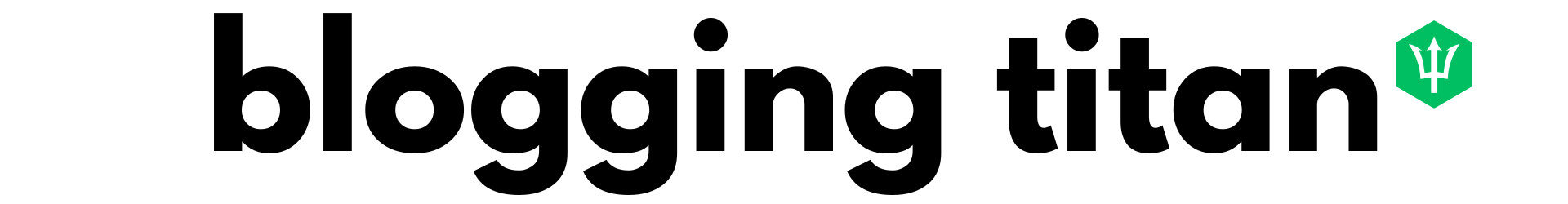If you want to improve the visibility of your website on search engines, you should look into Surfer SEO. An analytical tool driven by AI called Surfer SEO may help you rank higher in search engine results.
Continue reading as we explore Surfer SEO’s features and assess their value.
Quick Answers
Surfer SEO is a cloud-based on-page optimization tool using AI to enhance organic traffic and improve search engine rankings.
Key features include content optimization, keyword research, SERP analysis, and real-time recommendations using artificial intelligence and machine learning.
Pros include comprehensive on-page optimization, versatile features for SEO professionals, and a user-friendly Content Editor; cons involve the tool’s cost and potential overwhelming interface for some users.
What is Surfer SEO?
To enhance organic traffic to a website, website owners and digital marketers may use Surfer SEO, a cloud-based on-page optimization service. The program modifies after comparing the user’s website to a keyword’s top-ranking outcomes.
You’ll discover a variety of tools for content optimization, keyword research, SERP (search engine results page) analysis, and other tasks in this complete software suite. Users of Surfer SEO may improve their websites’ search engine optimization (SEO) and keyword relevance to raise their exposure in search engine results pages (SERPs).
Surfer SEO uses a new search engine optimization method to set itself out from the competition. Surfer SEO analyzes search engine results in real-time and offers optimization recommendations using artificial intelligence and machine learning instead of relying on traditional techniques like keyword density. This tactic ensures that users can stay current with search engine algorithms and increases the likelihood of performing better in SERPs.
How Does SurferSEO Work?
To optimize your content to perform as well as or better than the top-performing pages for a certain keyword or subject, Surfer SEO evaluates the top-performing sites for that keyword or topic.
The process involves the following steps:
- Keyword Research: The first step is identifying your target keywords. Surfer SEO provides a keyword research tool that helps you find relevant keywords with search volume, competition, and other metrics.
- Content Analysis: Once you have identified your target keyword, Surfer SEO analyzes the top-ranking pages for that keyword and identifies the common elements that they have in common, such as word count, headings, meta tags, and other on-page factors.
- Recommendations: Based on the analysis, Surfer SEO recommends optimizing your content to match or exceed the top-ranking pages. This may include increasing or decreasing the word count, adjusting the heading structure, improving meta tags, and other on-page factors.
- SERP Analyzer: Surfer SEO also includes a SERP Analyzer tool that provides detailed information on the top-ranking pages for a particular keyword. You can use this information to optimize your content further and improve your chances of ranking higher.
- Tracking: Finally, Surfer SEO includes a ranking tracking tool that allows you to monitor your rankings over time and track the impact of your optimization efforts.
Key Features of Surfer SEO
Surfer SEO provides several effective tools to assist you in improving the on-page SEO of your website and current pages. Some of Surfer SEO’s essential components are listed below:
- Content editor: Surfer SEO’s content editor analyzes top-ranking pages in search results and provides you with specific suggestions for optimizing your content, including recommended keyword density and the use of related keywords.
- SERP analyzer: The SERP analyzer shows you the most important factors that top-ranking pages have in common, such as word count, backlinks, and content structure, so you can improve your pages.
- Keyword research: Surfer SEO includes a keyword research tool that allows you to find profitable keywords, analyze search volumes, and assess the competition for each keyword.
- Site audit: Surfer SEO’s site audit tool checks your entire website for on-page SEO issues, including missing meta descriptions, duplicate content, and broken links.
- Content planner: The content planner helps you plan your content strategy by showing you the most popular topics and questions related to your target keywords.
- Keyword density tool: Surfer SEO’s keyword density tool shows you the optimal number of times to use your target keyword on a page based on analyzing top-ranking pages in search results.
- Backlink analysis: Surfer SEO’s tool helps you analyze your backlink profile, identify toxic links, and find new link-building opportunities.
Pros and Cons of Surfer SEO
Pros:
- Surfer SEO comprehensively analyzes your website’s on-page optimization, making identifying and fixing any issues easier.
- The tool offers a variety of features, such as keyword research, competitor analysis, and content optimization, making it a versatile option for SEO professionals.
- Surfer SEO’s content editor is particularly useful, providing real-time feedback on your content’s optimization and ensuring that your pages are fully optimized before you publish them.
- The tool also offers detailed recommendations on improving your website’s on-page optimization, providing actionable insights that can help you improve your rankings.
- Surfer SEO’s customer support team is responsive and helpful, making getting help easy.
Cons:
- Surfer SEO can be expensive, particularly for small businesses or individuals on a tight budget.
- The tool’s interface can be overwhelming initially, with a lot of information to digest.
- While Surfer SEO offers many features, some users may find that they only need some of them, making the tool feel bloated.
- Surfer SEO’s keyword research functionality is less robust than other tools on the market, so you may need to use another tool alongside it for more comprehensive keyword research.
Is Surfer SEO Worth the Investment?
If Surfer SEO suits you, it will depend on your unique needs and budgetary restrictions. Any professional content editor, marketer, or SEO specialist may benefit from using Surfer SEO to raise your website’s search engine ranks and draw in more visitors.
Some factors to consider when deciding if Surfer SEO is worth the investment include the following:
- Your budget: Surfer SEO can be expensive for some users, particularly those just starting. However, the cost may be worthwhile if it helps you improve your SEO results and generate more revenue.
- Your SEO goals: If you have specific SEO goals, such as increasing traffic or improving your search engine rankings for particular keywords, Surfer SEO can help you achieve those goals more efficiently.
- Your content strategy: Surfer SEO is particularly useful for optimizing content, so it can be a valuable tool if you’re focused on creating high-quality content for your website.
Surfer SEO Content Planner
Surfer SEO offers a content planner tool to help clients create the best content plans in response to search intent and top-ranking websites. Users may enter a term or subject into the Surfer content editor or planner in the Google search console, and the tool will suggest a list of related keywords and subjects.
In order to offer information for on-page SEO tools like the total amount of words, headers, and other aspects, the user may examine the most relevant sites for a certain search phrase or topic. Using this information, you may design a content strategy layout, organization, and style using this information.
Additionally, the content planner contains a “Content Editor” that provides immediate feedback on the user’s work. The editor thoroughly analyzes the page’s content, taking note of elements like word count, keyword density in the page’s SEO meta tags, and header use before making editorial suggestions for improving the page’s SEO value.
A wonderful addition to Surfer SEO is the content planning feature. Users may use it to view various keywords and design their content in an orderly, effective way, improving the likelihood that their website will rank well in search engine results.
Surfer SEO Keyword Research Tool
A keyword research tool provided by Surfer SEO enables customers to locate the most relevant and lucrative keywords for their websites. The tool’s purpose is to give customers a complete list of keywords they may use to enhance the content on their websites and raise their search engine rankings.
Users may input a seed term or a URL in the keyword research tool on Surfer SEO to get a list of related keywords. For each term, the agency offers characteristics, including search volume, competition level, primary keyword density, and cost-per-click (CPC) information. Users may choose which keywords to target using this data to better grasp each seed term’s potential worth.
An additional component of the keyword research tool is called “Keyword Surfer,” which enables users to see keyword information immediately in their Google search results. Users may utilize this tool to optimize their content for the most relevant keywords and get useful information regarding users’ search intent.
Overall, Surfer SEO’s keyword research tool is valuable for anybody aiming to raise the search engine ranks of their website. It offers consumers a thorough list of pertinent and advantageous phrases and crucial metrics that aid in choosing their keyword strategy.
Surfer SEO Google Docs Plug-In
Users may use Surfer SEO’s capabilities straight from Google Docs thanks to the robust Surfer SEO Google Docs Plug-In. Use this plug-in to assess your text for SEO improvement without leaving Google Docs. The Surfer SEO Google Docs Plug-In has several features, such as:
- Content optimization: The plug-in allows users to optimize their content for specific keywords by analyzing the keyword density, phrase usage, and content length.
- Keyword research: Using the Surfer SEO tool, users can conduct keyword research within Google Docs. The tool provides keyword suggestions based on search volume, difficulty, and competition.
- SERP analyzer: The plug-in offers a SERP analyzer, which allows users to analyze the top-ranking pages for a specific keyword. This function gives users insights into what factors the search engine considers when ranking pages.
- Content editor: The plug-in comes with a content editor that offers suggestions on optimizing content for SEO purposes. Users can make changes and see how they affect their content’s overall score.
How do you use Surfer SEO?
To use Surfer SEO, follow these steps:
- Sign up for a Surfer SEO account and log in.
- Decide which tool you want to use – Content Editor, Keyword Research, SERP Analyzer, etc.
- Enter the URL or keyword you want to analyze.
- Wait for the analysis to complete. This may take a few minutes.
- Review the results and recommendations provided by Surfer SEO.
- Implement the suggested changes to your content or strategy.
- Re-run the analysis to see the impact of the changes made.
It is important to note that Surfer SEO is a tool to guide you in optimizing your blog post, content, and SEO strategy. It is up to you to interpret the results and implement the changes in a way that works best for your website and audience.
How can the Surfer SEO tool know all of that?
Surfer SEO analyzes the top-performing websites in the search results for a certain keyword or phrase using a variety of algorithms and data sources. It then compares the information on those sites with the information on the page you want to enhance and offers recommendations based on its results.
The program considers several factors when calculating the relevance of a particular blog post, including the frequency of certain keywords, the length of the blog post content, the structure of the sentences, and more. Additionally, it looks for outside factors like the domain’s authority and the volume of links linking to the page.
Surfer SEO has access to enormous amounts of data. It then uses machine learning algorithms to evaluate to spot patterns and trends and provide recommendations based on those discoveries. The program is often updated to reflect current SEO best practices and search engine modifications.
Due to its ability to analyze significant amounts of data and provide customized ideas for improving a page’s SEO, Surfer SEO is a priceless tool for businesses and website owners who want to increase their online visibility and traffic.
Surfer SEO Interface And User Experience
The UI is straightforward while utilizing Surfer SEO. The dashboard provides you with an overview of the performance of your website, along with comparisons to the performance of other websites.
The optimization tool’s user-friendly interface guides the user through each process step. The user-friendly design makes it easier to understand the offered data and make wise optimization decisions.
Quick access to various subsets of the tool’s capabilities, other tools, and data is made possible using tabs. Several SEO phases, including fundamental keyword research and inquiry, content improvement, and link analysis, may be switched between swiftly.
The tool’s visualizations also make understanding the information being provided easier. Long-term data analysis is made simpler by visualizations like bar charts and pie charts that make comparisons and pattern recognition easier. The interface lets you focus on a few data points for a more thorough analysis.
Surfer SEO’s interface and user experience are carefully thought out, making it easy for even novice users to become productive with the program rapidly.
What is the cost of SurferSEO?
Depending on the package selected, SurferSEO’s price changes. There are three price tiers available as of March 2024:
| Plan | Monthly Cost | Annual Cost | Included Features |
|---|---|---|---|
| Basic | $59 | $588 | Content editor, SERP analyzer, content planner, keyword research tool |
| Pro | $99 | $948 | All Basic features + priority support, Google Docs add-on, API access |
| Business | $199 | $1788 | All Pro features + team collaboration, client management, white-label reports |
How to Create New Content With Surfer SEO
Creating new content with Surfer SEO is a straightforward process that involves the following steps:
- Start by logging in to your Surfer SEO account and navigating the Content Editor tool.
- Enter your target keyword or phrase into the search bar, and click “Create New Project.”
- Surfer SEO will analyze the top-ranking pages for your target keyword and generate a list of recommendations for your content. This includes suggested word count, topics to cover, and even specific phrases to have.
- Use the recommendations to create a comprehensive outline for your content. Make sure to cover all the suggested topics and incorporate the recommended phrases where relevant.
- Begin writing your content within the Surfer SEO Content Editor. The tool will provide real-time feedback on how well you incorporate the recommended phrases and cover the suggested topics as you write.
- Use the tool’s optimization tips to fine-tune your content and improve its chances of ranking well in search engines.
- Once your content is complete, publish it on your website and track its performance using Surfer SEO’s analytics tools.
Surfer SEO’s Content Editor is a very beneficial tool for producing excellent, optimized content that is more likely to rank well in search engines. Optimizing your top pages and content in accordance with the tool’s suggestions might boost your website’s SEO and increase traffic.
Surfer SEO Alternatives
Although Surfer SEO is a fantastic tool for content optimization, other options could work better for you. Here are some alternatives to Surfer SEO that you may want to think about:
- SEMrush: SEMrush is a popular SEO tool with many features, including keyword research, competitor analysis, site audits, and more. It also has a content optimization tool that allows you to analyze your content and get recommendations for improvement.
- Ahrefs: Ahrefs is another well-known SEO tool that provides features such as keyword research, backlink analysis, and site audits. It also has a content explorer tool that allows you to find popular content in your niche and analyze its performance.
- Moz Pro: Moz Pro is a suite of SEO tools that include keyword research, site audits, and rank-tracking features. It also has a content optimization tool that recommends improving your content.
- PageOptimizer Pro: PageOptimizer Pro is a tool that specializes in content optimization. It analyzes your content and recommends improving its relevance, coherence, and readability.
- Clearscope: Clearscope is another content optimization tool that uses AI to analyze your content and provide recommendations for improvement. It also allows you to track your content’s performance and optimize it for specific keywords.
Ultimately, the best Surfer SEO alternative for you will depend on your specific needs and budget. It’s worth trying a few different tools to see which works best for your website.
Surfer SEO vs. Website Auditor
Software for search engine optimization (SEO) includes Surfer SEO and Website Auditor. However, there are significant differences between the two.
Using hundreds of parameters, the cloud-based Surfer SEO evaluates content scores and offers recommendations for on-page optimization. Additionally, there is a content editor, a content planner, and a keyword tool. Surfer SEO’s primary objective is to raise search engine rankings by customizing content for each user.
On the other hand, Website Auditor is a desktop application that looks into a site’s architecture, performance, and technical issues. It provides you with a thorough examination of your website’s backlinks, technical SEO, and content optimization, among other things. The main objective of the Website Auditor is to assess the site’s overall effectiveness properly.
The lowest Surfer SEO package is $59 monthly, whereas Website Auditor’s plans start at $149 annually. Surfer SEO is a more affordable option for search engine optimization (SEO), whereas Website Auditor is the industry standard.
The user’s particular needs and available resources should be considered while choosing between Website Auditor and Surfer SEO. Surfer SEO is a better option if you merely want to optimize the content or the content on your website. If you want to evaluate the performance of your website as a whole, Website Auditor is a superior substitute.
Is SurferSEO any good?
SurferSEO is a highly recognized search engine optimization (SEO) application that gives helpful information and advice for improving a website’s performance. The Content Editor and Search Engine Results Page (SERP) Analyzer are just two of its many strong capabilities that help boost search engine ranks and drive more organic traffic. To be sure, SEO tools may be helpful, but the success of an SEO campaign relies on more than just the tools themselves. While SurferSEO is effective for many users, you should weigh the tool’s price against your website’s requirements before making a final selection.
What is a good score on SurferSEO?
There is no set standard for what constitutes an “excellent” score on SurferSEO since several factors, like keyword difficulty, content value, and site goals, come into play. Despite this, SurferSEO assigns an editor’s score to each piece of content, rating it from zero to one hundred based on the editor’s assessment of the content’s length and word count. The quantity of text is more efficiently optimized for the selected keyword when the score is greater. Although a score of 70 or above is preferred, remember that this does not guarantee a prominent position in search results.
Affiliate Disclosure
This article includes affiliate links. By clicking on them and making a purchase, we may earn a commission.