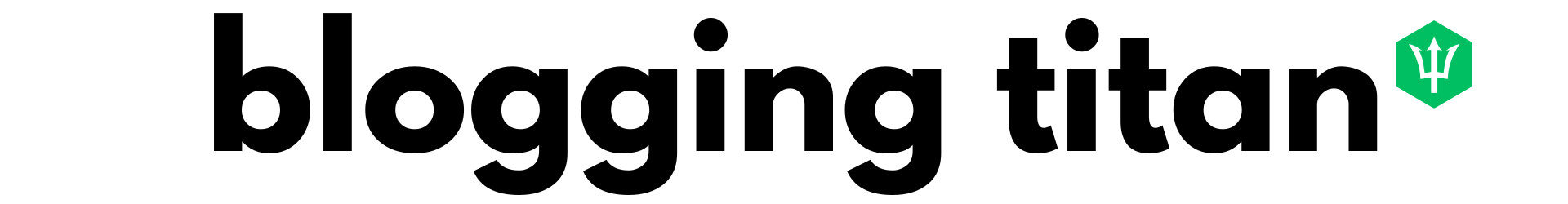WordPress is a free and open-source CMS that makes creating and maintaining websites and blogs easier. Soon after its first release in 2003, it became one of the most popular web development frameworks. WordPress powers behind more than 40% of all websites.
WordPress was developed using PHP, storing data in a MySQL database. WordPress users may need to learn HTML or any different coding language to make their websites, blogs, and other material.
WordPress also offers a large library of plugins and themes that you may use to customize the platform beyond its core features. The ability to do business online, optimize for search engines, and incorporate social media is in high demand.
WordPress is a robust system for building websites and blogs of all shapes and sizes, from personal blogs to international marketplaces. Its popularity among both novice and experienced web designers and developers may be attributed to its user-friendliness and an extensive collection of plugins and themes.
Quick Answers
WordPress is a free and open-source CMS, powering over 40% of all websites, offering a user-friendly platform for website and blog creation.
WordPress websites range from personal blogs to e-commerce and corporate sites, with flexibility and customization through themes and plugins.
Distinction between WordPress.org and WordPress.com lies in hosting, customization, pricing, and maintenance, catering to different user needs.
What Is WordPress, In Simple Words?
WordPress is a free and open-source content management system (CMS) that simplifies creating, managing, and distributing textual and graphical materials for the World Wide Web. It’s easy to use, and there are many options for customizing your site’s look and functionality using the various themes and plugins. WordPress’s adaptability means you can create everything from the simplest blog to the most complex e-commerce or corporate website.
What is a WordPress Website?
Websites that use the WordPress content management system (CMS) are known as WordPress sites. WordPress is a popular CMS because it enables site creation and maintenance by non-technical users.
Users of WordPress have a great deal of freedom in the design of their sites due to the wide variety of accessible plugins and themes. Posts and pages may add media like photos and videos, and information can be categorized and tagged for easy navigation. WordPress is a flexible platform that you can use to create various websites with specialized features like search engine optimization (SEO), e-commerce capabilities, and social media integration.
WordPress sites may range from personal blogs to e-commerce to an online store to portfolios to online education platforms with a wide range of features (including video lectures online courses, whole courses, and e-portfolios). The WordPress content management system is widely used because of its adaptability and ease of use by web designers of all experience levels.
WordPress sites are business websites built on the WordPress platform, a content management system that streamlines website creation and maintenance while providing a rich set of customization choices.
How is it Different from WordPress.com?
WordPress.com is a website hosting service that eliminates customers needing to set up and maintain their server infrastructure to run WordPress. While the core code of WordPress software is the same for both WordPress.com and self-hosted WordPress sites, there are significant distinctions between the two.
- Hosting: WordPress.com hosts your website, while self-hosted WordPress websites require finding your hosting provider.
- Customization: WordPress.com has some limitations on customization, with fewer plugin options and limited control over themes and custom code. Self-hosted WordPress websites have full control over customization options, allowing for more flexibility and control.
- Pricing: WordPress.com offers a range of pricing plans, with a free option and premium plans with additional features. Self-hosted WordPress websites require paying for hosting and any premium plugins or themes.
- Maintenance: WordPress.com takes care of updates, backups, and security for your website, while self-hosted WordPress websites require you to manage these aspects yourself or through a third-party service.
Overall, the amount of power and customization offered is the primary distinction between WordPress.com and self-hosted WordPress websites. Self-hosted WordPress websites give you more freedom and control over your own website itself, but WordPress.com is a wonderful alternative for novices or those who don’t need sophisticated customization possibilities.
What’s The Difference Between WordPress.org and WordPress.com?
WordPress.org and WordPress.com are two different platforms build websites that use the same WordPress software, but they differ in several ways:
- Hosting: WordPress.org is a self-hosted platform, meaning you must find your hosting provider to install and run WordPress software. WordPress.com, on the other hand, provides hosting for your website.
- Customization: With WordPress.org, you have complete control over your website’s customization options, including the ability to install any theme or plugin you want. With WordPress.com, customization options are more limited, and you cannot install any plugin or theme you want.
- Pricing: WordPress.org is free, but you must pay for hosting, domain name, and any premium plugins or themes you want. WordPress.com has different pricing plans, including a free program with limited features and paid plans with more advanced features.
- Maintenance: With WordPress.org, you must maintain your website, including security, backups, and updates. With WordPress.com, the platform takes care of all the maintenance for you.
While WordPress.org offers more freedom of design and customization, it also requires more technical knowledge and time to implement and maintain. WordPress.com is easier to use, but it needs more flexibility and functionality on other platforms.
What Kind of Websites Can You Make Using WordPress?
WordPress is a flexible, open source software and versatile platform that you can use to create a wide range of websites, including:
- Personal blogs: WordPress started as a blogging platform and is still a popular choice for personal blogs.
- Business websites: WordPress offers a range of themes and plugins that you can use to create professional-looking business websites, including e-commerce stores, portfolios, and more.
- Non-profit websites: Many non-profit organizations use WordPress to create websites that raise awareness and support for their cause.
- Educational websites: WordPress can create websites for schools, universities, and other educational institutions, including e-learning platforms and online course websites.
- News websites: WordPress offers several plugins and themes designed specifically for news and media websites, allowing you to create a professional-looking news site.
- Community websites: WordPress can create websites for online communities, including forums, social networks, and membership sites.
WordPress is a versatile platform that you can use to create almost any website. Its flexibility, customization options, and ease of use make it popular for beginners and experienced web developers.
Who Uses WordPress?
WordPress is a popular platform used by a wide range of individuals, business sites, and organizations, including:
- Bloggers: WordPress started as a blogging platform and is still popular among bloggers.
- Small businesses: Many businesses use WordPress to create websites and online stores.
- Large corporations: WordPress is used by many large corporations, including Microsoft, IBM, and Forbes.
- Non-profit organizations: WordPress is a popular choice for non-profit organizations because of its ease of use and flexibility.
- Educational institutions: Many schools and universities use WordPress to create websites and online learning platforms.
- Media and news organizations: WordPress is a popular choice for media and news organizations because of its ability to handle large amounts of content and its powerful content management features.
- Individuals: Many use WordPress to create personal websites, online portfolios, and blogs.
WordPress is a versatile platform used by many individuals and organizations, from small bloggers to large corporations. Its ease of use, flexibility, and powerful features make it a popular choice for creating all types of websites.
Why Use WordPress to Make a Website?
There are several reasons why WordPress is a popular choice for hosting company building websites:
- Ease of use: WordPress is user-friendly and easy to use, even for those without coding experience. The platform offers an intuitive interface that makes it easy to create pages and posts, add images and videos, and customize the design of your website.
- Flexibility: WordPress is a highly flexible platform that you can adapt to suit various needs. With thousands of themes and plugins available, you can create a website that looks and functions exactly how you want it to.
- Customizability: WordPress is highly customizable, giving you complete control over the appearance and functionality of your website. Access to the website’s code allows you to add custom features, modify existing ones, and make other changes to create a unique website that stands out.
- SEO-friendly: WordPress’s built-in search engine optimization features make it easy for your site to rise in the SERPs. Yoast SEO is only one of several SEO enhancement plugins available on the platform.
- Large community: WordPress has a large and active community of users and developers, so help is always available if you encounter any problems or have questions.
What Are WordPress Plugins?
You may use plugins for the content management system WordPress to extend a site’s capabilities. They’re designed to make adding new features and modifying existing ones to a WordPress site easy without touching the code. The WordPress community provides a wide variety of plugins for free.
You can use plugins to add a wide variety of features to a WordPress website, such free plugins such as:
- Contact forms
- Social media sharing buttons
- E-commerce functionality
- Search engine optimization (SEO) tools
- Performance optimization
- Security enhancements
- Analytics tracking
- Image galleries
- Custom widgets and sidebars
- and much more.
Thousands of free and premium WordPress plugins are available, which can be installed directly from the WordPress plugin repository or third-party websites installing plugins. Before installing a plugin, it’s important to read its reviews, check its compatibility with your version of WordPress, and ensure that it’s from trusted and an open source software and-source software.
What Do You Need to Use WordPress?
To use WordPress, you need the following:
- Domain name: A domain name is the address of your website, such as www.yourdomain.com. You must register a domain name with a domain registrar to use with your WordPress website.
- Web hosting: A web hosting service provides space on a server to store your website files and make them accessible online. Many web hosting providers offer WordPress-specific hosting packages optimized for WordPress performance and security.
- WordPress installation: WordPress is a free and open-source content management system (CMS) that can be downloaded and installed on your web hosting server. Most web hosting providers offer a one-click WordPress installation process, making setting up your website quickly easy.
- WordPress theme: A WordPress theme determines the design and layout of your website. Many free and premium WordPress themes are available that you can customize to fit your needs.
- WordPress plugins: As mentioned earlier, WordPress plugins add functionality to your website. You can search for and install plugins directly from the WordPress plugin repository or third-party websites.
- Content: Finally, you will need content for your website, such as pages, posts, images, and videos. WordPress provides a user-friendly interface for creating and publishing content on your website.
Setting up a WordPress business website only requires a domain name, a web hosting company, an account, WordPress installation, a theme, plugins, and content. With these elements, you can create a professional and functional business website quickly and easily.
What Are WordPress Themes?
A default WordPress theme is a design template that determines the aesthetics and organization of a WordPress site. The files from default theme from which the website’s structure and functionality are derived.
WordPress themes and plugins can determine the look and feel of a website, including the colors, fonts, page layouts, and content. A component may increase the functionality of a WordPress site by adding, for instance, a custom page layout, widgets, or menus.
WordPress makes it easy to install and activate a new theme by browsing the available options in the administration panel. Free themes may be found in the WordPress theme repository, while you can purchase premium themes and customization options from third-party marketplaces and individual theme creators.
Before committing to a theme, consider its appearance, features, performance, and compatibility with your WordPress setup. Verify that the theme has enough support, regular updates, and positive user ratings.
WordPress themes, plugins and other wordpress themes and plugins are critical because they determine how a site appears and functions. With the plethora of resources accessible, it’s possible to develop a high-quality, fully-functional website rapidly.
What Is the Difference Between WordPress Site and a Website?
WordPress sites share the same level of vulnerability website security as any other website. A “WordPress site” (CMS) is a website that was built using WordPress CMS.
WordPress’s popularity stems from the fact that it is simple to use, and even non-technical users may create new posts and pages without any assistance. It’s easy to use, and there are a ton of customizable templates and add-ons to choose from, so you can completely change the look and feel of wordpress page on your site.
To give your new WordPress site some flair and utility. The WordPress control panel is where all your website content, including posts, pages, images, and even videos, can be created and edited.
Choose a theme and a few plugins for WordPress sites are websites built using the WordPress CMS. WordPress is one of the most popular CMSs because it is easy to use, flexible, and versatile, and you can use it to construct anything from a personal blog to an e-commerce site.
Is WordPress good for beginners?
To answer your question, WordPress is a great website builder and website platform for option for those with little to no experience in web development. It’s a user-friendly website platform with an easy-to-navigate interface that lets non-technical individuals set up and maintain their own websites.
WordPress’s many available themes and plugins make it simple for non-technical users to modify the appearance and functionality of their sites. A sizable and helpful group of users and developers is happy to provide advice and suggestions all the websites.
As a whole, WordPress is a great option for those who have never built a website before but want to get started without having to learn any complicated coding languages. Bloggers, small company owners, most web hosts, and anybody needing a recognizable web presence choose it for its ease of use and numerous personalization choices.
What Is The Main Function Of WordPress?
WordPress’s primary purpose is to facilitate online content generation, administration web hosting account,, and distribution. It’s a CMS that simplifies a website’s appearance and functionality because of its intuitive interface and extensive library of free themes and plugins.
Blog articles create blogs, web pages, wordpress posts, pictures, videos, and more may all be made using WordPress. Tags, categories, and menus are just some content management systems and organization features at your disposal. Moreover, WordPress has in-built SEO capabilities that boost a site’s rankings in search engines (SERPs).
Generally speaking, WordPress’ primary goal is to serve as a simple and user-friendly hub for publishing and managing online content. Bloggers, small company owners, and anybody looking to impact the web often go for it due to its adaptability, user-friendliness, and personalization choices. Be sure to install WordPress.