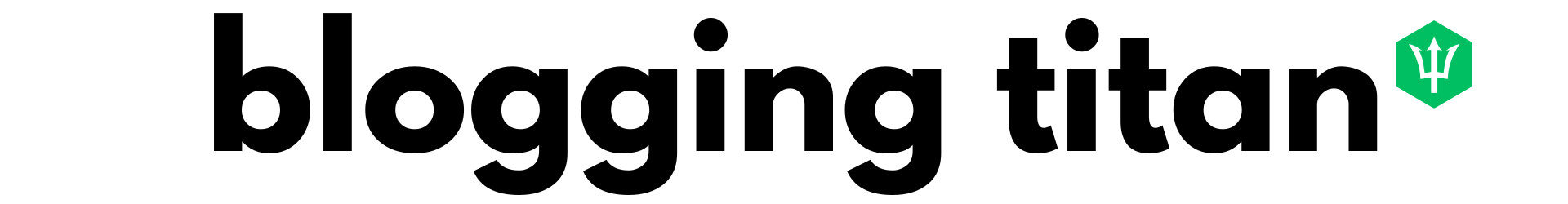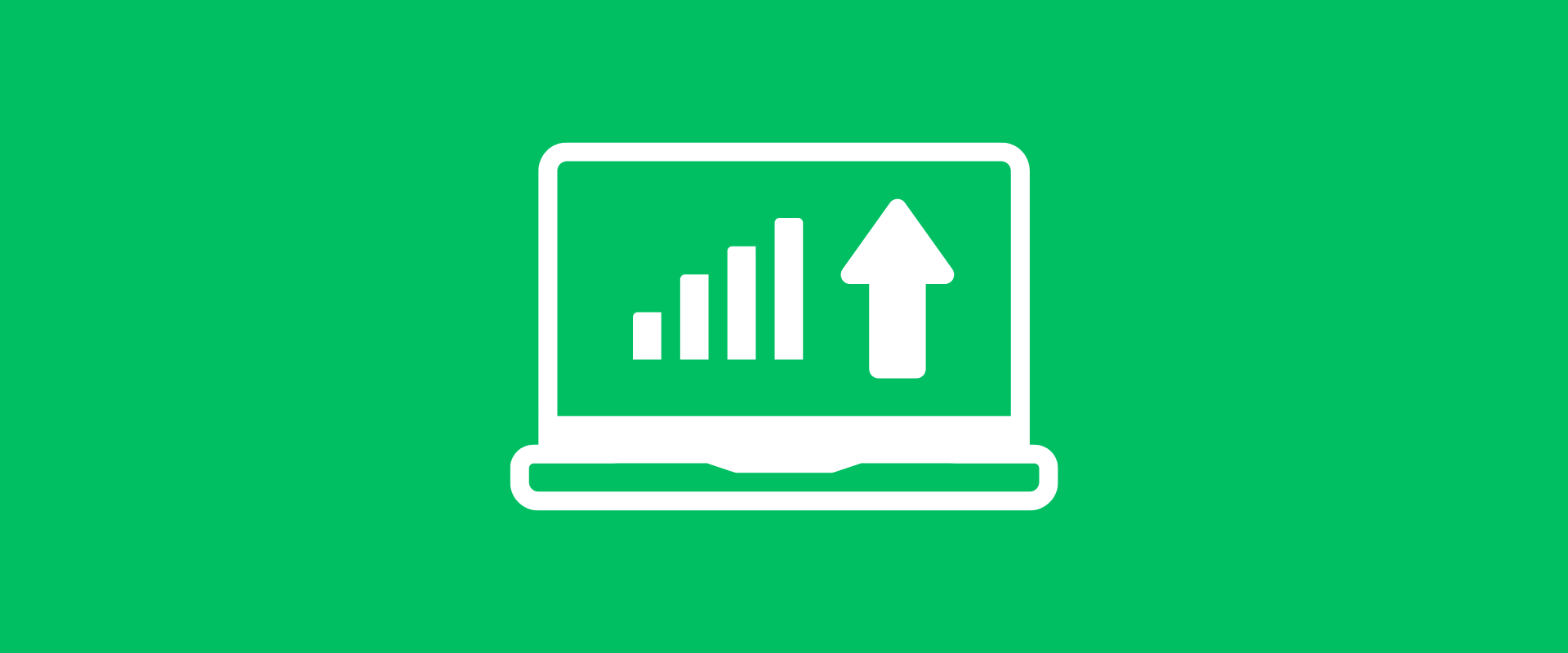Quick Answers
Keyword Optimization Strategy: Conduct thorough keyword research using tools like Google Keyword Planner, SEMrush, and Ahrefs. Choose seed keywords, analyze competition, and focus on long-tail keywords for effective SEO.
Content Quality Matters: Craft high-quality content by understanding your audience, conducting research, structuring your content effectively, using multimedia, and editing thoroughly. Quality content not only engages readers but also boosts SEO.
Effective Use of Headers and Subheadings: Optimize your blog posts by using descriptive and keyword-rich headings, utilizing proper heading tags (H1, H2, H3), keeping headings concise, and including your brand name strategically.
Conduct keyword research
Keyword research is the foundation of any successful SEO strategy. By identifying the relevant keywords and phrases your target audience is searching for, you can optimize your blog post to appear higher in search engine rankings.
Start with a seed keyword:
Start with a seed keyword relevant to your blog post to begin your keyword research. This keyword should be broad enough to generate a list of related keywords and phrases but specific enough to be relevant to your blog title, post introduction and content itself.
Use keyword research tools:
Various keyword research tools are available to help you generate a list of related keywords and phrases. Google Keyword Planner, SEMrush, and Ahrefs are popular tools that help you identify keywords relevant to your blog post.
Analyze keyword competition:
When conducting keyword research, it’s important to consider the competition for each keyword. Highly competitive keywords may be more difficult to rank for, so it’s important to also focus proper keyword research and search queries on less competitive keywords that are still relevant to your content.
Choose long-tail keywords:
Long-tail keywords are longer, more specific phrases less competitive than shorter, more general ones. Choosing long-tail keywords can help you rank higher in search engine results pages (SERPs) and attract more targeted, organic traffic to your blog post.
Use keywords naturally throughout your content:
Once you’ve identified relevant target keywords and phrases, use them naturally throughout your content. Include your target keyword in your title, headings, subheadings, and body text. But be careful not to overuse keywords, which can hurt your SEO.
Write High-Quality Content
In today’s world of SEO, high-quality content is very important. Not only does it provide value to your readers, but it can also help boost your search engine rankings. In this blog post, we’ll explore how to optimize your blog post for SEO by writing high-quality content.
Know your audience:
The first step to writing high-quality content is to know your audience. Understand their points, their interests, and their questions. This will help you create content that is relevant and valuable to them.
Conduct research:
Before you start writing, research your topic. Use reliable sources to gather the information that you can use to support your arguments and ideas. This will help you create authoritative and trustworthy content.
Structure your content:
Structure your content using headings and subheadings to make it easy to read and scan. Use short paragraphs and bullet points to break up text and make it more visually appealing. This will keep your readers engaged and on your page longer, which can improve your search engine rankings.
Use multimedia:
Incorporate multimedia such as images, videos, and infographics into your blog post. This can help illustrate your points and make your content more engaging. It can also improve your search engine rankings by increasing readers’ time on your page.
Edit and proofread:
Before publishing your new blog post however, edit and proofread it to ensure it is error-free and easy to read. Use tools such as Grammarly to check blog posts for spelling and grammar mistakes. This will help you create content that is professional and authoritative.
Use Headers and Subheadings
As a blogger, one of your primary goals is to create content your readers will love. However, optimizing your blog posts for search engines is equally important, so your target audience can find your content easily. One of the most effective ways to improve the SEO of your blog posts is to use headers and subheadings.
Why Are Headers and Subheadings Important for SEO?
Search engines use headers and subheadings to understand the structure of and optimize your blog and content. When you use headings and subheadings, you provide search engines with a clear roadmap of your blog post’s content, making it easier for them to index and rank your content.
Moreover, headers and subheadings help your readers to navigate your blog post. Readers skim through your content before deciding to read the entire post. Using headers and subheadings makes it easier for them to find the information they’re looking for, and they’re more likely to stay on your site and read your content.
Tips for Using Headers and Subheadings Effectively
Use Descriptive and Keyword-Rich Headings
Your blog post’s title is the most important heading, but you should also use descriptive and keyword-rich headings for each section of your content. Use headings that accurately describe the following content, and include your primary keywords.
Use H1 Tags for Your Blog Post Title
The H1 tag is the most important heading tag in google search, and should be reserved for your blog post title. This helps google search engines understand the content strategy and main topic of your blog post.
Use H2 and H3 Tags for Subheadings
Use H2 and H3 tags for your subheadings. H2 tags should be used for main subheadings, while H3 tags should be used for sub-subheadings. Using proper heading hierarchy helps search engines and readers understand your content’s structure.
Keep Your Headings and Subheadings Concise
Headings and subheadings should be concise and to the point. Avoid using long headings and subheadings that are difficult to read.
Use Your Brand Name in Your H1 Heading
Include your brand name in your H1 heading. This helps to establish your brand and makes it easier for your readers to identify your content.
Include Internal and External Links
Optimizing your blog posts for SEO involves several strategies, but one often overlooked is the use of internal and external links. Internal links connect your blog post to other pages on your website, while external links connect your blog post to other websites.
Why Are Internal and External Links Important for SEO?
Search engines use links to understand the context and relevance of your blog post. Internal links connect your blog post to other pages on your website, which helps search engines understand your website’s structure and the relationship between different web pages. This makes it easier for search engines to index and ranks your blog content.
External links, on the other hand, help to establish your blog post’s authority and credibility. When you link to high-quality, and relevant content from external sources, you demonstrate to search engines that your content is valuable and trustworthy.
Tips for Using Internal and External Links Effectively
Use Internal Links to Connect Related Content
Internal links should connect related content within your website. For example, suppose you’re writing a blog post about digital marketing. In that case, you might include links to other blog articles or posts on your website that cover related topics, such as social media marketing or SEO.
Use Descriptive Anchor Text
Anchor text is the clickable text that appears in a hyperlink. When you create internal or external links, use descriptive anchor text that accurately describes the content that the link is pointing to. This helps search engines understand the linked content’s context and relevance to search intent.
Use External Links to High-Quality, Relevant Sources
When you include external links in your blog post, link to high-quality, relevant sources. Avoid linking to low-quality or spammy websites, which can harm your SEO.
Use No-Follow Links for Sponsored or Untrusted Links
Use a no-follow link if you’re linking to sponsored content or a website you don’t fully trust. This tells search engines not to give any SEO value to the link building the linked content.
Use the Right Balance of Internal and External Links
The number of internal and external links you include in your blog post should be balanced. Including too many internal links can confuse readers, while too many external links can harm your SEO.
Optimize Your Meta Description and Title Tag
If you want your blog post to rank well in search engine results pages (SERPs), optimizing your meta description and title tag is essential. The meta description and title tag are two of the most important elements of on-page SEO, and optimizing them can help to improve your click-through rate (CTR) and boost your search engine rankings.
Why Are Meta Descriptions and Title Tag Important for SEO?
The meta description and title tag are visible on search engine results pages (SERPs). The meta title tag is the clickable headline in the search results, while the meta description is the summary below the title tag. Both elements of meta descriptions are important in convincing users to click through to your website.
Moreover, search engines use the meta description and title tag to understand the content of your blog post. Including relevant keywords in your meta description and title tag can improve your search engine bots chances of ranking well for those keywords.
Tips for Optimizing Your Meta Description and Title Tag
Include Your Primary Keyword
Your primary keyword is the main topic or focus keyword of your blog post. Include your primary keyword in your meta description and title tag to improve your most seo friendly blog post title chances of ranking for that keyword.
Keep Your Title Tag Under 60 Characters
The ideal length for your page title and tag is under 60 characters. This ensures that your title tag is fully displayed in search results and helps improve your click-through rate.
Write a Compelling Title Tag
Your title tag should be compelling and attention-grabbing. Use strong, action-oriented language and highlight your blog post’s key benefit or value proposition.
Keep Your Meta Description Under 160 Characters
The ideal length for featured snippet of your meta description is under 160 characters. This ensures that featured snippet of your meta description is fully displayed in search results and helps improve your click-through rate.
Write a Persuasive Meta Description
Your meta description should be persuasive and compelling. Use action-oriented language and highlight your blog post’s key benefit or value proposition. You can also include a call-to-action to encourage users to click through your website.
Optimize images
When optimizing your blog posts for SEO, images are an often-overlooked element. However, optimizing your images can help to improve your search engine rankings, increase your page speed, and enhance the user experience of your blog post.
Why Is Image Optimization Important for SEO?
There are several reasons why image optimization is important for SEO:
Image optimization can improve your page speed, a ranking factor in search engine algorithms.
Properly optimized images can be more easily understood and indexed by search engines, helping to improve your rankings.
High-quality, relevant images can enhance the user experience of your blog seo post, encouraging visitors to stay on your seo friendly blog posts and seo website for longer periods.
Tips for Optimizing Your Images
Use Relevant, High-Quality Images
The images you use in your blog post should be relevant to the content and high-quality. Choose visually appealing images that help illustrate the topic of your blog post.
Optimize Image File Names
Before you upload your images, rename the file with a descriptive, relevant name. This can help search engines understand the image’s content and improve your rankings.
Compress Images for Page Speed
Large, high-resolution images can slow down your page speed, harming your SEO. Use image compression tools to reduce the file size of your images without sacrificing quality.
Add Alt Text to Images
Alt text is a description of the image that is displayed when the image cannot be loaded. Use descriptive alt text that accurately describes the image’s content and includes relevant keywords. Avoid keyword stuffing.
Use Image Sitemaps
An image sitemap is a file that provides search engines with information about the images on your website. Including an image, sitemap can help search engines understand your images’ content and improve your google search rankings further.
Make Your Blog Post Mobile-Friendly
With more and more people accessing the internet on their mobile devices, it’s essential to ensure your blog post is optimized for mobile users. A mobile-friendly blog post can improve your search engine rankings, increase your traffic, and enhance the user experience of your website.
Why Is Making Your Blog Post Mobile-Friendly Important for SEO?
There are several reasons why making your blog post mobile-friendly is important for SEO:
Mobile-friendliness is a ranking factor in search engine algorithms. Mobile-friendly websites are more likely to rank well in search engine optimization results.
A mobile-friendly blog post can improve the user experience of your website, encouraging visitors to see inbound links and stay on your website for longer periods.
Mobile users are more likely to share content on social media, increasing the visibility of your new blog posts and post.
Tips for Making Your Blog Post Mobile-Friendly
Use a Responsive Design
A responsive design is a design that adapts to the size of the screen on which it is being viewed. Use a responsive design for your blog post to ensure it is accessible and readable on all devices.
Use Large Fonts
Too small text can be difficult to read on a mobile device. Use large, legible fonts for your blog post to make it easier to read on small screens.
Optimize Images for Mobile
Large, high-resolution images can slow down your web page’ speed on mobile devices. Use image compression tools to reduce the file size of your images and ensure that they load quickly on mobile devices.
Keep Your Layout Simple
A cluttered layout can be difficult to navigate on a mobile device. Keep your layout simple and easy to navigate to improve the user experience of your blog post.
Use Short Paragraphs and Bulleted Lists
Short paragraphs and bulleted lists can make your blog post easier to read on a mobile device. Break up your content into smaller chunks to improve readability.We hope these blog SEO tips help.