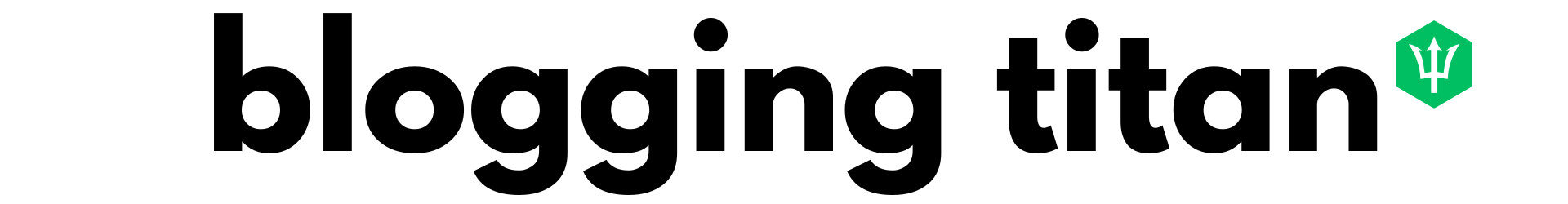A blog’s logo is an icon or other graphic representation of the blog’s mission and purpose. The name of the blog and some visual depictions of the site’s subject matter are standard fares. A logo for your blog is important since it helps readers easily identify your content and conveys an air of professionalism and authority. Determining your brand, choosing a color palette, settling on typography, sketching concepts, refining the design, and testing the logo are all necessary steps in developing a logo for your blog. A successful blogger logo successfully conveys the essence of the brand it represents. Canva, LogoMakr, and open-source programs such as GIMP and Inkscape are just a few of the numerous free logo creation programs. You should also save your logo in various file formats and sizes to cover all your bases.
Quick Answers
Importance of a Blog Logo: Blog logo serves as a visual representation of the blog’s mission and purpose. It aids in easy identification of content and adds professionalism to the blog. Steps involved in logo creation include brand definition, color palette selection, typography, sketching, refining, and testing.
Why You Need a Blog Logo: Establishes a distinct visual identity, making the blog memorable. Adds an air of authority and professionalism, crucial for credibility. Aids in advertising, boosting brand recognition in online and offline settings.
Creating a Blog Logo: Define your brand by understanding your site’s mission and message. Choose a suitable color palette and typography for brand consistency. Sketch various design ideas, refine the chosen concept, and test its effectiveness.
What Is A Blog Logo?
A blog’s logo is an icon or image that symbolizes the blog and draws attention to it. It’s usually a unique design containing the blog’s name and some visual representation of the blog’s subject matter or topic. A blog’s logo can help establish or create a unique visual identity, making it simpler for visitors to the site to find and return to it repeatedly. It may be utilized in various marketing contexts, from social media to email to print ads, to increase brand awareness and interest in your blog. Credibility and professionalism are two qualities that may be conveyed via a blog’s logo, which can, in turn, attract readers and advertisers.
Why Do I Need A Blog Logo?
One’s blog’s logo may be significant for several reasons. For starters, it may aid in developing a distinct visual identity for your site, making it more memorable to your audience. A unique and memorable logo may help your blog stand out in today’s oversaturated internet environment. Second, having a logo for your site may give it an air of authority and professionalism. A professional logo is necessary if you want your blog to be taken seriously as an authority on the subject matter. Lastly, a logo for your blog may help you advertise it and become more recognizable in many online and offline settings. Your blog’s exposure and readership may be boosted by spreading the word through social media and email newsletters that include your blog logo maker it.
How Can I Create A Logo For My Blog?
Developing a unique emblem for your blog may be a rewarding artistic challenge. To design a logo for the combination marks your lifestyle blog and your new blog name, consider the following:
Define your brand
You need to know what your WordPress website travel blog, or brand stands for before developing a beautiful logo that represents it. Consider your site’s mission, the subjects you cover, and the message you want your brand to send.
Choose a color palette
Choosing the right palette logo colors for your logo is crucial. Choose hues that speak to your intended market and convey the essence of your brand.
Decide on a typography
To display written text in a way that is intelligible, readable, and aesthetically pleasing is the goal of typography, the art of letter and font arrangement. Choose fonts with a clean, legible, consistent typeface with your brand’s personality.
Sketch some ideas
Get started with some quick sketches, either on paper or with digital tools. Create and a couple of distinct designs to explore logos that may visually convey your brand’s message and values for just a few minutes.
Refine your design
After generating several first concepts, you may hone down on the one that best embodies your brand via further development. If you want to discover the best logo, you may play around with several variations of color right font, typeface same font, and layout.
Test your logo
When you’ve created your final logo, put it to the test by showing it to some friends or potential customers. Ensure sure it works properly across all browsers and operating systems.
Finalize and save your logo
If you are satisfied with your design, save it in many file types, such as PNG, JPG, and vector, to cover your bases
How To Size And Save Your Files?
Your logo files may require several file formats and resolutions depending on the intended use. For help, see the instructions below:
- Save your logo in vector format: Vector files are the most versatile and allow you to resize your logo without losing quality. Common vector formats include EPS, AI, and SVG.
- Determine the minimum size: Consider the smallest size your logo will display and ensure that it remains legible and recognizable at that size. As a rule of thumb, provide the logo is at least 1 inch wide or tall.
- Save different sizes and formats: Save your logo in different sizes and designs to ensure you have the right file for various applications. For web use, save your logo in PNG or JPEG format. Save your logo in high-resolution formats such as PDF or EPS for print use.
- Name your files clearly: Give your logo files a clear and descriptive name so that it’s easy to find and identify them when needed.
- Use compression when appropriate when saving your logo files for web use to reduce the file size and improve loading times. However, be careful not to compress too much, as this can result in a loss of quality.
What Elements Make A Beautiful Blog Logo?
A beautiful and professional blog logo should be visually appealing memorable, and effectively communicate your brand identity. Here are some design elements that can make a good article or blog logo attractive:
- Simplicity: A simple and clean design can make your logo stand out and be easily recognizable.
- Color: Use colors that reflect your brand identity and resonate with your target audience. Consider the emotions and associations that different colors evoke.
- Typography: Choose a legible font that reflects your brand’s personality. Consider whether you want a serif or sans-serif font and the typography to be bold or elegant.
- Imagery: Incorporate imagery related to your blog’s topic or brand identity. This could be a symbol, icon, or illustration that conveys your message.
- Scalability: Ensure your logo is scalable and looks great in different sizes. This is important because your logo will be displayed across various mediums and devices.
- Originality: Create a unique and original logo that sets your blog apart. Avoid using generic templates or copying other logos.
How Can I Make A Logo For My Blog For Free?
Several free sites on the internet may help you design a logo for your blog. Canva is a well-liked free, logo maker and builder because of its intuitive interface and extensive library of premade logos, icons, and other visuals. LogoMakr is another choice: make a custom logo from scratch or modify a template. Another option is to utilize open-source graphic design tools like GIMP or Inkscape, which can be downloaded for free and used to make a logo. A firm grasp of your brand identity and design concepts is crucial before creating a stamp independently since it may be time-consuming and difficult. To guarantee your logo successfully conveys your brand’s identity, you should learn about and use industry best practices in logo design.
How Can I Create My Logo?
The process of designing your own blog logo, may be both exciting and fulfilling. Some guidelines for making your fashion blog logo are as follows:
Define your brand:
You need to know what your brand stands for before developing a logo that represents it. Consider your site’s mission, the subjects you cover, the message you want your logo templates, and your personal brand to send.
Choose a color palette:
Choosing the right palette for your logo is crucial. Choose hues that speak to your intended market and convey the essence of your brand.
Decide on a typography
To display written text in a way that is intelligible, readable, and aesthetically pleasing is the goal of typography, the art of letter and font arrangement. Choose a clean, legible, consistent typeface with your brand’s personality.
Sketch some ideas
Get started with some quick sketches, either on paper or with digital tools. Create a couple of distinct designs that may visually convey your company name brand’s message and values.
Refine your design
After generating several first concepts, you may hone down on the one that best embodies your brand via further development. If you want to discover the best logo, you may play around with several variations of color, typeface script fonts, and layout.
Test your logo
When you’ve created your final logo, put it to the test by showing it to some friends or potential customers. Ensure sure it works properly across all browsers and operating systems.
Save your logo
Make sure you have the proper file type for multiple uses by saving your logo in various formats, such as PNG, JPG, and vector.
Can I Use A Logo On My Blog?
If you have a logo, you may use it on your business card or blog. A great logo really is crucial to every successful branding effort and heavy web presence. If you want your business name or blog to stand out, a logo might help you.
Be sure the logo you use for your blog doesn’t infringe on anybody else’s intellectual property rights. You will have full ownership rights if you design your own logo for a food blog. If you want to use a logo created by a designer or a logo generator on your blog, you should verify that you can do so under the applicable license.
After a decent logo and using a logo maker to first create a blog logo, you may include it in many ways. You may put it everywhere, from the website’s header or bottom to social media profiles to business cards and pamphlets. Utilizing the same logo on your social media profiles, email signatures, and blog posts can help your readers instantly identify your brand and repeatedly return to your site.
How Can I Create A Logo For My Website?
Building your brand’s identity and having a credible online presence begins with designing a logo for your website. Making a logo for your website may be done in several ways. Establish your brand’s identity and the message you want your new logo to convey first. The next step is to choose a color scheme and typeface that are in keeping with your brand’s values. Create a few early draughts of potential logo designs and iterate on them until you discover the best one. You may use a free program like Canva or pay a graphic designer to make a logo. A symbol will allow you to brand your online presence, social media accounts, and any printed items you produce. Using a logo consistently across all channels helps build brand recognition and loyalty.
Types of Blog Logos
Bloggers can use a combination mark several types of blog logos to represent their brand, personal blogs, or blogs. Here are some examples:
- Text-based logos: These logos use only text to convey the blog’s name. They can be simple or complex depending on the font, color, and style.
- Icon-based logos: These logos use a single icon or symbol to represent the blog. The icon can be related to the blog’s niche or subject matter.
- Combination logos: These logos combine text and icons to create a unique logo representing the blog. Depending on the design, this type of logo can be simple or complex.
- Monogram logos: These logos use the initials of the blog’s name to create a unique design. Monogram logos can be simple or ornate, depending on the font and style.
- Mascot logos: These logos use a character or mascot to represent the blog. The surface can be related to the blog’s niche or subject matter.
- Abstract logos: These logos use abstract shapes or designs to represent the blog. They can be simple or complex, depending on the design.
How To Think Of Blog Logo Ideas
Coming up with a unique and memorable blog logo can be challenging for most bloggers, but here are some great tips, to help you generate stunning blog logo ideas:
- Consider your blog’s niche or subject matter: Your logo should reflect the essence of your blog and be related to your niche or subject matter. For example, if you write about gardening, you may want to include flowers or plants in your logo.
- Brainstorm keywords and concepts: Think about the key ideas or keywords related to your blog and write them down. Use these keywords as inspiration for your logo design.
- Look at other blogs and logos: Research other blogs and their symbols in your niche or industry. This can help you understand what is already out there and how to differentiate your logo from others.
- Get feedback: Ask for feedback from friends, family, or colleagues on your logo ideas. They may have suggestions or insights that you haven’t considered.
- Hire a professional: If you struggle with logo ideas or feel overwhelmed, consider hiring a professional designer. They can help you create a unique and professional logo for your blog.
How To Make A Blog Logo Frequently Asked Questions
How do I find the right blog logo?
Choosing the perfect logo for your blog requires thinking about your site’s topic writing style, tone, and intended readership. Symbols or colors associated with your specialty might help your brand stand out. Picking a that is both distinct and aesthetically pleasing is crucial. Either design software or a professional designer may be used to create a logo. It’s smart to do experiments with sever logo types,go styles and variations and get audience input.
What layout is best for blog logos?
The ideal logo design for a blog header should consider the site’s style and topic, the blog header’s target audience, and the blogger’s tastes. Nonetheless, it is advised that a logo for a blog be basic, readily recognized by the blog’s readership, and suitable for various functions. A too-huge or too-little logo may not be useful in building the blog’s brand identity, and a too-complicated logo may be difficult to see or recall.
What text should I choose for my blog logo?
When deciding on the written component of a blog’s logo, keep things brief and to the point. Logos that use simple, legible fonts are more likely to be remembered by readers and contribute to the blog’s overall brand identity. Bloggers should consider the site’s overall design and tone when picking a perfect blog logo typeface. A top logo type name should not use too many distinct or font styles since doing so might make the procedure crowded and unreadable. The best blog logo wording is concise, captures the site’s spirit, and is simple to recall.
How do I add a tagline to my blog logo?
Using a tagline in a blog’s logo is a terrific method to expand upon the logo’s original meaning or create a unique voice and identity for the site. Bloggers may add a slogan in a complementary font and color beneath or adjacent to the logo. The tagline should be brief and concise, summarizing the blog’s core or selling point. Bloggers should also check that the phrase is legible and doesn’t remove the blog logo maker name’s aesthetic appeal. Bloggers may improve their logo’s efficacy and connect with their audience by adding a slogan.
Do I get a transparent version of my blog logo?
How to acquire a translucent version of your blog logo relies on the designer or service you choose. When working with a designer or an online tool to make a logo, it is recommended that a transparent version of the logo be provided. To avoid having a white or colored border around the symbol when using it on various backgrounds, we’ve included a fully transparent background version of it. In addition to expanding the range of possible applications for creating your blog logo the new blog logo also makes it more flexible and suitable for usage in various settings. Ask the designer or look in the logo file’s specs to see whether a translucent version is supplied, and use it only if you have it.