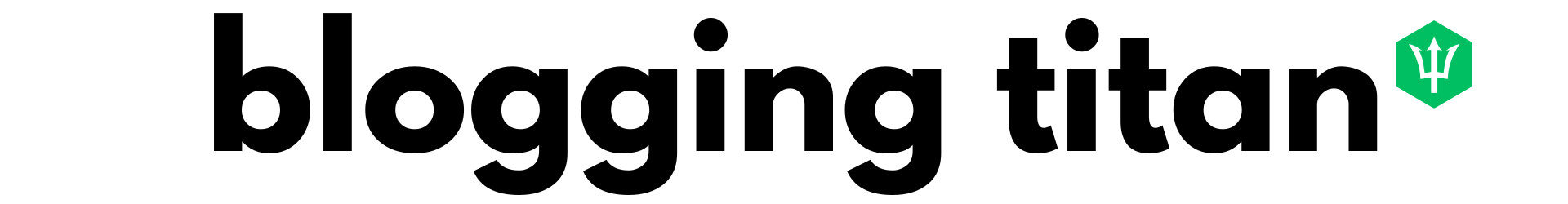If you have a blog, it’s important to make sure it’s easily discoverable by your target audience. One of the best ways to do that is by having your blog appear on search engines. Search engines like Google, Bing, and Yahoo are the primary way people find information online. If your blog is not listed on these search engines, you could miss out on potential readers and customers. In this article, we’ll explore the benefits of having your blog on search engines and some practical tips to help you improve your blog’s search engine ranking and visibility.
Quick Answers
SEO Basics: Understand the importance of Search Engine Optimization (SEO) to boost your blog’s visibility and increase organic traffic.
Keyword Research Strategies: Implement effective keyword research by brainstorming relevant ideas, using keyword research tools, and incorporating keywords naturally into your content.
Building High-Quality Backlinks: Enhance your blog’s authority and visibility by creating high-quality content, engaging in guest blogging, broken link building, participating in online communities, and utilizing infographics.
Understanding Search Engine Optimization (SEO)
Search Engine Optimization, commonly known as SEO, is a crucial aspect of digital marketing that can help boost your website’s visibility and increase organic traffic. This blog post will provide a comprehensive guide to SEO and how it can benefit your website.
What is Search Engine Optimization (SEO)?
Search Engine Optimization (SEO) is optimizing a website to rank higher on search engine result pages (SERPs). It involves improving the website’s content, structure, and other technical aspects to make it easier for search engines to crawl and index its pages. The ultimate goal of SEO is to increase the website’s visibility on search engines, drive more organic traffic to the site, and ultimately improve its conversion rates.
Why is SEO important?
SEO is essential because it helps businesses reach their target audience more effectively. By optimizing their website for search engines, companies can rank higher on SERPs and be more visible to potential customers actively searching for similar products or services. A high search engine ranking can lead to more organic traffic, leading to more leads, conversions, and revenue for the business.
Understanding the Basics of SEO
There are several key elements to consider when optimizing your website for search engines. Here are the basics you need to know:
Keywords are the words and phrases people use to search for information on search engines. It’s important to include relevant keywords in your website’s content, titles, and meta descriptions to help search engines understand what your website is about.
On-page optimization: On-page optimization involves optimizing individual pages on your website for search engines. This includes optimizing the page titles, headings, content, images, and URLs.
Off-page optimization: Off-page optimization involves improving your website’s authority and relevance by getting other websites to link to your site. This can be done through guest blogging, influencer outreach, and social media promotion.
Technical optimization: Technical optimization involves improving the technical aspects of your website to make it easier for search engines to crawl and index your web pages. This includes improving page speed and mobile responsiveness and using structured data to help search engines understand your content.
Measuring SEO Success
To measure the success of your SEO efforts, it’s important to track key metrics such as organic traffic, search engine rankings, and conversion rates. Several tools, such as Google Analytics and SEMrush, can help you track these metrics and identify areas where you need to improve your SEO strategy.
Step 1: Conducting Keyword Research
Keyword research is a vital aspect of search engine optimization (SEO) that can significantly impact your blog’s visibility in search engine rankings. By researching and utilizing the right keywords, you can attract more relevant traffic to your blog and increase your chances of ranking higher in search results.
What are Keywords?
Keywords are phrases or terms people type into search engines for information on a particular topic. They’re the words that describe your content or single page’s main theme or topic. Using relevant and high-volume keywords in your content can increase your visibility in search engine results and attract more relevant traffic to more pages on your blog.
Step 1: Brainstorm Ideas
Start by brainstorming ideas for creating content and topics related to your blog. Put yourself in your audience’s shoes and think about what they would search for about your blog post’s topic. List broad topics and helpful information that people might search for.
Step 2: Use Keyword Research Tools
Once you have a list of topics, you can use keyword research tools to find more about specific keywords and high-volume keywords related to those topics. Some popular keyword research tools include:
- Google Keyword Planner
- SEMrush
- Ahrefs
- Moz Keyword Explorer
Using Keyword Research in Your Content
Now that you have a list of relevant keywords, it’s time to put them to use in your content. Here are some tips on how to use your keywords effectively:
- Use your target keyword in your blog post’s title: Including your primary keyword will give readers and search engines an immediate idea of your post.
- Incorporate your target keyword throughout the content: Use your primary and related keywords throughout your blog post. However, be careful not to overuse them, as keyword stuffing can result in a penalty from search engines.
- Use variations of your target keyword: Using variations of your primary keyword, also known as long-tail keywords, can help your content rank for a broader range of search terms.
- Utilize headings and subheadings: Organizing your content with headings and subheadings makes it more readable for your audience and helps search engines understand the structure of your content.
- Optimize your images: Use descriptive filenames and alt tags that include your target keywords to ensure search engines can understand the context of your images.
Step 2: Optimizing Your Blog’s Content for Search Engines
Search engine optimization (SEO) ensures your blog is discoverable and visible to potential readers. In addition to conducting keyword research, optimizing your blog’s content is critical to achieving high rankings in search engine results pages (SERPs) and drawing in more traffic.
Use Relevant Keywords in Your Content
Using relevant keywords in your blog’s content is essential for helping search engines understand what your blog is about and rank it accordingly. When conducting keyword research, identify primary and secondary keywords for each blog post. These should be incorporated naturally into your blog and the first page’s content, including titles, headings, subheadings, and body text.
Write High-Quality, Unique Content
High-quality, unique content is critical for achieving higher rankings in SERPs. Google and other search engines are becoming more sophisticated in detecting and penalizing duplicate or low-quality content, so creating content that stands out is essential. Ensure your site and blog articles and posts are well-researched, well-written, and add value to your readers.
Optimize Your Headlines and Meta Descriptions
When searching for content online, your first blog post’s headlines and meta descriptions are the first things readers see in search result. They should be optimized with relevant keywords and be attention-grabbing to screen readers and encourage click-throughs. Keep headlines concise and use meta descriptions to briefly summarize your blog post’s content.
Use Internal and External Links
Linking to other pages on your blog and external sources can help to establish your blog’s authority and improve its rankings in SERPs. Internal links, internal linking helps search engines to navigate and index your blog, while external links demonstrate that your blog is a valuable resource that others find relevant and useful.
Optimize Your Images and Videos
Images and videos can be powerful additions to your blog posts and slow down your site’s loading time if they are not optimized. To ensure your blog is easily accessible to readers and search engines, optimize your images and videos by compressing them and adding relevant alt text and titles.
Use Header Tags
Header tags (H1, H2, H3, etc.) help organize your blog’s content and make it more readable for readers and search engines. Use header tags to break up your content into sections, and incorporate relevant keywords into your title tag headings to improve your blog’s rankings in SERPs.
Step 3: Building High-Quality Backlinks to Your Blog
Backlinks are links from other websites to your blog. They are an important aspect of search engine optimization (SEO) and can help improve your blog’s visibility and ranking on search engine results pages (SERPs). However, not all backlinks are created equal.
Why High-Quality Backlinks Matter
Search engines consider backlinks as an indicator of the relevance and authority of a website. Search engines will assume that your blog is also highly relevant and authoritative if a website has high-authority links to your blog. Therefore, having high-quality backlinks can help improve your blog’s search engine ranking and drive more traffic to your site.
On the other hand, low-quality backlinks can hurt your blog’s SEO. If your blog has many backlinks from spammy or irrelevant websites, search engines may consider it low-quality and penalize it by lowering its ranking on SERPs.
How to Build High-Quality Backlinks
Create High-Quality Content
The first and final step in building high-quality backlinks is creating high-quality content. High-quality content is more likely to attract backlinks naturally because other websites want to link to useful and informative content. Make sure that your content is unique, well-researched, and provides value to your readers.
Guest Blogging
Guest blogging is a popular way to build backlinks to your blog. Look for relevant websites in your niche that accept guest blog posts and offer to write a guest post for them. In return, you can include a link to your blog in the post author bio and one or two keywords within the content of the guest post.
Broken Link Building
Broken link building is where you find broken links on other websites and offer to replace them with links to your content. Use a tool like Broken Link Checker to find broken links on other sites in your niche and offer to replace them with links to websites link your relevant content.
Participate in Online Communities
Participating in online communities such as forums and social media groups can help you build relationships with other bloggers and website owners in your niche. By establishing yourself as an authority in your niche and offering helpful advice, you can attract natural backlinks to new pages on your blog.
Infographics and Visual Content
Infographics and other visual content are more likely to be shared on social media and other websites, which can lead to natural backlinks to your blog posts. Create high-quality infographics and visual content relevant to your niche and share them on social media and other websites.
Step 4: Optimizing Your Blog’s Metadata and URL Structure
Optimizing your blog for search engines involves more than just writing high-quality content and building backlinks. Your blog’s metadata and URL structure plays a crucial role in its discoverability by search engines.
Understanding Metadata
Metadata refers to the information that describes your blog’s content. This information includes the title, description, and keywords in the HTML of your blog’s pages. Search engines use metadata to understand your blog and display relevant information in search results.
Optimizing Your Metadata
Title Tags: Your blog’s title tag is the most important metadata element for SEO. It should accurately describe your blog’s content and include your primary keyword. Keep your alt text and title tags concise, as most websites and search engines only display the first 60-70 characters of alt text.
Meta description / Descriptions: Your blog’s meta description briefly summarizes its content that appears in search engine results. It should be written to entice readers and search results, to click through to your blog. Keep your meta description or descriptions concise but descriptive, and include your primary keyword.
Header Tags: Header tags (H1, H2, H3) are used to organize your blog’s content into sections and help search engines understand the hierarchy of your content. Your primary keyword should be included in your H1 tag, and related keywords can be included in your H2 and H3 tags.
Understanding URL Structure
Your blog’s URL structure is the web address format that identifies the website’s link to each page of your blog. A well-structured URL can improve your blog’s search engine rankings and make it easier for users to understand and navigate your content.
Optimizing Your URL Structure
Keep URLs Simple: Your blog should be simple and easy to understand. Use hyphens to separate words, and avoid using numbers, special characters, or long text strings in your URLs.
Include Keywords: Your blog’s URLs should include your primary keyword whenever possible. This helps search engines understand what your home page is about, and more keywords can improve your blog’s search engine rankings.
Use Canonical URLs: A canonical URL is the preferred URL for a web page and helps avoid duplicate content issues. Use canonical tags to indicate the canonical URL for each blog page.
Step 5: Making Your Blog Mobile-Friendly
In today’s digital age, more and more people are using their mobile devices to access the internet, including blogs. As a blogger, ensuring your website is optimized for mobile devices is important. Here are some tips and best practices to make your blog mobile-friendly:
Use a responsive design
A responsive design ensures that your website adapts to the screen size it’s being viewed on. This means that whether someone is viewing your blog on a desktop, tablet, or smartphone, the design and layout will adjust to provide an optimal viewing experience. A responsive design can also improve your website’s SEO and make it easier to maintain.
Please keep it simple
Mobile users are often on the go and have shorter attention spans, so keeping your blog simple and easy to navigate is important. Avoid cluttering your pages with too many images, ads, or widgets. Use simple fonts and colors, and break up your content into short paragraphs or bullet points to make it easier to read on smaller screens.
Optimize your images
Large images can slow down your website’s loading time, which can be frustrating for mobile users. To optimize the file size for your images, compress them using tools like Photoshop or TinyPNG. You can also use lazy loading to only load images when needed, which can help reduce your website’s loading time.
Use mobile-friendly plugins
Plugins can add functionality to your website, but not all are optimized for mobile devices. Before installing a plugin, check to make sure that it’s mobile-friendly. You can also use plugins like WPtouch or Jetpack to make your website mobile-friendly without modifying your theme.
Test your website on different devices
Test your website on different devices and browsers to ensure it is truly mobile-friendly. Use tools like Google’s Mobile-Friendly Test or BrowserStack to test your website’s responsiveness and loading time. This can help you identify any issues that need to be fixed to improve your website’s mobile-friendliness.
Step 6: Utilizing Social Media to Promote Your Blog
Social media is a powerful tool for bloggers to promote their content and reach a wider audience. With millions of active users on platforms like Facebook, Twitter, and Instagram, social media can help you increase your blog’s visibility and drive traffic to your website. Here are some tips and strategies for utilizing social media to promote your blog:
Choose the right platforms
Not all social media platforms are created equally. Some venues may be more effective depending on your niche and target audience. For example, if you’re a fashion blogger, you may find Instagram and Pinterest more effective for showcasing your content than Twitter or LinkedIn. Research your target audience and determine which platforms they’re most active on, and focus your efforts on those platforms.
Social media is all about sharing, so it’s important to create content that people will want to share with their followers. This can include eye-catching visuals, thought-provoking captions, and useful information that people will find valuable. Use tools like Canva or Adobe Spark to create high-quality graphics for posts that grab people’s attention.
Engage with your followers
Social media is a two-way conversation, so engaging with your followers and building a relationship with them is important. Respond to comments, answer questions, and ask for feedback. This will help you build a community around your blog and establish yourself as an authority in your niche.
Hashtags are a great way to increase your social and other media reach. People interested in those topics can easily find your content when you include relevant hashtags in your posts. Use tools like Hashtagify or RiteTag to find popular hashtags in your niche and create them.
Cross-promote your blog post content
Don’t be afraid to promote your most related blog posts on social media platforms. For example, you can share your latest blog post on Twitter and then share a behind-the-scenes look on Instagram stories. Cross-promoting your content can help you reach a wider audience and drive more traffic to your website.
Analyze your results
Social media is constantly changing, so analyzing your results and adjusting your strategy accordingly is important. Use analytics tools like Google Analytics or social media analytics tools to track your website traffic and engagement on your social media pages. This can help you identify which platforms and strategies work best for you.
Step 7: Monitoring Your Blog’s Performance on Search Engines
As a blogger, monitoring your website’s performance on search engines like Google is important. By tracking your search engine rankings and traffic, you can identify areas for improvement and optimize your content to reach a wider audience. Here are some tips and tools for monitoring your blog’s performance on search engines:
Use Google Search Console
Google Search Console is a free tool that allows you to monitor your website’s performance on Google Search. It provides information on your website’s search engine rankings, click-through rates, and search queries. You can also use it to identify any technical issues affecting your website’s search engine visibility.
Track your keyword rankings
Keywords are the phrases that people use to search for information online. You can see how well your blog performs for specific search terms by tracking your keyword rankings. Tools like Ahrefs or SEMrush allow you to track your keyword rankings and identify opportunities to improve your content.
Monitor your backlinks
Backlinks are links from other websites that point to a page on your website. They are an important ranking factor for search engines, indicating that other websites find your content valuable. Tools like Ahrefs or Moz can help you monitor your backlinks and identify opportunities to build more high-quality links.
Analyze your website traffic
Monitoring your website’s traffic can help you understand how people find and use your blog. Google Analytics is a powerful tool that provides detailed information on your website’s traffic, including where your visitors are coming from, which pages they are visiting, and how long they are staying on the first page of your website.
Monitor your competitors
Monitoring your competitors can help you identify opportunities to improve your website’s performance. Use tools like Ahrefs or SEMrush to track your competitors’ search engine rankings, keywords, and backlinks. This can help you identify areas where you can improve your content and link-building strategies.
Regularly analyze your data
It’s important to regularly analyze your search engine data to identify areas for improvement and track your progress over time. Use the above tools to monitor your website’s performance on search engines and adjust your strategy accordingly.
Consistently Improving Your Blog’s Search Engine Ranking
Improving your blog’s search engine ranking is an ongoing process that requires dedication and effort. By consistently implementing the strategies outlined in this article, you can optimize your content and drive more traffic to your blog. Here are some key takeaways:
- Publish high-quality content: Creating valuable and engaging content is key to attracting and retaining visitors to your blog.
- Conduct keyword research: Identifying the right keywords and using them strategically in your content can help your blog rank higher in search results.
- Optimize your website: Making sure your website is user-friendly, mobile-friendly, and fast can help improve your search engine ranking.
- Build quality backlinks: High-quality backlinks from reputable websites can signal to search engines that your content is valuable.
- Utilize social media: Promoting your blog on social media can help increase its visibility and attract more visitors.
- Monitor your performance: Tracking your website’s performance on search engines and regularly analyzing your data can help you identify areas for improvement and adjust your strategy accordingly.
Improving your blog’s search engine ranking is a continuous process, and it’s important to remain committed to implementing these strategies over time. By consistently creating high-quality content, optimizing your website, building quality backlinks, and monitoring your performance, you can increase your blog’s visibility and attract more visitors. Remember to stay current with the latest trends and best practices in search engine optimization, and don’t be afraid to experiment with new strategies to find what works best for your blog.
How Do I Get My Blog Noticed On Search Engines?
Getting your blog noticed on search engines can be a challenging task, but there are several strategies you can use to improve your chances of ranking higher in search results. Here are some tips to help you get your blog noticed on search engines:
- Conduct keyword research: Use tools like Google Keyword Planner or SEMrush to identify the keywords and phrases people search for in your niche. Use these keywords strategically in your blog posts and throughout your website.
- Optimize your website: Make sure your website is user-friendly, mobile-friendly, and fast. This includes optimizing your images, using clean code, and minimizing load times.
- Create high-quality content: Write engaging and informative blog posts that provide value to your readers. This can help attract more visitors and encourage them to share your content.
- Build quality backlinks: High-quality backlinks from reputable websites can signal to search engines that your content is valuable. Reach out to other bloggers or websites in your niche to build relationships and request backlinks.
- Utilize social media: Promote your blog on social media platforms like Twitter, Facebook, and Instagram. This can help increase your blog’s visibility and attract more visitors.
- Monitor your performance: Track your website’s performance on search engines using tools like Google Search Console or Ahrefs. This can help you identify areas for improvement and adjust your strategy accordingly.
In conclusion, getting your blog noticed on search engines requires a combination of strategies, including conducting keyword research, optimizing your website, creating high-quality content, building quality backlinks, utilizing social media, and monitoring your performance. By implementing these strategies consistently over time, you can improve your chances of ranking higher in search results and attracting more visitors to your blog.
Why Is My Blog Not Showing Up In Search Engines?
There could be several reasons your blog is not showing up in search engine results. Here are some of the most common reasons:
- Your blog is new: If your blog is unique, it may take some time for search engines to index your content and include it in search results. It can take a few days to several weeks for your blog to appear in search engine results.
- Your content is not optimized for search engines: If it is not optimized for search engines, it may not rank well in search results. Use relevant keywords throughout your content, including headlines, subheadings, and meta descriptions.
- Your website is not mobile-friendly: With more and more people accessing the internet on their mobile devices, search engines prioritize mobile-friendly websites. If your website is not optimized for mobile devices, it may not rank well in search results.
- Your website is not secure: If your website does not have an SSL certificate, search engines may not trust your website and may not show it in search results. Make sure your website is secure by obtaining an SSL certificate.
- Your website has technical issues: If it has technical issues like broken links or slow load times, search engines may not crawl your website or show it in search results.
To address these issues, you can take several steps, such as optimizing your content for search engines, ensuring your website is mobile-friendly and secure, and fixing any technical issues. Additionally, you can submit your sitemap to search engines and use tools like Google Search Console to monitor your website’s performance in search results. With time and effort, you can improve your blog’s visibility in search engine results.
How Do I Add My Blog To Google Search?
Adding your blog to Google search is an important step in getting your site and content discovered by potential readers. Here are the steps to add your blog to Google search:
- Sign in to Google Search Console: If you don’t have an account, you can create one for free.
- Click on the “Add a Property” button: This can be found in the top left corner of the dashboard.
- Enter your blog’s URL: Enter the full URL, including the “https://” prefix.
- Verify your ownership: Google will provide several methods for verifying your request for the website. Choose the way that works best for you and follow the instructions provided.
- Submit your sitemap: A sitemap is a file that lists all of the pages on your website. You can create a sitemap using a free tool like XML Sitemap Generator. Once you have a sitemap, submit it to Google Search Console by clicking “Sitemaps” and “Add/Test Sitemap.”
- Monitor your performance: After submitting your sitemap, Google crawls and indexes your website. You can monitor your website’s performance in Google Search Console by viewing search analytics, click-through rates, and other important metrics.
In conclusion, adding your blog to Google Search involves signing up for Google Search Console, verifying your ownership, submitting your sitemap, and monitoring your performance. By following these steps, you can improve your chances of ranking higher in search results and getting your content discovered by more readers.
How Do People Find My Blog?
There are several ways people can find your blog:
- Search engines: People often use search engines like Google, Bing, and Yahoo to find information and content online. Optimizing your blog for search engines with relevant keywords and high-quality content can improve your chances of ranking higher in search results and attracting more visitors to your blog.
- Social media: Social media platforms like Facebook, Twitter, Instagram, and LinkedIn can be powerful tools for promoting your blog and attracting new readers. By sharing your blog posts on social media and engaging with your followers, you can increase your blog’s visibility and reach a wider audience.
- Referral traffic: refers to visitors who find your blog through links on other websites or blogs. By networking with other bloggers and website owners, guest posting on other blogs, and leaving comments on relevant websites; you can attract more referral traffic to your blog.
- Email marketing: Email marketing involves email sending newsletters, updates, and other content to subscribers. By building an email list of interested readers and promoting your blog through email campaigns, you can drive more traffic to your blog and keep your subscribers engaged with your content.
- Direct traffic: refers to visitors who type your blog’s URL directly into their browser or use a bookmark to access your blog. By creating a memorable brand and promoting your blog through offline channels like business cards, flyers, and word-of-mouth, you can increase direct traffic to your blog.
In conclusion, people can find your blog in several ways, including search engines, social media, referral traffic, email marketing, and direct traffic. By utilizing these channels effectively and consistently producing high-quality content, you can attract more visitors to your blog and grow your audience over time.