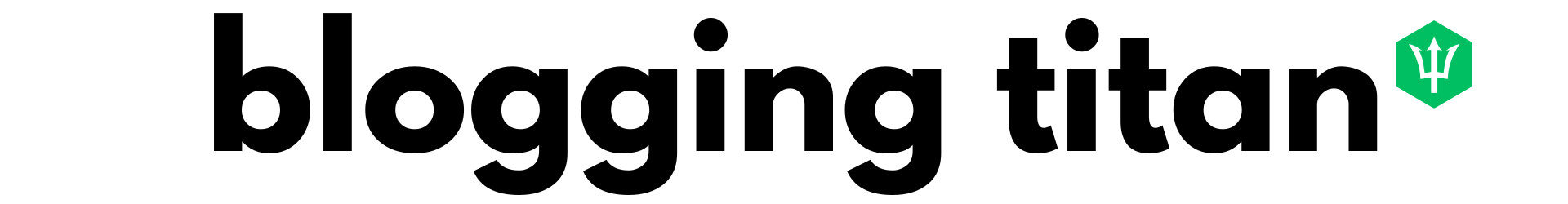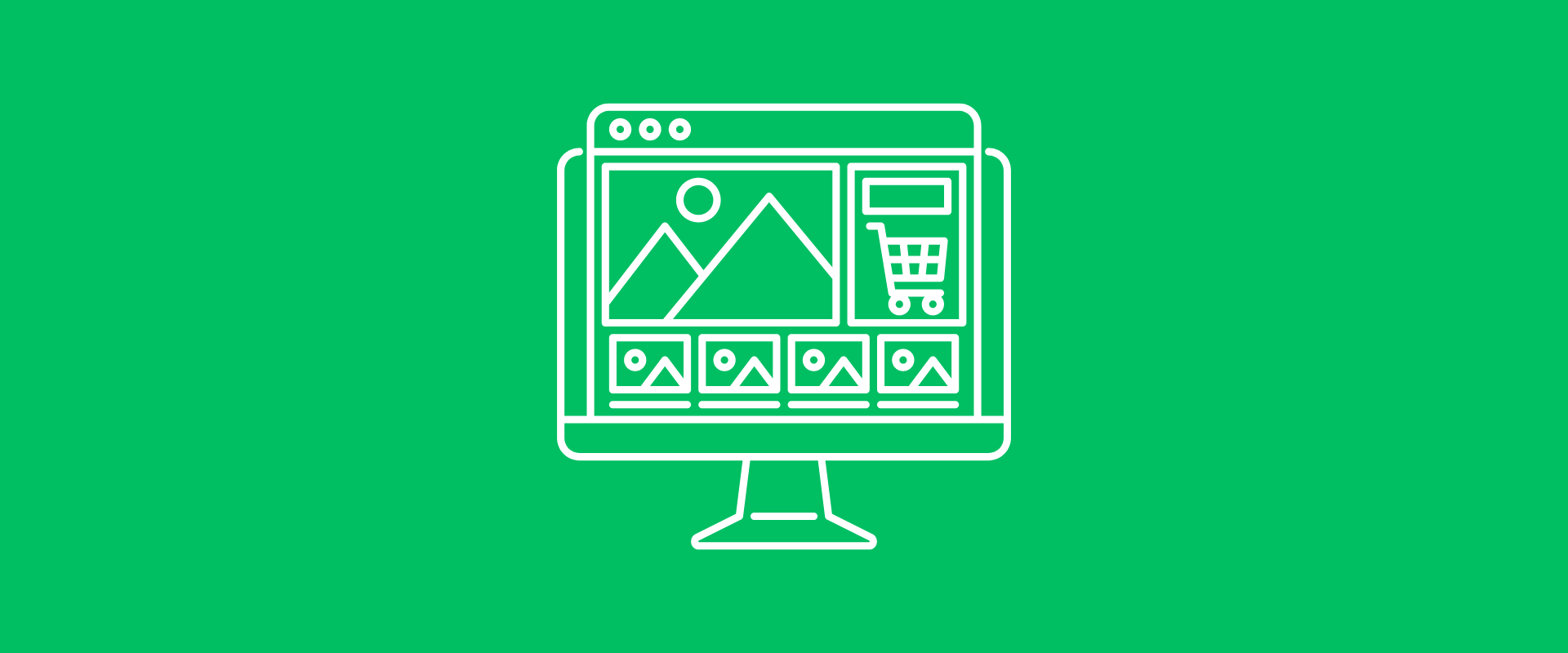As the saying goes, “A picture is worth a thousand words.” This rings true in blogging, where incorporating visuals can significantly impact your readership and engagement. In today’s fast-paced digital age, readers have shorter attention spans and are constantly bombarded with information, making capturing their attention quickly and effectively more important than ever. By incorporating visuals into your blog posts, you can create a more engaging and memorable experience for your readers, helping your content stand out in a crowded online landscape. In this blog post, we’ll explore the importance of visuals in blogging and provide tips on effectively incorporating them into your content.
Quick Answers
Importance of Visuals in Blogging: Enhance readership and engagement by incorporating visuals in blog posts. Capture attention quickly in the digital age with shorter attention spans. Create a memorable experience and stand out in the crowded online landscape.
Choosing and Using Free Stock Photos: Explore websites like Pexels, Unsplash, and Pixabay for high-quality free images. Be cautious about quality variations and usage restrictions. Credit the source for SEO benefits and ethical blogging.
Optimizing Visuals and Monitoring Performance: Use search filters to find relevant visuals and adhere to licensing terms. Ensure proper attribution, understand Creative Commons licenses, and use visuals legally. Customize visuals for blog branding, create infographics, and monitor their performance for engagement.
Understanding Free Stock Photos and Graphics
When incorporating visuals into your blog posts, one option is to use free stock photos and graphics. These images are available for use without needing to pay for a license or obtain permission from the creator to purchase images.
Many websites offer free stock photos and graphics, including Pexels, Unsplash, and Pixabay. These sites provide a wide range of high-quality images that can be used for various purposes, including blog posts.
However, it’s important to remember that not all free stock photos and graphics are created equal. Some may be of lower quality or have limitations on their use. It’s important to read the terms of use and any restrictions before using any image.
Additionally, it’s a good idea to credit the source of the original image even when using free stock photos and graphics. This gives proper attribution to the creator and can help your blog’s search engine optimization by providing backlinks to the source website.
Free stock photos google images, stock photography and graphics can be a great option for bloggers who want to incorporate visuals into their content without incurring additional costs. However, it’s important to use them responsibly and ensure they are high quality and properly credited.
Step 1: Finding the Right Free Stock Photo and Graphic Websites
As a blogger, you know how important it is to have high-quality visuals to accompany your content. Using stock photos and graphics can save you time and money, but knowing which websites offer the best options can be difficult.
Pexels
Pexels is a popular website that offers a wide range of high-quality photos and vector graphics here. With a user-friendly search function and a large library of images, it’s a great place to start your search for the perfect visual.
Unsplash
Unsplash is another popular website that has free blog images and offers a vast library of free images, including photos, graphics, and even videos. Their images are often more artistic and creative than those found on other stock photo websites, making them a great option for bloggers looking for unique visuals.
Pixabay
Pixabay offers a large library of free pictures with over 1 million free photos, illustrations, and vectors. They also have a user-friendly search function and allow for easy customization of images to fit your blog’s aesthetic.
Canva
Canva is a versatile graphic design tool that also offers a library of free images, including photos and illustrations. While some of their images require payment, they offer a wide range of completely free image categories and options that can be easily customized to fit your needs.
Burst
Burst is a free stock photo website geared toward e-commerce and online business. They offer several premium photo collections of various high-quality images ideal for marketing, for social media posts, and entrepreneurship blog posts.
Tips for Finding the Right Visuals:
Consider your blog’s aesthetic and style when choosing images.
Look for relevant photos to your content and create custom images, that help reinforce your message.
Pay attention to image quality, ensuring they are high-resolution and clear.
Read the terms of use and any restrictions to ensure you use the images legally and appropriately.
By using the right free stock photo and graphic websites and following these tips, you can find the new photos and perfect visuals to enhance your websites mentioned blog posts and engage your readers.
Step 2: Using Search Filters to Find Relevant Visuals for Your Blog
Visuals are crucial in attracting readers to your blog and improving engagement. However, finding the right visuals can be challenging, especially with specific requirements. Fortunately, search filters can help you find the perfect visual for your blog. Here are some tips on using search filters to find relevant visuals for your blog.
Start with the basics
When searching for visuals, start with basic filters like file type, color, and orientation. These filters will help you narrow your search to visuals that fit your criteria. For example, if you’re looking for a portrait image with a transparent background, you can filter by PNG format and orientation.
Consider the subject matter
When selecting visuals for your blog, choosing ones that align with your blog’s topic or subject matter is essential. You can use search filters to find visuals related to your subject matter. For instance, if you’re writing about travel, you can filter by location or type of travel, such as beach, mountain, or city.
Filter by license
It’s crucial to use visuals licensed for personal and commercial use, or free use. Many websites offer visuals with different licenses, so you can filter by license to find free images and visuals that fit your needs. If you’re using visuals for commercial purposes, filter by commercial use to avoid legal issues.
Use size and resolution filters
The size and resolution of visuals can impact their quality and how they display on your blog. Use filters for size and resolution to find visuals that fit your blog’s layout. You can also filter by DPI (dots per inch) to find visuals suitable for printing.
Try multiple keywords
Sometimes, finding the right visual requires using different keywords to find images that describe what you want. Use multiple keywords and try different combinations to expand your search results. You can also use related keywords to find visuals related to your subject matter.
Step 3: Ensuring Proper Attribution and Usage Rights
Using visuals in your blog posts can significantly enhance their appeal and make them more engaging for readers. However, you must ensure that you use them legally and ethically. Here are some important considerations when it comes to proper attribution and usage rights for visuals in your blog:
Understanding Creative Commons Licenses
Creative Commons is a non-profit organization that provides a standardized way for creators to share their work with others while still retaining certain rights. There are several Creative Commons licenses, each with restrictions and requirements. When using visuals in your blog, it is essential to understand the specific terms of the license under which the visual is shared.
Attributing Creative Commons Visuals
Providing proper attribution to the creator is important when using Creative Commons visuals. The attribution should include the creator’s name or username, the work’s title, the type of license under which it is shared, and a link to the source.
Using Public Domain Visuals
Public domain images and visuals are not protected by copyright and are free to use for any purpose, including commercial use. However, verifying that the visual is in the public domain and not subject to any other restrictions or rights is still important.
Using Royalty-Free Visuals
Royalty-free visuals are licensed for a one-time fee, after which they can be used multiple times without additional payment. However, it is important to read the specific terms of the license carefully to ensure that you are using the visual within the parameters of the license.
Using Stock Visuals
Stock photographs and visuals are available for purchase or download from a stock image provider. These visuals often come with usage restrictions and require proper attribution. It is important to carefully read and understand the license terms before using any of stock image sites or visuals in your blog.
Step 4: Editing and Customizing Free Stock Photos and Graphics
Visual content plays a crucial role in attracting and retaining readers on a blog. High-quality, relevant visuals can make your blog posts more engaging and shareable. While much free stock photo and graphic websites are available, editing and customizing them to fit your blog’s branding and message is important. Here are some tips on how to do just that.
Crop and Resize Images to Fit Your Blog Layout
When you download a stock photo or graphic, it may not be the exact size you need for your blog post. Use photo editing software or online tools to crop and resize the image to fit your blog layout. This will ensure the image looks clean and professional and your custom graphic fits seamlessly into your post.
Adjust Brightness, Contrast, and Saturation
If a stock photo or graphic looks too dark or bright, you can adjust the brightness, contrast, and saturation levels of own image to make it more visually appealing. Most photo editing software and online tools have these features, allowing you to adjust easily.
Add Text Overlay to Images
Adding text overlay to images can make your blog post more visually interesting and highlight key points. Use Canva or Adobe Spark to add text overlay to your blog images below. Be sure to choose a font that fits your blog’s branding and use contrasting colors to make the text stand out.
Create Collages or Mood Boards
Instead of using a single image, you can create collages or mood boards with multiple images to tell a story or the same images to convey a mood. Use a tool like Canva or PicMonkey to create collages and mood boards with beautiful images. Be sure to choose images that complement each other and fit your blog’s message.
Use Filters and Effects
Applying filters and effects to stock photos and graphics can help them fit your blog’s branding and message. Use a tool like Instagram or VSCO to add filters and effects to your images. Choose a filter that fits your blog’s color palette and message.
Step 5: Creating Infographics and Other Visuals with Free Design Tools
Visuals are a powerful tool in the world of blogging. They can help capture your audience’s attention, break up long blocks of text, and make your blog posts more engaging and shareable. One type of visual that has become increasingly popular in recent years is the infographic. Infographics are a visually appealing way to present complex information or data in an easy-to-digest format.
But creating professional-looking visuals and infographics can be a challenge, especially if you don’t have a background in graphic design. Fortunately, several free graphic design templates and tools are available online to help you create stunning visuals for your blog without breaking the bank. This blog will explore some of these tools and provide tips for making your infographics and other visuals.
Canva
Canva is a popular and easy-to-use design tool that offers a wide range of templates new images and design elements to help you create stunning visuals. The platform offers both free and paid versions, with the free version providing access to a large selection of templates adding images, graphics, and fonts. With Canva, you can create infographics, social media graphics, presentations, and more.
Piktochart
Piktochart is another popular design tool that is specifically geared toward creating infographics. The platform offers a variety of templates and design elements to help you create professional-looking infographics in just a few clicks. Piktochart also offers a free version and paid options with more advanced features.
Infogram
Infogram is a tool that specializes in creating data visualizations such as charts, graphs, and maps. Infogram lets you easily import data from various sources and turn it into compelling visuals. The platform offers a free version with limited features and paid options with more advanced capabilities.
Adobe Spark
Adobe Spark is a suite of design tools that includes Spark Post, Spark Page, and Spark Video. Spark Post is particularly useful for creating social media graphics and other visuals, while Spark Page allows you to create web pages and presentations. The platform offers a free version and paid options with more advanced features.
Google Charts
Google Charts is a free tool that allows you to create various charts and graphs to display your data. The platform offers various customization options, including colors, fonts, and chart types. Google Charts can be embedded into your blog posts, making sharing your data with your readers easy.
Step 6: Incorporating Visuals into Your Blog Posts
Blog posts that include visuals are more engaging and can help keep readers interested in your content for longer. Visuals can help break up long blocks of text and provide visual cues to guide readers through your content.
Choosing the right visuals for your blog post
It’s important to choose visuals relevant to your blog post’s content. This can include photographs, illustrations, diagrams, and infographics. Consider the tone and style of your blog post when choosing visuals to ensure they align with your messaging.
Placement and formatting of visuals in blog posts
Visuals should be placed strategically throughout your blog post to help break up long blocks of text and keep readers engaged. Use headers or subheadings to break up your content and place visuals between these sections. Ensure your visuals are formatted properly for web and mobile viewing to be easily accessible to all readers.
Importance of optimizing visuals for web and mobile viewing
Visuals should be optimized for web and mobile viewing to load quickly and look good on all devices. This can include compressing images to reduce file size and using responsive design techniques to adjust your visuals to different screen sizes.
Alt tags and captions are important for accessibility and SEO purposes. Alt tags provide a text alternative to visuals for readers using screen readers or other assistive technologies, while captions provide context for the visual content. Using alt tags and captions can also help improve your blog’s SEO by giving additional text for search engines to crawl.
A word of caution on copyright infringement
It’s important to ensure you have the proper usage rights for any visuals you use to create blog images or in your blog posts. Avoid using copyrighted material without permission or proper attribution to avoid legal issues.
Step 7: Monitoring the Performance of Visuals on Your Blog
Visuals are a crucial element of any blog post. They break up large blocks of text and make the content more engaging and shareable. However, simply adding visuals to your blog posts is not enough. You need to monitor their performance to ensure they are contributing to the success of your blog.
Track the number of views
The number of views is an essential metric to track when monitoring the performance of visuals on your blog. This metric will help you determine which visuals are getting the most attention from your audience. By analyzing the number of views, you can identify the type of visuals that resonate with your audience and create more of them in the future.
Analyze engagement metrics
Engagement metrics, such as likes, comments, and shares, are also crucial to monitor when evaluating the performance of visuals on your blog. Engagement metrics will help you understand how your audience interacts with your visuals. If a particular visual receives a lot of engagement, it is a good indicator that your audience finds it valuable and interesting.
Evaluate click-through rates
Click-through rates (CTRs) measure the number of clicks your visuals receive compared to the number of times viewed. High CTRs are a good indication that your visuals are effective in driving traffic to your blog. If certain visuals have low CTRs, you may need to reevaluate their placement or content.
Monitor bounce rates
Bounce rates are the percentage of visitors who leave your blog after viewing only one page. High bounce rates can indicate that your visuals are not engaging enough to keep your audience interested in your content. If you notice high bounce rates for blog posts with visuals, it may be time to reevaluate the quality and relevance of your visuals.
Consider the context of your visuals
Context is essential when evaluating the performance of visuals on your blog. It would be best to consider how your visuals fit into the overall content of your blog post. If a visual does not add value or is irrelevant to the topic, it may not perform well. Additionally, you should consider your visuals’ size, placement, and quality.
Enhance Your Blog’s Visual Appeal with Free Stock Photos and Graphics
Incorporating visuals into your blog posts can significantly enhance their appeal and make them more engaging for readers. Free stock photos and custom graphics also can elevate your blog’s visual elements without breaking the bank. However, ensuring you’re using relevant, properly attributed visuals and have the appropriate usage rights is important. Additionally, monitoring the performance of your blog stand visuals can provide valuable insights into what works and what doesn’t for your blog’s audience. With these tips and strategies, you can effectively leverage visuals to take your blog to the next level and attract more readers.
Can I Use Free Stock Images On My Blog?
You can use free, high quality stock photos and images on social media sites and your blog if you abide by the usage rights and attribution requirements set by the website or photographer providing the photos. It is important to read the usage rights carefully to avoid violating copyright laws. Many websites offer high-quality free stock images that can be used for personal or commercial purposes. However, some websites may require attribution or limit the usage of their ideas in certain ways. It is always best to double-check the usage rights before using any image on your blog to avoid legal issues.
Is It Okay To Use Free Stock Photos?
Yes, it is okay to use free stock photos if you comply with the terms and conditions set by the website or the photographer who owns the picture. Most free stock photo websites allow the use of their images for personal or commercial use with attribution. However, it is important to always double-check the license and usage rights of the photo before using it. Using copyrighted images without permission can lead to legal consequences.
How Do I Legally Use My Photos On My Blog?
To legally use your photos on your blog, there are a few things you should consider:
- Please take your photos: One way to ensure you have the legal right to use pictures on your blog is to take them yourself. By doing so, you automatically own the copyright to the images and can use them as you see fit.
- Use royalty-free images: Another option is to use royalty-free images from reputable sources that grant you a license to use the photos in your blog posts. However, it is important to carefully read the terms and conditions of the permit to ensure that you are using the images correctly and not violating copyright laws.
- Give proper attribution: If you use images not your own, ensure appropriate attribution by including the photographer’s name and the image’s source. This will help avoid any potential legal issues and show that you respect the work of others.
- Understand fair use: You can sometimes use copyrighted images without permission under the fair use doctrine. However, this can be a complex area of law, and it is recommended to consult with a legal professional if you are unsure whether your use of an image falls under fair use.
By following these guidelines, you can legally use photos on your blog and avoid any potential legal issues.
Can I Use Product Photos On My Blog?
Using product photos on your blog can be tricky as it depends on who owns the rights to those photos. If you took the product photos, you own the copyright to vintage photos and can use them on your blog. However, if you are using product photos taken by someone else, you must ensure you have the proper permissions to use them.
If the product photos are owned by the manufacturer or a stock photo company, you must check the terms of use of paid photos to see if you can use them on your blog. Some companies may require that you purchase a license to use their own photos for your blog. It’s always best to err on the side of caution and ensure you have the proper permissions before using any product photos on your blog.