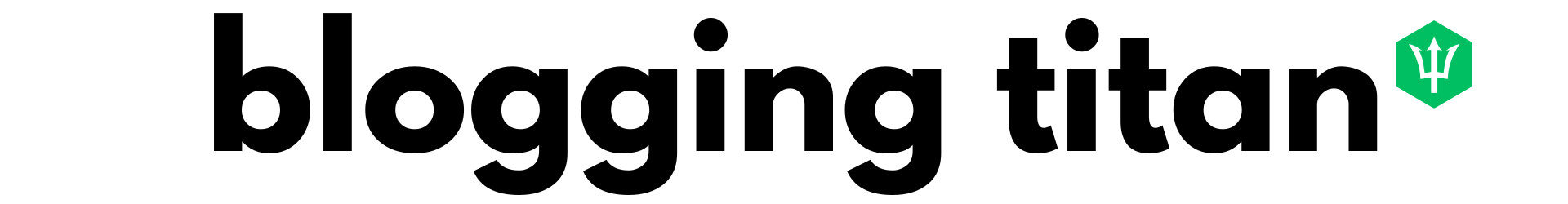Sharing one’s thoughts, feelings, and experiences with the world via a blog has grown in popularity. One of the first steps you must do if you want to create a blog is to decide which best blogging platforms and platform would work and how to choose the best blogging platform for you. It might be difficult to choose the best blog platform among all the accessible ones. Choose the finest blogging platform by considering the following.
Quick Answers
Choosing the Best Blogging Platform: Prioritize ease of use for efficient content creation and engagement. Look for customization options to express your unique identity. Consider scalability, cost, SEO features, social media integration, and community support.
Deciding on a Blogging Platform: Align platform choice with the purpose and goals of your blog. Emphasize ease of use, especially for beginners. Evaluate customization, cost, and available support for a well-rounded decision.
Key Features to Consider in a Blogging Platform: Prioritize customization for a unique blog look and feel. Choose an easy-to-use platform, especially for beginners. Ensure mobile responsiveness, SEO tools, integration options, and robust security features.
Ease of Use
You should spend your time and energy writing, not learning the ins and outs of your own blogging site or platform. If you want to start a blog, look for a free blogging service that has a simple interface and is straightforward. Spend more time producing content and interacting with your target demographic and less time learning the platform’s ins and outs.
Customization Options
Your blog’s design and content should express who you are. To create a blog that stands out from the crowd, you should look for a platform that allows you to add personal touches like themes and designs.
Scalability
You can upgrade your WordPress site or a WordPress blog with new options as it gains popularity. Find a system allowing expansion of basic blog with additional features like plugins, widgets, and branded domains.
Cost
Blogging platforms might range from being completely free to charging a charge regularly. Consider how much money you’re willing to spend on a more self-hosted blogging platform and weigh that against how much value you’ll receive from its features and functions.
SEO Features
Search engine optimization (SEO) is vital for attracting visitors to your blog. Look for a platform offering built-in SEO tools like meta tags and descriptions, optimized URLs, and automated sitemaps.
Social Media Integration
Marketing your site and interacting with readers may be greatly aided by using social media. To expand your reach and build your fan base, choose a platform that facilitates sharing and interaction with social media.
Support and Community
If this is your first time setting up a blog, it might seem like a huge undertaking. If you’re starting as a blogger, you’ll benefit greatly from the guidance and encouragement of an established community of bloggers.
Which Blog Site Should You Use? How to Decide
When you’re ready to start your own blog again, choose a blogging platform. Several popular blogging platforms are available, both free and paid, and each has its own features and benefits. Before deciding on a blog host, consider the following:
- Purpose and Goals: What is the purpose of your blog, and what are your goals? The best blogging platform depends on the content of the site. For instance, if your goal in starting a blog is to share your photographs with the world, you may look for a host that provides excellent tools for working with visual content.
- Ease of Use: Not all blogging platforms are indeed created equal. If you are not very tech-savvy and are just starting as a blogger, go for a platform that doesn’t have too many bells and whistles.
- Customization: Do you want to customize the look and feel of your blog? If the appearance of your blog is crucial to you, choose a platform that gives you more leeway in design modification.
- Cost: Blogging platforms may range from being completely free to charging a subscription regularly. When selecting a platform, it’s important to think about your needs and how much you’re willing to spend.
- Support: Access to trustworthy help is crucial if you have technical difficulties or have queries regarding the platform’s functionality. Find a service that supports your preferred method of communication with customers, whether email, phone, or live chat.
What Blogging Platform Features Should I Consider?
When choosing a blogging platform, it’s important to consider the most important features. Here are some key features to look for:
- Customization: The ability to customize your blog is important if you want to create a unique look and feel. Look for a platform that offers a range of customizable themes and templates and the ability to add your branding and design elements.
- Ease of use: If you’re new to blogging or need more technical knowledge, look for a platform that is easy to use and doesn’t require a lot of setup or maintenance. Some platforms offer drag-and-drop interfaces or intuitive editors to make creating blog posts and pages easier.
- Mobile responsiveness: With more and more people accessing the internet on their mobile devices, your blog must be mobile-friendly. Look for a platform that offers mobile-responsive design or allows you to preview your blog on different devices.
- SEO tools: To increase your blog’s visibility in search results and attract more readers, search engine optimization (SEO) is crucial. Try to get a host that provides search engine optimization features out of the box or allows you to install plugins.
- Integration with other tools: If you plan to use different tools and platforms to promote your blog or grow your audience, look for a platform that integrates with those tools. For example, some platforms offer integrations with social media platforms, email marketing tools, or e-commerce platforms.
- Security: Keeping your blog and visitors’ information secure is important. Look for a platform with built-in security features like SSL encryption and regular backups.
- Support: Finally, make sure your chosen platform offers reliable customer support. Look for platforms that offer help documentation, support forums, or direct support via email, phone, or chat.
Medium
Writers and bloggers may reach a broader audience and express their thoughts and stories on Medium, a popular online publishing platform. Find out more features and all you want to know about the Medium platform right here:
What is Medium?
Medium was established in 2012 by Evan Williams, a co-creator of Twitter, as a blogging platform and social media network. Users may sign up for a free domain, make an account, and submit content ranging from news and opinion pieces to personal essays and narratives.
How does Medium work?
Medium accounts are free and may be used by anybody to begin publishing instantly. Readers may comment and “clap” to show their approval of the content, and they can also share articles on social media.
Who uses Medium?
Users of Medium include authors, bloggers, journalists, and subject matter experts. Writers looking for free platforms to expand their readership and establish themselves in the digital sphere find the site useful.
What are the benefits of using Medium?
Medium’s diverse readership is one of its primary strengths. Various services, such as an editing tool and a community of other writers who may give comments and encouragement, are also available on the platform to aid in developing the writer’s craft.
How can you make money on Medium?
Writers on Medium can profit from the attention their pieces get via the platform’s Partner Program. Participants in the program get compensation depending on the number of claps and the duration of time that readers spend on the articles they have written.
Are there any downsides to using Medium?
The fact that Medium retains ownership of user-generated material is a possible drawback. Users control their work, but Medium may promote the site with their own ads, or share it with other websites with permission.
Wix
Wix is a popular platform for making websites, removing the requirement for technical expertise in web development. It’s perfect for companies, bloggers, and artists to put their best foot forward online, thanks to its extensive feature set and customizable layouts. This SEO article will cover Wix’s inner workings, target audience, features, advantages, monetization options, and drawbacks. This blog has all you need to know about Wix, whether you’re considering creating your own website, or using it.
What is Wix?
For those who need to learn how to code but want a professional-looking website, Wix is a great cloud-based tool. The platform provides several features and tools for users to construct and modify websites.
How does Wix work?
Wix allows customers to start from scratch or select a premade theme. Using the simple drag-and-drop editor, users may alter the look and feel of their website after selecting a premade theme. In addition to its core features, Wix provides various third-party applications and connectors that you may add to a website to enhance its functionality.
Who uses Wix?
Wix is a website-building service utilized by everyone from solo entrepreneurs to multinational conglomerates. Those that require a professional website but need more time or expertise to create a full custom domain name or build one from scratch, such as businesses, freelancers, and bloggers, love this platform.
What are the benefits of using Wix?
- User-friendly: Wix’s drag-and-drop editor makes it easy for anyone to create a website, regardless of their technical skills.
- Customizable: Wix offers a range of pre-designed templates and customization options, allowing users to create a unique website that reflects their brand.
- Affordable: Wix caters to organizations of all sizes and budgets by providing a variety of price tiers, including a free one.
- Mobile-friendly: Wix automatically optimizes websites for mobile devices, ensuring they look great on any screen size.
- SEO-friendly: Wix offers a range of SEO tools, including customizable metadata and automatic sitemaps, making it easy for users to improve their website’s search engine ranking.
How can you make money on Wix?
Wix offers a range of tools and features that allow users to monetize their websites, including:
- E-commerce: Wix offers a built-in e-commerce platform, allowing users to sell products and services directly from their website.
- AdSense: Wix integrates with Google AdSense, allowing users to earn money from ads on their website.
- Affiliate marketing: Wix offers integrations with popular affiliate marketing platforms, allowing users to earn money by promoting products and services.
Are there any downsides to using Wix?
While Wix offers a range of benefits, there are also some potential downsides to using the platform, including:
- Limited flexibility: While Wix offers a range of customization options, some users may find the platform limiting in design and functionality.
- Lack of control: Wix is a hosted platform, which means users have less control over their website’s infrastructure and performance.
- Advertisements: Users on the free plan may see Wix advertisements on their website, which can distract visitors.
Blogger
Blogger is a free service that provides users with everything they need to launch and maintain a blog. It debuted in 1999 and has been a favorite among amateur and professional bloggers. Blogger is an excellent alternative for people wishing to establish a blog without investing in their own domain name or website due to the platform’s many customization choices and capabilities. In this SEO weblog, we’ll go deeper into Blogger’s inner workings, user base, advantages, monetization options, and drawbacks. If you’re interested in blogging but need help knowing where to start or want more information on the most popular platform, this site is for you.
What is Blogger?
When it comes to online publishing, many people turn to Blogger, a well-known blogging platform. You may use Google’s free blog platform without knowing how to write computer code.
How does Blogger work?
Users must register for a Google account and log into the Blogger dashboard before using the service. They can select one of several available free blog templates or start their own site up from scratch using HTML and CSS. When the layout is complete, the user may begin writing and posting blog entries to the site.
Who uses Blogger?
Individuals, corporations, and nonprofits alike all make use of premium blogging platforms. Blogger. Bloggers just starting who want to spend less money on a complicated platform often choose to use other free blogging platforms.
What are the benefits of using Blogger?
- Free: Blogger is a free platform, making it accessible to anyone who wants to start a blog.
- User-friendly: Blogger’s dashboard is easy to use, even for beginners, and requires no coding knowledge.
- Customizable: While the templates may be limited, users can customize their blog’s design using HTML and CSS.
- SEO-friendly: Blogger is owned by Google, which means it is optimized for SEO and can help improve a blog’s search engine ranking.
- Integration with Google services: Blogger integrates seamlessly with other Google services, such as Google Analytics and AdSense, making it easy for users to track their blog’s performance and monetize their content.
How can you make money on Blogger?
Users can monetize their blogs in several ways, including:
- AdSense: Users can sign up for Google AdSense and display ads on their blogs to earn revenue.
- Affiliate marketing: Users can promote products and services on their blog and earn a commission for each sale through their unique referral link.
- Sponsored content: Users can partner with brands and businesses to create sponsored content and earn money for promoting their products or services.
Are there any downsides to using Blogger?
While Blogger is a great platform for beginners and those looking for a simple blog, there are some potential downsides, including:
- Limited customization: While users can customize their blog’s design using HTML and CSS, the options may be limited compared to other platforms.
- Limited support: While Blogger offers a help center and community forums, more support is needed for users facing technical issues.
- Limited features: Unlike other platforms, Blogger may need more features like e-commerce capabilities or advanced design options.
Tumblr
Tumblr is a microblogging service that facilitates publishing and disseminating brief written or visual content. Since its inception in 2007, it has become a favorite platform for writers, musicians, and other creative types who want an outlet for self-expression and the chance to show their work to a broader audience. Tumblr is a fantastic alternative for people who want to make a blog that is uniquely theirs because of the many ways you can tailor it to the user’s preferences and interests. Tumblr is a popular social media platform. In this SEO blog post, we’ll examine it in detail to help you learn more about its features, audience, advantages, possible pitfalls, and opportunities. This one blog post has all you need to know about this innovative platform, whether you’re a blogger, an artist trying to display your work, or just inquisitive.
What is Tumblr?
Tumblr is a microblogging service where anyone can upload and share short-form material, including photographs, videos, and blog articles. It launched in 2007; Yahoo! bought it in 2013; Automattic, the WordPress folks, bought it in 2019.
How does Tumblr work?
Tumblr requires users to register an account first and then a custom domain name and blog. After that, users may choose various paid and free themes to suit their custom domain name and blog name’s unique style. The next step is for the user to begin publishing to their blog, which may be reblogged and shared by other Tumblr users.
Who uses Tumblr?
Artists, photographers, authors, and fans of all kinds of multimedia material utilize Tumblr to share and consume work. Those under 34 make up just a few clicks but a disproportionately big portion of its user base.
What are the benefits of using Tumblr?
- Free: Tumblr is a free platform, making it accessible to anyone who wants to start a blog.
- Multimedia-focused: Tumblr is designed for multimedia content, making it a great platform for artists, photographers, and videographers.
- Social aspect: Tumblr has a strong social aspect, with users able to follow and interact with other users’ blogs.
- SEO-friendly: Tumblr is optimized for SEO, with users able to customize their blog’s meta descriptions and tags to improve their search engine ranking.
- Monetization options: Users can monetize their blog through advertising, affiliate marketing, and sponsorships.
How can you make money on Tumblr?
Users can monetize their blogs in several ways, including:
- Advertising: Users can display ads on their blog and earn revenue based on clicks or impressions.
- Affiliate marketing: Users can promote products and services on their blog and earn a commission for each sale through their unique referral link.
- Sponsored content: Users can partner with brands and businesses to create sponsored content and earn money for promoting their products or services.
Are there any downsides to using Tumblr?
While Tumblr is a great platform for sharing multimedia content and building a community, there are some potential downsides, including:
- Limited customization: While users can customize their blog’s appearance using themes, the options may be limited compared to other platforms.
- Limited features: Compared to other platforms, Tumblr may need more features, such as e-commerce capabilities or advanced design options.
- Changing ownership: Tumblr has changed ownership multiple times in recent years, leading to concerns about its future and potential changes to the platform.
WordPress
WordPress is a popular CMS (Content Management System) that anybody can use to set up and maintain their website, blog, or other online store or storefront. Since its inception in 2003, it has become the dominant content management system (CMS) used by over 40 percent of all websites. WordPress is a terrific platform for companies, bloggers, and creatives to build a unique and professional website due to its many customization possibilities and capabilities. In this SEO blog, we’ll go deeper into WordPress, including its inner workings, target audience, advantages, possible drawbacks, and methods for making money. All the knowledge you need to get started with WordPress, whether you’re a company owner seeking to build a website or a blogger looking to launch a new blog, can be found in this blog.
What is WordPress?
WordPress is a CMS that facilitates the building and maintaining personal web pages and blogs. Since its inception in 2003, it has become one of the most widely used content management systems (CMS), now used by over 40% of all websites.
How does WordPress work?
WordPress is free, publicly available software you can upload to a server and create a website. After it’s up and running, users may choose from a wide variety of free and paid themes and plugins to tailor the look and feel of their own wordpress site to their specific needs. WordPress’s intuitive interface further simplifies website creation and maintenance for those with little technical expertise.
Who uses WordPress?
Bloggers, small companies and small business owners, e-commerce sites, and even huge organizations utilize WordPress. Everyone can use it, from novices to experts, because of its adaptability and scalability.
What are the benefits of using WordPress?
- Free and open-source: WordPress is free and open-source software, meaning users can modify and distribute the software freely.
- Customizable: WordPress offers a range of free and premium themes and plugins that you can use to customize the appearance and functionality of a website.
- SEO-friendly: WordPress is optimized for search engines and offers a range of SEO plugins that you can use to improve a website’s search engine ranking.
- E-commerce capabilities: WordPress offers e-commerce capabilities through plugins such as WooCommerce, allowing users to sell products or services directly from their website.
- WordPress’s large community of users and developers contribute to the platform by creating themes and plugins and offering support.
How can you make money on WordPress?
Users can make money on WordPress in several ways, including:
- Advertising: Users can display ads on their website and earn revenue based on clicks or impressions.
- Affiliate marketing: Users can promote products and services on their website and earn a commission for each sale through their unique referral link.
- E-commerce: Users can sell products or services directly from their website using e-commerce plugins such as WooCommerce.
- Membership site: Users can create a membership site and offer exclusive content or services to paid subscribers.
Are there any downsides to using WordPress?
While WordPress is a powerful and flexible CMS platform, there are some potential downsides, including:
- Learning curve: WordPress has a steeper learning curve than some other CMS platforms, especially for users new to website development.
- Security concerns: WordPress websites can be vulnerable to security breaches if not properly maintained and updated.
- Plugin compatibility issues: Some plugins may not be compatible, causing conflicts and issues on a website.
Everything You Need To Know About Squarespace
Squarespace is a popular option for building and managing a website without the requirement for specialized coding knowledge or experience. Since its inception in 2004, it has been a go-to for entrepreneurs, artists, and creatives that want to present their work and goods in a polished online store environment. Squarespace is a terrific platform for individuals seeking a full website builder that appears and operates consistently across all platforms, thanks to its wide variety of design choices and functionalities. This blog will analyze Squarespace’s features, audience, advantages, possible drawbacks, and methods for making money. This blog will give you all the knowledge you need to get started with Squarespace, whether you’re a company owner setting up an own online store or shop or an artist presenting your work to the world.
What is Squarespace?
Squarespace is an all-in-one website solution that eliminates the need for technical expertise in coding to develop and maintain a website. The initial free version was introduced in 2004; it has grown popular as a platform for developing aesthetically pleasing and user-friendly websites.
How does Squarespace work?
As Squarespace is web-based, customers don’t need to install additional software on their computers; with various drop tools and premade layouts, they quickly and easily construct and publish their unique websites. In addition to the standard website creation and website building tools, Squarespace also provides a full suite of e-commerce, analytics, e-commerce tools, and SEO options.
Who uses Squarespace?
Users from many walks of life, from entrepreneurs to artists to bloggers and online stores, use Squarespace. Those who want to develop a beautiful website but need to learn how to code often turn to it because of its intuitive interface and variety of design possibilities.
What are the benefits of using Squarespace?
- Easy to use: Squarespace offers a user-friendly interface and drag-and-drop tools that make it easy for non-technical users to create and manage their websites.
- Design options: Squarespace offers a range of professionally designed templates and customization options, allowing users to create a visually appealing website without hiring a designer.
- Mobile optimization: Squarespace automatically optimizes websites for mobile devices, ensuring they look great and function well on all devices.
- SEO-friendly: Squarespace offers a range of SEO tools, including customizable meta tags and an integrated blog, that can help improve a website’s search engine ranking.
- E-commerce capabilities: Those utilizing Squarespace may use its e-commerce features to sell wares and services online.
How can you make money on Squarespace?
Users can make money on Squarespace in several ways, including:
- E-commerce: Users can sell products or services directly from their website using Squarespace’s e-commerce capabilities.
- Advertising: Users can display ads on their website and earn revenue based on clicks or impressions.
- Membership site: Users can create a membership site and offer exclusive content or services to paid subscribers.
Are there any downsides to using Squarespace?
While Squarespace is a popular website builder, there are some potential downsides, including:
- Limited customization: While Squarespace offers a range of design options, users may find it limiting if they have more specific customization needs.
- Cost: Squarespace is not a free platform; users must pay for a subscription.
- Limited third-party integrations: Squarespace does not offer as many third-party integrations as some other platforms, meaning users may be unable to use all the tools and services they need.
Costs of Each Platform
How Much Does Medium Cost?
Medium is free to use, but they offer a membership program called Medium Membership which costs $5 per month or $50 per year. This membership program gives users access to exclusive content and features and the ability to earn money through the Medium Partner Program.
How Much Does Blogger Cost?
Blogger is completely free to use. There are no subscription fees or charges for using the popular blogging platform.
How Much Does Tumblr Cost?
Tumblr is also completely free to use. There are no subscription fees or charges for using the platform.
How Much Does WordPress Cost?
WordPress is free, but you must pay for web hosting and a free domain and name to set up your own self-hosted WordPress website. The cost of web hosting and a free domain name can vary depending on your chosen provider. WordPress also offers a premium version called WordPress.com, a custom domain that starts at $4 per month.
How Much Does Squarespace Cost?
Squarespace offers a range of subscription plans starting at $16 per month for a personal website and $26 per month for a business website. They also provide e-commerce plans starting at $26 per month. The cost can increase depending on the features and functionality you need for your website.
How Much Does Wix Cost?
Wix: Wix offers a range of subscription plans starting at $14 per month for a personal website and $23 for a business website. They also provide e-commerce plans starting at $23 per month. The cost can increase depending on features and functionality. Wix offers a free version but has limitations, such as Wix ads on your website.
Picking Between The Best Blogging Platforms
Choosing the best blogging platform is crucial if you want to start a blog. Ease of use, personalization, pricing, and functionality are just a few aspects to consider when deciding on the best blogging – platform.
WordPress is a widely used content management system (CMS) that has become more popular for blogs. It’s a flexible, feature-rich platform with plenty of power. But, a self-hosted WordPress site requires technical know-how to set up and maintain. WordPress.com, a web hosting service that takes care of the technical elements for you, may be a better alternative if you are not acquainted with the technical parts of website construction, but this service comes at a price.
Squarespace is another well-known choice. It’s an accessible web-based system with several premade layouts and flexible personalization settings. Squarespace is fantastic for non-techies who want a sleek, expert-looking, website builder.
The Wix website builder is another alternative that has gained popularity due to its user-friendliness and drag-and-drop interface. Those who wish to go online fast but need to gain coding experience often choose this. However, the platform’s lack of flexibility and limited customization choices might be a major drawback.
Free and widely used blogging systems include Blogger and Tumblr. Although they allow some personalization, their features and abilities are limited.
The best blogging platform for you is the one that best fits your requirements and tastes. Before deciding, think about your personal plan, resources, level of technical expertise, plan, and the kind of basic website blog you want to build.
How Do I Choose A Platform For My blog?
Choosing a platform for your blog can be a daunting task, but there are several factors to consider that can make the decision easier:
- Purpose: Consider the intention of your blog. Is it for personal use or business? This will help you determine the features and functionality you need from your blogging platform.
- Ease of use: If you’re new to blogging or need a technical background, consider a platform that’s easy to use and doesn’t require coding or technical expertise.
- Customization: Think about how much customization you need for your blog. Do you want complete control over the design and layout, or are you okay with pre-built templates?
- Cost: Determine your budget for your blog. While some platforms are free, others come with a cost for hosting, domain names, and additional features.
- SEO: Consider how important search engine optimization (SEO) is to your blog. Some platforms have built-in SEO features that help you rank higher on search engines.
- Community: Consider the community around the platform you’re considering. Are there active user groups or forums where you can find help and support?
Which Is The Best Platform For Blogging?
There is no “best” platform for blogging, as each platform has strengths and weaknesses. The best free blogging platform choice ultimately depends on your individual needs and preferences.
Some of the most popular other blogging sites and other different blogging platforms include:
- WordPress: WordPress is a powerful and flexible platform that you can use for both personal and professional blogs. It offers a range of customization options and plugins, but it requires some technical knowledge to set up and maintain.
- Squarespace: Squarespace is a user-friendly platform that’s great for those who want a professional-looking website without needing technical expertise. It offers a range of design templates and customization options.
- Wix: Wix is known for its ease of use and drag-and-drop editor, making it a popular choice for those who want to quickly create a website without needing technical skills. However, it can be limiting in terms of customization options and flexibility.
- Blogger: Blogger is a free platform that’s great for beginners or those who want a simple blog without needing advanced features. It’s easy to use and offers some customization options.
- Tumblr: Tumblr is a free platform for microblogging and sharing visual content. It offers a range of customization options but is less powerful than other platforms in terms of features.
Ultimately, the best platform for blogging is the one that fits your specific needs and preferences. When deciding, consider factors such as ease of use, customization options, cost, and features.
Which Is The Best Blogging Platform For Beginners?
Ease of use, affordability, and support. Some of the best of the best free blogging platforms, blogging tools for, and blogging platforms for beginners include:
- WordPress.com: WordPress.com is a user-friendly blogging platform that’s easy to set up and use. It offers a range of customizable templates and plugins, and it’s free to use (although there are paid plans available if you want additional features).
- Wix: Wix is a drag-and-drop website builder that’s easy to use and offers a range of customizable templates. It’s a great option for beginners who want to avoid dealing with the technical aspects of blogging.
- Blogger: Blogger is a free blogging platform that Google owns. It’s easy to use and offers basic customization options, making it a great choice for beginners who want to start blogging.
- Medium: Medium is a free blogging platform known for its simplicity and ease of use. It offers a clean, minimalist interface and a built-in audience, making it a great option for beginners who want to focus on writing.
Ultimately, the best blogging platform for beginners is easy to use and doesn’t require much technical knowledge. Consider your needs and preferences other than basic blogging tools, the best blogging platforms, and the features and support each platform offers before deciding.