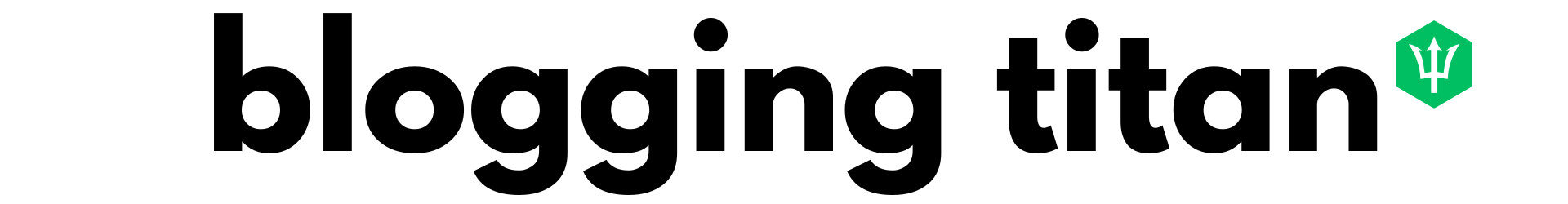Email marketing is essential to any online business, but it can be expensive. The cost is a major concern for small businesses or entrepreneurs just starting. This is where the cheapest and best email marketing tool or software comes in handy. In this blog, we will explore the benefits of using affordable email marketing tools, the factors to consider when choosing the cheapest affordable email marketing tool or software, and the top options available in the market.
Quick Answers
Choosing Affordable Email Marketing: Crucial for small businesses and startups on a budget. Allows testing waters before investing in a pricier solution. Emphasizes practicality without sacrificing necessary features.
Factors for Choosing Email Marketing Software: Consider cost, but don’t sacrifice quality for price. Look for essential features like automation and A/B testing. Prioritize ease of use, deliverability, scalability, and customer support.
Top Affordable Email Marketing Software: Features and Benefits: Sendinblue: Free plan with versatile features. Affordable pricing and SMS capabilities. Comprehensive tools like A/B testing and reporting. MailerLite: Free plan for up to 1,000 subscribers. Affordable pricing, user-friendly interface. Integrations with popular digital marketing tools. SendPulse: Free plan for up to 500 subscribers. All-in-one marketing platform with web push notifications. Integrates with e-commerce platforms like Magento and WooCommerce.
What is Email Marketing Software, and Why Choose the Cheapest Option?
Email marketing software is a tool that enables businesses to manage their email marketing campaigns and send newsletters, promotional offers, and other types of email communications to their subscribers. These email marketing efficiency tools provide a variety of features that can help businesses automate their email marketing campaigns, segment their audience, and track their email campaign’s success.
Choosing the cheapest email marketing software may be practical for small businesses or individuals who want to start their email marketing campaigns without spending too much money. It can also be a good option for companies just starting with an email marketing program and wanting to test the waters before investing in a more expensive solution. However, it’s essential to remember that the cheapest option may not always provide all the features that a business requires for a successful email marketing campaign.
Factors to Consider When Choosing an Email Marketing Software
When choosing a cheap email marketing service and software, there are several factors that you should consider. Here are some of the most important ones:
- Price: Obviously, the cost of the software is an important consideration. You want to choose software that fits within your budget, but at the same time, you don’t want to sacrifice quality for price.
- Features: You want to choose software that offers the necessary parts to run successful email marketing campaigns. Some features to consider include email automation, A/B testing, list management, and integrations with other software.
- Ease of use: You want software that is easy to use and doesn’t require much technical knowledge to get started. Look for software with a user-friendly interface and good customer support.
- Deliverability: Choosing software with a good reputation for deliverability is important, meaning your emails are more likely to land in your subscribers’ inboxes than their spam folders.
- Scalability: You want software that can grow with your business. Look for software that can handle a growing number of subscribers and offers pricing plans that scale with your needs.
- Customer support: Finally, you want to choose software that offers good customer support if you have any issues or questions about how to use the software.
These factors can help you choose the best cheap email marketing services and software for your business.
Top Cheap Email Marketing Software: Features and Benefits
Email marketing is one of the most effective ways to reach customers and grow your business. It lets you connect with your audience personally and provide them with valuable content and offers. However, email marketing software can often be expensive, making it difficult for small businesses and startups to invest.
Fortunately, several affordable free email marketing software and options can help you get started with your email campaigns without breaking the bank. This article will examine the top cheap free email marketing plan, software options, features, and benefits.
Sendinblue
Sendinblue is a popular email marketing software offering a free plan for up to 300 emails daily. Sendinblue’s features include email automation, a landing page, website builder,, pages, A/B testing, and reporting. It also offers SMS and chat capabilities, making it a versatile marketing tool.
Benefits:
- Free plan available
- Affordable pricing
- Comprehensive features, including SMS marketing and chat
MailerLite
MailerLite is a user-friendly email marketing software that offers a free plan for up to 1,000 subscribers and 12,000 emails per month. Its paid plans start at just $10 monthly for up to 1,000 subscribers. MailerLite’s features include email automation, landing pages, A/B testing, and reporting. It also offers integrations with popular digital marketing tools, like Zapier and Shopify.
Benefits:
- Free plan available
- Affordable pricing
- User-friendly interface
SendPulse
SendPulse is an all-in-one email marketing software that offers a free plan for up to 500 subscribers and 15,000 emails per month. SendPulse’s features include email automation, landing pages, A/B testing, and reporting. It also offers web push notifications and integrations with popular e-commerce platforms like Magento and WooCommerce.
Benefits:
- Free plan available
- Affordable pricing
- All-in-one marketing platform
Moosend
Moosend is an affordable email marketing software offering a free plan for up to 1,000 subscribers and unlimited monthly emails. Moosend’s features include email automation, landing pages, A/B testing, and reporting. It also offers integrations with popular tools like Salesforce and HubSpot.
Benefits:
- Free plan available
- Unlimited emails on the free plan
- Affordable pricing
Constant Contact
Constant Contact is a popular email marketing software that offers a free trial for 60 days. Constant Contact’s features include email automation, landing pages, A/B testing, and reporting. It also offers integrations with popular tools like WordPress and Facebook.
Benefits:
- Free trial available
- Affordable pricing
- Comprehensive features
Breakdown Of Sendinblue
Email marketing is important for businesses looking to increase their reach and connect with their customers. While many email marketing software options are available in the market, Sendinblue stands out as one of the best. In this article, we’ll take a closer look at Sendinblue and its features to help you determine if it’s the right email marketing software for your business.
Introduction to Sendinblue
Sendinblue is a cloud-based email marketing software that offers a variety of features, including email automation, transactional emails, SMS marketing, and more. The software is designed for businesses of all sizes and provides an affordable option for those on a tight budget.
Key Features of Sendinblue
Sendinblue offers a range of features that make it a powerful email marketing software. These include:
- Email Campaigns: Sendinblue allows users to create and send email campaigns to their subscribers. The software provides customizable templates and an intuitive drag-and-drop editor to create professional-looking emails quickly and easily.
- Marketing Automation: Sendinblue’s marketing automation feature allows users to create workflows that automate repetitive tasks, such as sending follow-up emails or triggering actions based on subscriber behavior.
- Transactional Emails: Sendinblue allows users to send transactional emails such as order confirmations and shipping notifications. These emails can be customized to match the look and feel of a user’s brand.
- SMS Marketing: Sendinblue offers SMS marketing capabilities in addition to email marketing. Users can create and send SMS messages to their subscribers to reach them wherever they are.
- Contact Management: Sendinblue provides robust contact management features, including segmenting contacts based on various criteria and managing unsubscribe requests.
Pros and Cons of Sendinblue
Like any email marketing software, Sendinblue has its pros and cons. Here are some of the key advantages and disadvantages:
Pros:
- Affordable pricing: Sendinblue offers a range of pricing plans, including a free program, making it a cost-effective option for businesses.
- Easy to use: Sendinblue’s drag-and-drop editor and intuitive interface make it easy for users to create professional-looking emails quickly and easily.
- Advanced features: Sendinblue offers advanced features like marketing automation and SMS marketing, making it a powerful tool for businesses looking to engage with their subscribers.
- Robust contact management: Sendinblue provides powerful features, including segmenting contacts based on various criteria.
Cons:
- Limited email design options: While Sendinblue provides customizable templates, the email design options are somewhat limited compared to other email marketing software.
- Limited integrations: Sendinblue’s integrations with other software are limited compared to email marketing software.
Customer Support
Sendinblue offers customer support through email, phone, and live chat. The company also provides a knowledge base with resources like tutorials and FAQs to help users get the most out of the software.
Breakdown Of MailerLite
Email marketing is essential to any online business, and choosing the right email marketing software is critical to achieving success. Many options are available in the market, and MailerLite is one of the most popular.
Easy-to-Use Interface
One of the key features of MailerLite is its user-friendly interface. The dashboard is easy to navigate, and the drag-and-drop email editor that allows users to create beautiful emails without any coding knowledge.
Affordable Pricing
MailerLite offers affordable pricing plans, with a free plan for businesses with up to 1,000 subscribers.
Automation
MailerLite allows users to create automated email campaigns, including welcome emails and abandoned cart emails. This feature saves time and ensures that customers receive relevant and timely emails.
A/B Testing
A/B testing is a powerful feature that allows users to test different versions of their emails to see which one performs better. MailerLite offers A/B testing for subject lines, email content, and sender names.
Integrations
MailerLite integrates with other platforms, including Shopify, WordPress, and Zapier. This feature allows businesses to streamline workflow and connect MailerLite with existing tools.
Analytics
MailerLite provides detailed analytics on email campaigns, including open rates, click-through rates, and more. This information allows businesses to optimize email marketing strategies and improve results.
Customer Support
MailerLite provides excellent customer support through live chat, email, and a knowledge base. This feature ensures that businesses receive all the tools and assistance they need to succeed with email marketing.
Breakdown Of Constant Contact
Constant Contact is a popular email marketing software that offers a wide range of features to help businesses create and manage effective email campaigns. Here is a breakdown of its key features and benefits:
- User-Friendly Interface: Constant Contact’s user-friendly interface makes it easy for beginners to create and manage email campaigns. The drag-and-drop editor allows users to create professional-looking emails without coding or design skills quickly.
- Email Templates: Constant Contact offers a variety of customizable email templates that can be used to create eye-catching emails that match your brand. The templates are organized by industry and occasion, making it easy to find the right one for your needs.
- List Management: With Constant Contact, users can easily manage their email lists and contacts. The software allows for easy list segmentation, which means that users can send targeted emails to specific groups of subscribers.
- Marketing Automation: Constant Contact offers a range of marketing automation features that can help businesses save time and improve their email campaigns’ effectiveness. Automated campaigns can be triggered by specific actions, such as a subscriber signing up for a newsletter or purchasing.
- Reporting and Analytics: Constant Contact’s reporting and analytics features provide users with valuable insights into the performance of their email campaigns. Users can track open and click-through rates and the number of bounces and unsubscribes.
- Integration: Constant Contact integrates with various other software, including Shopify, WordPress, and Salesforce, making it easy to connect with other business tools and streamline workflows.
- Customer Support: Constant Contact offers excellent customer support, including phone, email, and chat support. There is also a knowledge base and community forum for users to access.
Constant Contact is a solid email marketing software option for businesses looking for an easy-to-use, email marketing automation platform with various features to help them create effective email campaigns.
Breakdown Of SendX
Email marketing is a crucial aspect of any business’s online strategy. It’s a powerful tool for engaging customers, building relationships, and increasing revenue. However, choosing the right email marketing software can be a daunting task. With so many options available, knowing which one is right for you can be challenging.
What is SendX?
SendX is a cloud-based email marketing software that allows businesses to create and send targeted email campaigns to their subscribers. The platform offers a range of features, including email automation, email campaign, management, list building, A/B testing, and reporting. SendX is designed to be user-friendly, with a simple drag-and-drop interface that makes it easy for users to create professional-looking and personalized emails themselves.
Features of SendX
Email automation: SendX allows users to set up automated email campaigns that trigger based on subscriber behavior, such as signing up for free account of a newsletter or making a purchase.
Campaign management: The platform offers a range of templates and designs that users can customize to create their campaigns. Users can also segment their email lists to send targeted campaigns and personalize emails to specific groups of subscribers.
List building: SendX offers various subscription forms and opt-in forms that users can embed on their website to encourage visitors to subscribe to their email list. Users can also import their existing email lists into the platform.
A/B testing: The platform allows users to test different elements of their email campaigns, such as subject lines or call-to-action buttons, to see which performs better.
Reporting: SendX provides users with detailed reports on the performance of their email campaigns, including open rates, click-through rates, and conversion rates.
Benefits of SendX
User-friendly interface: SendX is designed to be easy to use, with a drag-and-drop interface that makes it easy for users to create professional-looking emails.
Affordable pricing: SendX offers affordable pricing plans for businesses of all sizes.
Advanced marketing automation software: The platform offers advanced marketing automation tool features that allow users to set up complex campaigns that trigger based on subscriber behavior.
Robust reporting: SendX provides users with detailed reports on the campaign performance and of their email campaigns, allowing them to track their ROI and make data-driven decisions.
Good customer support: SendX offers good customer support, with a knowledge base, live chat, and email customer support team.
Drawbacks of SendX
Limited integrations: SendX has limited integrations compared to some of its competitors, which could be a drawback for businesses that rely on third-party tools.
Limited design customization: While SendX offers a range of templates and designs, users have limited customization options compared to competitors.
Breakdown Of Benchmark
Email marketing is essential for businesses that want to build and maintain customer relationships. However, not every business can afford to spend much on the best email marketing software around. That’s where Benchmark comes in. Benchmark is a cheap email marketing software that offers a wide range of features to help businesses manage their email campaigns effectively.
User-Friendly Interface
One of the standout features of Benchmark is its user-friendly interface. The dashboard is easy to navigate, and you can quickly find your needs. This is especially helpful if you’re new to email marketing or don’t have a lot of time to learn a new tool.
Automation
Benchmark offers a powerful automation feature that allows you to send targeted emails to your subscribers based on their behavior. You can create automated emails triggered by actions like opening an email, clicking a link, or abandoning a cart. This saves you time and ensures that your subscribers receive relevant content.
A/B Testing
Benchmark allows you to create two versions of your email and send them to a small percentage of your subscribers to see which performs better. Once you’ve identified the winning email, you can send it to the rest of your subscribers. This feature can help you optimize your email campaigns for better results.
Segmentation
With Benchmark, you can segment your subscribers based on their behavior, interests, or demographics. This allows you to create targeted campaigns more likely to resonate with your subscribers. You can also create personalized content that speaks directly to each segment.
Integrations
Benchmark integrates with various third-party tools, including WordPress, Salesforce, and Shopify. This allows you to easily connect your email marketing campaigns with your other business tools, making it easier to manage your business.
Templates
Benchmark offers a wide range of customizable email templates to help you get started quickly. You can also create your own custom templates if you prefer. This is especially helpful if you don’t have much design experience.
Support
Finally, Benchmark offers excellent phone, email, and chat support. This is especially helpful if you’re new to email marketing or if you run into any issues along the way.
Conclusion: Finding the Best and Most Affordable Email Marketing Software for Your Business
As we’ve seen, email marketing is essential to any business’s marketing strategy, but it doesn’t have to break the bank. By considering the factors discussed above and exploring the top cheap email marketing software options, you can find the best email marketing solution for your business’s needs and budget.
Ultimately, the best and most affordable email marketing software will depend on your specific needs, goals, and budget. However, with the right software and approach, you can create effective, personalized email campaigns that engage your audience and drive business growth without spending a fortune.
Remember to consider the importance of features like ease of use, email automation, list management, and analytics when deciding. By doing so, you can find the right email software that to help you create and deliver effective email campaigns that reach your target audience and drive business success.
What is the best free email marketing tool?
Several other free email marketing services and tools are available, but the best one for you depends on your specific needs and requirements. Some of the most popular and highly recommended free email marketing tools include:
- Mailchimp: Mailchimp offers a free plan that allows users to send up to 10,000 emails per month to up to 2,000 subscribers. It also provides basic features like email templates, automation, and analytics.
- Sendinblue: Sendinblue offers a free plan that allows users to send up to 300 emails per day to unlimited subscribers. It also provides basic features like email templates, automation, and analytics.
- Benchmark: Benchmark offers a free plan that allows users to send up to 250 emails per month to unlimited subscribers. It also provides basic features like email templates, automation, and analytics.
- Sender: Sender offers a free plan that allows users to send up to 15,000 emails per month to up to 2,500 subscribers. It also provides features such as email templates, automation, and analytics.
- Moosend: Moosend offers a free plan that allows users to send unlimited emails to up to 1,000 subscribers. It also provides features such as email templates, automation, and analytics.
It’s important to note that while these free email marketing tools can be a great starting point, they may have limitations compared to paid plans. Evaluating your needs and budget before choosing an email marketing tool is always a good idea.
What is the cheap and best solution for bulk email marketing?
There are several affordable options for bulk email marketing. Here are some of the best solutions:
- Sendinblue: Sendinblue is a popular email marketing service that offers affordable plans with advanced features. You can create email campaigns, automate email marketing, and track your results using their analytics tools.
- MailerLite: MailerLite is a user-friendly email marketing service offering affordable small business plans. You can create email campaigns, automate email marketing, and track your results using their analytics tools.
- SendPulse: SendPulse is an all-in-one marketing platform that includes email marketing, SMS marketing, and chatbots.
- Moosend: Moosend is a user-friendly email marketing service offering affordable small business plans. You can create email campaigns, automate email marketing, and track your results using their analytics tools.
- Mailchimp: Mailchimp is a popular email marketing service that offers a free plan for up to 2,000 subscribers.
When choosing the best solution for your business, consider your budget, the number of subscribers, and the features you need to create effective email campaigns.
How can I get free email marketing?
There are several ways to get free email marketing, including:
- Using the free plan of email marketing software: Many email marketing software providers offer a free plan with limited features that can be used for basic email marketing campaigns.
- Utilizing free trials: Some email marketing software providers offer a free trial for a limited period to test the software and create email campaigns.
- Leveraging email marketing features provided by other platforms: Some platforms, such as social media networks or website builders, offer email marketing features that can be used for free.
- Building and managing your email list: You can create your email list by collecting the email addresses of your customers and prospects and sending them email newsletters or promotional emails using a free email services provider such as Gmail or Yahoo.
However, it’s important to remember that while free email marketing options may be cost-effective, they often come with limited features, lower email-sending limits, and limited customer support. Therefore, it’s important to carefully evaluate your email marketing needs and choose a solution that offers your required features and support within your budget.
What is the average budget for email marketing?
The average budget for email marketing can vary greatly depending on the size of the business, the goals of the marketing campaign, and the target audience. According to a survey by the Content Marketing Institute, small businesses typically spend 16% of their marketing budget on email marketing, while larger companies can spend up to 25%. However, the cost of email marketing can range from free to thousands of dollars per month, depending on the email marketing software used and the email list size. It is important to set a budget based on the specific needs and goals of the business.
How can I send bulk emails for free?
Sending bulk emails for free can be challenging as most email service providers (ESPs) charge based on the emails you send or the number of subscribers you have. However, here are a few ways you can send bulk emails for free:
- Use a free plan from an email service provider: Many offer free plans with limited features and a limited number of subscribers. Some popular email service providers that provide free programs include Mailchimp, Sendinblue, and SendGrid.
- Use Gmail: If you have a Gmail account, you can use Google Sheets and Gmail to send bulk emails for free. Create a Google Sheet with your list of email addresses, compose your email in Gmail, and use the “Mail Merge” add-on to simultaneously send the same email to multiple recipients.
- Use bulk email sender software: A few free online software allow you to send bulk emails for free. Some popular options include SendBlaster, GroupMail, and SendPulse.
It’s important to note that while sending bulk emails for free may seem like a cost-effective option, it may not always be the most reliable or secure option. It’s important to weigh the pros and cons before choosing a free method of sending bulk emails.
How much should I budget for email marketing per month?
The budget for email marketing can vary greatly depending on factors such as the size of your email list, the frequency of your email marketing low cost, campaigns, and the level of sophistication in your email marketing strategy.
On average, businesses can expect to spend anywhere from $50 to $500 monthly on their email marketing services. However, it’s important to note that investing in higher-quality email marketing software or services may yield better results and a higher return on investment.
Ultimately, the budget for email marketing should be determined based on your small business owners”s unique needs and goals, as well as the resources available to invest in this marketing area.