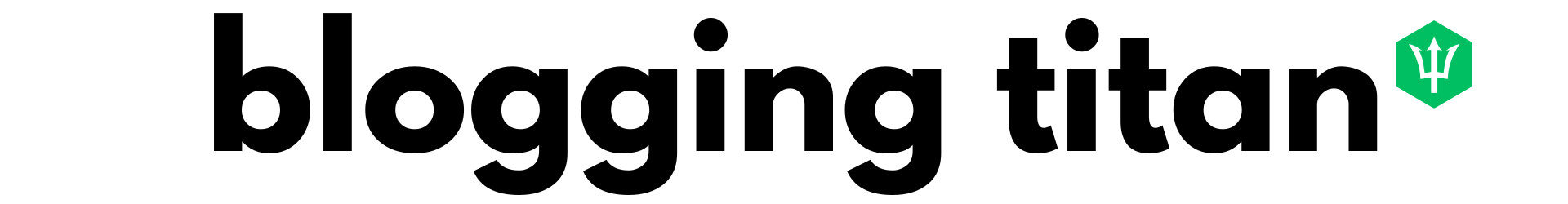In a world where visual content reigns supreme, Canva has emerged as a popular and widely-used design tool for creating stunning graphics, presentations, and marketing materials. However, exploring alternative options can open up new possibilities and cater to different design preferences. Whether you’re seeking specialized features, unique templates, or a more intuitive user interface, there are several Canva alternatives available that offer a range of design capabilities. In this article, we will introduce you to a selection of top-notch alternatives that empower you to unleash your creativity and produce visually captivating content. From powerful photo editing tools to interactive presentation builders, we’ll explore a variety of options that can elevate your design projects. Join us as we dive into the world of Canva alternatives and discover the perfect design companion for your visual storytelling needs.
Quick Answers
Adobe Spark: Powerful alternative to Canva for creating visually stunning content; customizable templates, user-friendly interface, and seamless integration with Adobe Creative Cloud.
Piktochart: Effortless design of infographics and presentations; user-friendly platform with customizable templates, icons, and charts for professionals and educators.
PicMonkey: Versatile alternative focusing on quick and easy image editing; offers filters, effects, and graphic design features for amateurs and social media enthusiasts.
Adobe Spark: Create Stunning Visual Content with Ease
Adobe Spark is a powerful alternative to Canva that allows you to create stunning visual content with ease. Whether you need to design social media graphics, web pages, or video presentations, Adobe Spark offers a range of templates, customization options, and intuitive tools to bring your ideas to life. With its user-friendly interface and seamless integration with other Adobe Creative Cloud applications, Adobe Spark empowers both beginners and experienced designers to craft visually captivating content that grabs attention and leaves a lasting impression.
Piktochart: Design Infographics and Presentations Effortlessly
Piktochart is an excellent alternative to Canva for designing infographics, presentations, and other visual materials effortlessly. This user-friendly platform provides a wide range of customizable templates, icons, and charts to help you communicate complex information in a visually appealing and easy-to-understand format. Piktochart’s drag-and-drop interface and intuitive design tools make it accessible to users of all skill levels, allowing them to create professional-looking graphics without the need for extensive design experience. Whether you’re a marketer, educator, or business professional, Piktochart empowers you to create visually engaging content that captivates your audience.
PicMonkey: Edit and Enhance Your Images in a Flash
PicMonkey is a versatile alternative to Canva that focuses on image editing and enhancement. With PicMonkey, you can quickly and easily edit your photos, apply filters and effects, and retouch your images to achieve the desired look. The platform offers an array of editing tools, including cropping, resizing, and color adjustments, allowing you to fine-tune your visuals to perfection. PicMonkey also provides graphic design features, enabling you to create collages, add text overlays, and design social media posts. Whether you’re an amateur photographer or a social media enthusiast, PicMonkey offers a user-friendly and efficient image editing solution.
Desygner: Design Beautiful Graphics Online
Desygner is a web-based graphic design tool that offers a wide range of design options for creating beautiful graphics. This Canva alternative provides access to a vast library of templates, fonts, images, and shapes, giving you the creative freedom to design stunning visuals. Desygner’s drag-and-drop interface makes it easy to customize designs and tailor them to your specific needs. The platform also offers collaboration features, allowing multiple users to work on projects simultaneously. With Desygner, you can create eye-catching social media posts, banners, flyers, and more, making it a versatile tool for individuals and businesses looking to make an impact with their visual content.
Snappa: Quick and Easy Graphic Design for Social Media
Snappa is a user-friendly alternative to Canva that specializes in quick and easy graphic design for social media. With Snappa, you can choose from a vast collection of pre-made templates optimized for various social media platforms, ensuring that your designs fit seamlessly into your social media strategy. The platform provides a range of customization options, including text overlays, image filters, and graphic elements, allowing you to create engaging and shareable content in minutes. Snappa’s intuitive interface and time-saving features make it an ideal choice for social media managers, influencers, and small businesses looking to elevate their online presence.
Crello: Accessible Design Tool for Marketing Materials
Crello is an accessible design tool that offers a wide range of templates and design assets specifically tailored for marketing materials. As an alternative to Canva, Crello provides users with professionally designed templates for creating eye-catching visuals such as social media posts, ads, posters, and newsletters. The platform also offers a library of stock photos, fonts, and graphic elements to enhance your designs. Crello’s user-friendly interface and easy-to-use features make it a go-to option for marketers, entrepreneurs, and small business owners who want to create high-quality marketing materials without the need for extensive design skills.
Fotor: Edit Photos and Create Collages in a Snap
Fotor is a versatile photo editing and collage-making tool that serves as an alternative to Canva. With Fotor, you can easily enhance your photos, apply filters, and make adjustments to achieve the desired visual effects. The platform also offers a collage maker feature, allowing you to combine multiple photos into beautifully arranged collages. Fotor provides a variety of templates and customization options to make your collages unique. Whether you’re looking to enhance your personal photos or create visually appealing collages for social media, Fotor offers a simple and efficient solution for all your photo editing and collage-making needs.
Venngage: Design Engaging Infographics and Reports
Venngage is a powerful alternative to Canva that specializes in designing engaging infographics and reports. With Venngage, you can create visually compelling data visualizations, charts, and diagrams to present information in a more digestible and impactful manner. The platform offers a wide range of infographic templates and customization options, allowing you to tailor your designs to match your brand’s style. Venngage also provides collaboration features, making it easy to work on projects with your team members. Whether you’re a marketer, educator, or data-driven professional, Venngage equips you with the tools to create visually stunning and informative infographics and reports.
Visme: Visualize Your Ideas with Interactive Presentations
Visme is a powerful design tool that goes beyond traditional graphic design by allowing you to create interactive presentations, infographics, and visual content. This alternative to Canva offers a wide range of templates, charts, and interactive elements to help you visualize your ideas and engage your audience. Visme’s drag-and-drop editor makes it easy to add multimedia elements, embed videos, and create interactive animations. With its focus on interactivity and data visualization, Visme is a valuable tool for educators, marketers, and business professionals who want to create visually appealing and engaging presentations and content.
DesignWizard: Professional Graphic Design Made Simple
DesignWizard is a user-friendly graphic design tool that provides professional design capabilities without the steep learning curve. As an alternative to Canva, DesignWizard offers a vast library of templates, images, and fonts that can be easily customized to suit your needs. Whether you’re designing social media posts, presentations, or marketing materials, DesignWizard’s intuitive interface and drag-and-drop functionality make the design process seamless and efficient. With its focus on simplicity and professional-grade results, DesignWizard is an excellent choice for individuals and businesses looking to create polished and visually appealing graphics.