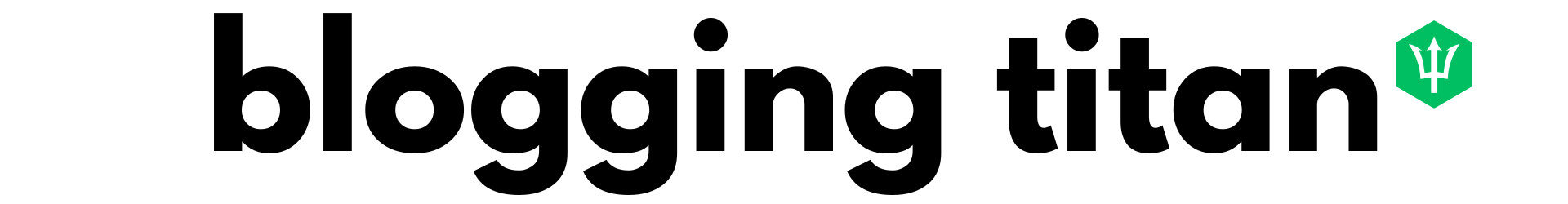In today’s digital age, bloggers have access to a wealth of free tools and resources that can help improve the quality and efficiency of their work. From content creation and social media management to website design and SEO optimization, numerous free blogging tools can save time, effort, and money. This article will explore the benefits of using free blogging tools and highlight some of the best options available.
Quick Answers
Maximizing Content Quality: Explore free blogging tools like Grammarly and Hemingway Editor for error-free, engaging content and Canva for visually appealing graphics.
Efficient Collaboration: Utilize Google Docs for seamless collaborative writing and editing, enhancing teamwork and accessibility for bloggers on the go.
Strategic Website Optimization: Employ tools like Yoast SEO and Google Analytics to optimize content for search engines, track performance, and make data-driven decisions for improved user experience and engagement.
Content Creation and Writing Tools
Many free blogging platforms and tools can best free blogging tools that actually help you with content creation and writing. Here are some examples:
- Grammarly: A writing assistant that checks your spelling, grammar, and punctuation errors. It also provides suggestions for enhancing your writing style and improving readability.
- Hemingway Editor: A tool that analyzes your writing and highlights lengthy, complex sentences, common errors, and passive voice, among other things.
- Canva: A design tool that helps you create beautiful and engaging graphics for your blog posts and social media.
- Google Docs: A free online word processing program that allows you to collaborate with others on your blog posts and share them easily.
- Trello: A project management tool that allows you to organize your ideas and tasks for your blog, including creating an editorial calendar and tracking progress.
- Evernote: A note-taking app that lets you capture ideas, write outlines, and save research for your blog posts.
- CoSchedule Headline Analyzer: A tool that helps you craft catchy and effective headlines for your blog posts.
- Lumen5: A video creation platform that turns your blog posts into engaging videos for your audience.
- AnswerThePublic: A keyword research tool that helps you find topics and questions related to your niche to create content.
- Portent’s Content Idea Generator: A tool that generates creative and unique blog post ideas based on keywords.
These tools can save you time, enhance your content, and, ultimately, help you grow your blog.
Grammarly for Grammar and Spelling
Grammarly is an AI-powered tool that checks your writing for grammatical, spelling, and punctuation errors. It can also offer suggestions to improve the clarity, tone, and readability of your writing. The tool is available in both free and premium versions. The free version is great for basic writing needs, while the premium version offers advanced features like style suggestions, vocabulary enhancement, and plagiarism checking. It’s a great tool for bloggers who want to ensure their writing is error-free and easy to read.
Hemingway Editor for Clarity and Readability
Hemingway Editor is a free tool that helps to improve the clarity and readability of your writing. It highlights sentences that are difficult to read, offers suggestions for simplification, and identifies areas where passive voice or adverbs can be reduced. The tool also provides a readability score based on the grade level of the writing. It is a great tool for bloggers who want to ensure that their writing is easy to read and engaging for their audience.
Google Docs for Collaborative Writing and Editing
Google Docs is a free, cloud-based word-processing tool for collaborative writing and editing. It provides real-time document sharing and editing, allowing multiple users to simultaneously work on the same document. Google Docs also allows for comments and suggestions from collaborators, making it a great tool for editing and revising blog posts. Additionally, since it is cloud-based, it can be accessed from any device with an internet connection, making it a convenient tool for bloggers who work on the go.
Canva for Graphic Design and Visual Content Creation
Canva is an excellent free visual content and graphic blog design tool. Canva allows bloggers to design custom graphics for social media, publish blog posts, infographics, featured images for blog posts, and other visual content. Canva provides users with free templates,, stock photos, and easy-to-use design tools, making it simple for bloggers to create professional-looking graphics and visuals. Canva is free, but premium features are available for a fee.
Pexels and Unsplash for High-Quality, Royalty-Free Images
Pexels and Unsplash are two great resources for finding high-quality, royalty-free images for your blog. Both platforms offer a wide range of photos, illustrations, and graphics that can be used for commercial purposes without attribution.
Pexels has a large library of stock photos licensed under the Creative Commons Zero (CC0) license, which means you can use, modify, and distribute the images for free, even for commercial purposes, without asking for permission or giving credit.
Similarly, Unsplash offers a vast collection of high-quality photos for free under the CC0 license. Users of free site can search for images by keyword, browse collections curated by other users, make free themes and even follow specific photographers to get updates on their latest uploads.
Both Pexels and Unsplash are great options for bloggers looking to add visually appealing and professional-looking images to their content without breaking the bank.
Google Analytics for Website Traffic and User Behavior Analysis
Google Analytics is a free web analytics service offered by Google that allows bloggers to track and analyze their website traffic and user behavior. By installing a tracking code on web page of their website, bloggers can monitor their visitors in real-time and understand where their traffic is coming from, which pages are the most popular, and how visitors engage with their content.
In addition, Google Analytics also provides valuable insights into user demographics, interests, and behavior, allowing bloggers to make data-driven decisions about their content strategy, marketing campaigns, and website design. Bloggers can continually optimize their websites with customizable reports and real-time data for better user experience and engagement.
Yoast SEO for Search Engine Optimization
Yoast SEO is a plugin for WordPress that helps optimize your content for search engines. It provides analysis and suggestions on improving your content’s readability, focus keywords, meta descriptions, and more. The plugin also helps with technical optimization, such as generating XML sitemaps and adding schema markup. Yoast SEO is a popular and effective tool for improving your website’s visibility in search engines.
Hootsuite for Social Media Management and Scheduling
Hootsuite is a popular tool for social media and content management system, and scheduling. With Hootsuite, you can manage and publish content to multiple social media and blogging platforms, monitor brand mentions and conversations, and analyze your social media performance. It also allows you to schedule posts in advance and provides analytics to help you track engagement and audience growth. Hootsuite is useful for bloggers who want to efficiently manage their social media presence and engage with their followers.
Trello for Project Management and Organization
Trello is a project management tool that helps individuals and teams to organize tasks and collaborate effectively. It allows you to create boards, lists, and cards to keep track of your projects and tasks. Trello is great for bloggers who need to keep track of their editorial calendar, brainstorm ideas, and manage content creation and promotion tasks. You can assign tasks to team members, set deadlines, and add card attachments. Trello also integrates with other tools like Google Drive, Slack, and Dropbox, making collaborating with your team and managing your projects easy.
Best Practices for Using Free Blogging Tools
Here are some best practices for using the best free blogging platform tools:
- Evaluate your needs: Before using any tool, assess your needs and identify which tools can help you achieve your goals. Don’t use a tool just because it’s popular or recommended by someone else.
- Limit tool usage: While free tools can be helpful, don’t go overboard and use too many tools. Focus on the essentials, and don’t waste time on devices that don’t provide value.
- Learn how to use them effectively: Take the time to learn how to use each tool effectively. Read the documentation, watch tutorials, and experiment with the features.
- Integrate tools: Many tools can be integrated to streamline your workflow and save time. Look for ways to connect your devices and automate tasks.
- Keep tools updated: Keep your devices updated to ensure they work properly and provide the latest features.
- Be mindful of security: When using any tool, be aware of safety. Make sure to use strong passwords and enable two-factor authentication when available.
- Use reputable sources: Only use tools from reputable sources to ensure they are safe and trustworthy. Avoid downloading tools from unknown sources or websites.
Integrating Multiple Tools for Enhanced Productivity and Efficiency
Integrating multiple free blogging tools can greatly enhance your productivity and efficiency. Here are some tips for integrating the best free blogging site and tools most effectively:
- Identify the tools that best suit your needs: With so many tools available, it can be tempting to use them all. However, this can lead to confusion and overwhelm. Identify the tools that will best help you achieve your goals and focus on those.
- Use automation: Many tools have automation features that can help streamline your workflow. For example, you can use Zapier to automatically post new blog content to social media or notify your team when a new task is assigned.
- Keep your tools organized: Use naming conventions and labels to keep your devices organized. This will help you quickly find the tool you need and ensure you use it effectively.
- Regularly review your toolset: Your needs may change over time, so it’s important to periodically review your toolset to ensure that you still use the best tools for your needs.
- Train yourself and your team: Make sure that you and your team are fully trained on the tools you are using. This will help ensure that you are using them effectively and efficiently.
Identifying Your Specific Needs and Choosing the Right Tools for Your Blog
When choosing the right free blogging tools for your personal blog, it is important to identify your specific needs first. Consider the type of content you want to create, the format you want to use, and the goals you want free blog to achieve. This will help you determine which tools are best suited for your blog.
Once you have identified your needs, research the best free blogging platforms personal blogs and tools available and choose the ones that align with your goals. Don’t be afraid to try other means and experiment until you find the best ones.
It is also important to consider how the different tools can integrate to enhance productivity and efficiency. For example, using Grammarly and Hemingway Editor together can ensure your content is grammatically correct and easy to read. Integrating Yoast SEO and Google Analytics can help you optimize your content for search engines and track its performance.
The key is to be intentional and strategic in selecting your free plan and blogging tools. Choosing the right free plan and tools and integrating them effectively can enhance your productivity, improve your content quality, and achieve your blogging goals.
Elevating Your Blogging with Free Tools that Help
Using free blogging tools can significantly enhance the quality and productivity of your blogging efforts. From content creation and writing tools to your analytics tools and project management, these tools can make your work easier, faster, and more efficient. By integrating multiple devices and identifying your specific needs, you can tailor your blogging tool-kit to match your blogging goals and achieve better results. So don’t be afraid to experiment with different tools and find the ones that work best for you.
Which platform is best for free blogging?
Several platforms are available for free blogging, each with advantages and limitations. Some of the popular options for free blogging process each platform include:
- WordPress.com
- Blogger
- Medium
- Wix
- Tumblr
- Ghost
- Weebly
It’s important to research and compare the features and functionality of each free blogging site and platform to determine which one best suits your needs and goals as a blogger.
How can I make my blog successful for free?
There are several ways to make your own blog more successful for free, including:
- Consistently create high-quality content: Ensure your blog posts are well-written, informative, and engaging. This will keep your readers interested and coming back for more.
- Promote your blog on social media: Share your blog posts on social media platforms like Facebook, Twitter, and Instagram to attract new readers and drive traffic to your blog.
- Use search engine optimization (SEO) techniques: Optimize your blog posts for search engines by using relevant keywords, meta descriptions, and internal links to improve your search engine ranking.
- Build an email list: Encourage your readers to sign up for your email list so you can keep them updated on new blog posts and other relevant information.
- Engage with your readers: Respond to comments and emails, and make an effort to connect with your readers on social media to build a strong relationship with them.
- Network with other bloggers: Reach out to other bloggers in your niche to collaborate on guest posts, link exchanges, and other opportunities to promote your blog and grow your audience.
- Continuously improve your blog: Regularly review your blog’s performance and adjust as needed to improve your readers’ experience and grow your blog’s success.
Following these tips, you can build a successful blog or own site without spending money on advertising or other promotional activities.
What is the best tool to create a blog?
Several tools are available for creating a blog; the best one depends on your specific needs and preferences. Some popular options include WordPress, Blogger, Wix, Squarespace, and Medium. WordPress is a popular and powerful platform that offers a range of customization options and plugins, while Blogger is a simple and easy-to-use blogging platform for beginners. Wix and Squarespace are popular website builders offering the best blogging tools and features, and Medium is a platform designed specifically for writers and bloggers. Ultimately, the best tool for creating a blog depends on your individual needs and preferences, so it’s important to research and choose a platform that suits your goals and skill level.