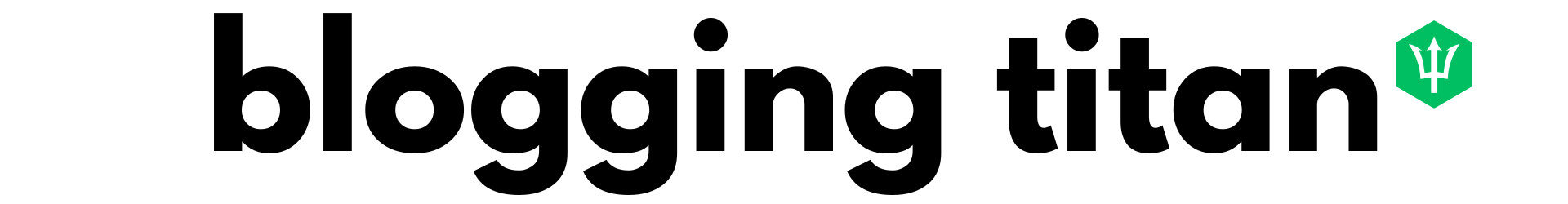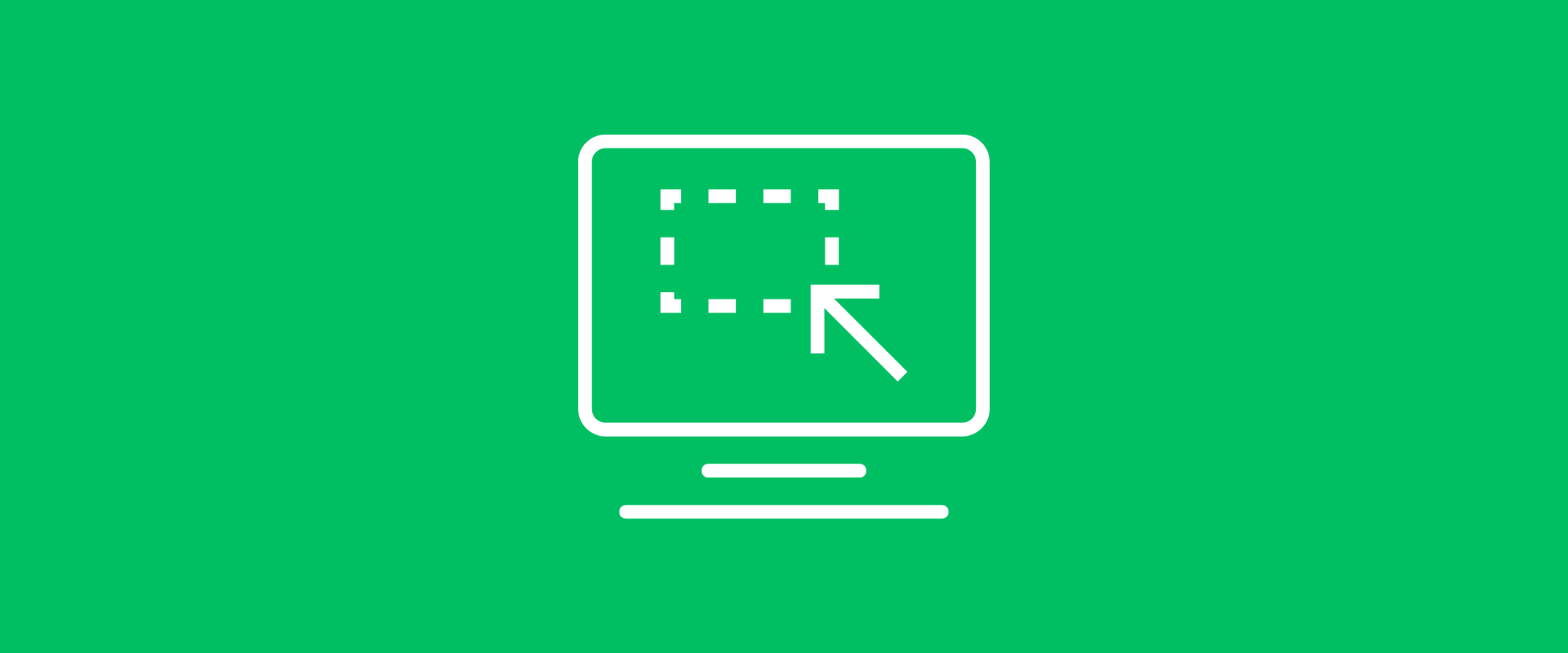In recent years, the emergence of artificial intelligence (AI) technology has paved the way for a new generation of professional website builders. These platforms utilize machine learning algorithms to create customized websites with little to no coding required. With AI website builders, businesses and individuals can now easily create professional-looking websites optimized for user experience and search engine rankings. In this article, we will explore the benefits of AI website builders and how they can help streamline the website creation process for users of all skill levels.
Quick Answers
AI Website Builders Overview: AI website builders leverage machine learning for easy website creation without coding. Customizable templates and pre-built features simplify the design process. Benefits include time and cost savings, user-friendly designs, and ongoing optimization.
Advantages of AI Website Builders: Machine learning optimizes designs for better user engagement and conversion rates. Quick website creation with pre-built templates suits small businesses and individuals. Personalized recommendations cater to user goals, enhancing website tailoring.
Choosing an AI Website Builder: Prioritize user-friendly interfaces for ease of use. Assess customization options, templates, and integrations. Consider SEO capabilities and comprehensive support.
What are AI Website Builders?
AI website builders are online platforms that use artificial intelligence technology to automate and simplify the whole website building process and creation process. These tools utilize machine learning algorithms to help users design and develop websites without requiring advanced technical skills or knowledge of coding languages. AI website builders offer a range of customizable templates, design options, and pre-built features that allow users to create professional-looking websites quickly and easily. With AI website builders, businesses and individuals can save time and money while developing a website that looks great and functions effectively.
Advantages of Using AI Website Builders
AI website builders offer several advantages over traditional website builders. Firstly, they use machine learning algorithms to analyze user behavior and optimize website design. This means that AI website builders can create more user-friendly and engaging websites, resulting in better conversion rates.
Secondly, AI website builders often use pre-built templates and modules, making it faster and easier to create a website without extensive coding or design skills. This can save time and money creating websites themselves, especially for small businesses and individuals.
Thirdly, AI website builders can also provide personalized recommendations based on the user’s goals and preferences, helping create a website tailored to their needs.
Finally, AI website builders can offer ongoing optimization and maintenance, continually analyzing user behavior and improving the website to improve performance over time.
Overall, AI website builders can provide significant advantages in terms of time, cost, and performance compared to traditional website-building methods.
Factors to Consider when Choosing an AI Website Builder
When choosing an AI, ai website generator or ai site builder, there are several factors to consider:
- Ease of use: Look for a website builder with a user-friendly interface that doesn’t require extensive technical skills or knowledge.
- Customization options: Consider the level of customization offered by the website builder, including the ability to add unique features and design elements to your website.
- Templates and design options: Look for a website builder that offers a variety of design templates and options to ensure your website stands out and meets your specific needs.
- Integrations and plugins: Check if the website builder allows third-party integrations and plugins to enhance your website’s functionality and performance.
- SEO capabilities: Ensure the website builder has strong SEO capabilities, such as optimizing your website’s metadata and content for search engines.
- Support and resources: Look for a website builder with comprehensive support options, including documentation, tutorials, and customer service, to ensure you can get help when needed.
- Cost: Finally, consider the cost of the website builder and any associated fees, such as hosting or domain registration, to ensure it fits within your budget.
Top AI Website Builders Available in the Market
Here are some top AI website builders:
- Wix ADI – Wix ADI uses AI algorithms to design and customize websites according to user requirements. It also offers drag-and-drop functionality, making creating a website without any coding knowledge easy.
- Bookmark – Bookmark’s AI design assistant, Aida, uses machine learning to create custom websites based on user preferences. It also offers integrations with popular e-commerce platforms like Shopify.
- Firedrop – Firedrop uses a chatbot-like interface to guide users through the website creation process. Its AI algorithm suggests content and designs based on user input.
- Grid – Grid uses AI to analyze user content and create unique layouts and designs. It also offers e-commerce functionality and integrates with popular payment gateways.
- Wibbitz – Wibbitz uses AI to create video content for websites automatically. Its platform allows users to customize and edit videos as well.
- The Grid – The Grid uses AI to create websites based on user content and preferences. It also offers integrations with popular e-commerce platforms like Shopify and WooCommerce.
- Zyro – Zyro uses AI to generate website designs and content based on user requirements. It also offers e-commerce functionality and integrations with popular payment gateways.
- Elementor – Elementor offers an AI-powered website builder that allows users to create custom designs using a drag-and-drop interface. It also offers integrations with popular e-commerce platforms like WooCommerce.
- Tilda – Tilda uses AI to analyze user content and suggest design templates. It also offers e-commerce functionality and integrations with popular payment gateways.
- Simvoly – Simvoly’s AI-powered website builder offers drag-and-drop functionality and a variety of customizable templates. It also offers e-commerce functionality and integrations with popular payment gateways.
Wix Artificial Design Intelligence (ADI)
Wix Artificial Design Intelligence (ADI) is an AI website builder that helps users create a website quickly and easily without coding skills. Wix ADI is ai assistant that designs websites based on user inputs and preferences using machine learning algorithms. It asks users questions about their website’s purpose, style, and content and then creates a custom design based on those inputs.
One of the key advantages of Wix ADI is its ease of use. The platform is designed for beginners who may not have any experience with website design. The AI technology automates many design decisions, saving users time and effort. Additionally, Wix ADI provides users with a range of customizable templates and design options, giving them more control over the final look of their website.
Another advantage of Wix ADI is its flexibility. The platform can create various website types, including personal blogs, business websites, and online stores. Wix ADI also offers a range of tools and features for managing and promoting websites, including SEO optimization, social media integration, and email and marketing tools.
However, one potential drawback of Wix ADI is its limited customization options web designers. While the platform provides a range of design options and templates, users may find their websites look similar to those of websites created elsewhere with Wix ADI. Additionally, some users may find that the platform’s AI technology does not always produce the desired design results, requiring additional manual adjustments.
Squarespace AI Website Builder
Squarespace is a popular website builder that uses AI technology to help users create professional-looking websites quickly and easily. Squarespace’s AI website builder, called the Squarespace ADI (short for “Artificial Design Intelligence”), asks users questions to help determine their design preferences and create a custom website layout.
One of the benefits of using Squarespace’s ADI is that it saves time and effort by automating many of the design decisions that would otherwise need to be made manually. The ADI also ensures that the resulting website has a consistent look and feel, which can be especially important for businesses or individuals looking to establish a strong online presence.
Squarespace also offers a range of customization options for users who want to refine their existing website that’s design further. And with features like built-in SEO tools and integrated analytics, Squarespace’s ADI can help users create a website that is optimized for search engines and can track key performance metrics over time.
Bookmark Website Builder
Bookmark is an AI-powered website builder allowing users to quickly and easily create professional-looking websites. The platform utilizes AI technology to help users build websites with customized designs, layouts, and content, without requiring any coding knowledge.
With Bookmark, users can select templates that suit their business or personal web development needs. The platform then provides recommendations for color schemes, fonts, and layout options based on the user’s selections. Users of ai tool can also easily add and edit text, images, and videos to their website.
One of the key features of Bookmark is its AI-powered chatbot, AiDA, which provides users with personalized recommendations and advice as they build their websites. AiDA can help with tasks such as selecting images, optimizing content for SEO, and integrating social media.
Bookmark also offers e-commerce functionality, allowing users to sell products directly through their website. The ecommerce features platform integrates with popular payment gateways and shipping providers, making it easy for users to manage their online store.
Bookmark’s AI-powered website builder offers users an intuitive and streamlined process for a free custom domain name and creating professional-looking websites with minimal effort.
Firedrop Website Builder
Firedrop is an AI website builder with a unique modern website builder and design approach. Instead of relying on templates or pre-built designs, Firedrop uses a chatbot interface to guide users through creating a customized website. Users can provide information about their brand, choose a color scheme and layout, and add images and text through a conversational interface with the chatbot. The chatbot uses natural language processing and machine learning to understand user inputs and generate a unique website design. The result is a custom website that is visually appealing and functional without requiring technical expertise or design skills.
The Grid Website Builder
The Grid is an AI website builder that claims to use artificial intelligence to design and build websites. It uses algorithms to analyze the content you provide and then generates a website design tailored to your content. The Grid also offers a range of customization options, such as fonts, colors, and layouts, so you can further customize the web design to your liking. The AI technology behind The Grid is designed to learn from user feedback, so it can continue to improve its plans over time.
Best Practices for Building Websites with AI Website Builders
Here are some best practices for building websites with AI website builders:
- Understand the capabilities and limitations of the AI website builder you choose. It’s important to know what the platform is capable of doing and what it cannot do.
- Start with a clear plan and strategy. Before you build your website, create a plan and strategy for what you want to achieve. This will help you better use the AI website builder’s features.
- Choose the right template for your needs. AI website builders offer a wide range of templates, so choose one that suits your website’s theme and content.
- Customize your website to reflect your brand. Customizing your website to make it unique and reflect your brand’s personality and values is important.
- Optimize your website for search engines. AI website builders usually have built-in SEO features, but optimizing your website’s content and structure to rank higher in search engine results is important.
- Keep your website updated and maintained. Regularly update your website’s content and features to keep it fresh and engaging for your audience.
- Test and optimize your website’s performance. Use tools to test and optimize your website’s speed, responsiveness, and user experience.
By following these best practices, you can ensure that web page on your website built with an AI builder is professional-looking, functional, and optimized for search engines and users.
Designing a User-Friendly and Engaging Website with AI
Designing a user-friendly and engaging website is essential to create a positive online experience for your visitors. AI website builders offer several features to help you develop a visually appealing and functional, free ai website builder. Here are some best practices for creating a user-friendly and engaging website with AI:
- Use a responsive design: Ensure your website is optimized for all devices and screen sizes. A responsive design ensures your website looks great on desktops, tablets, and mobile devices.
- Choose a suitable layout: The layout of your website should be intuitive and easy to navigate. Choose a design that suits your business needs and showcases your content in an organized and visually appealing way.
- Optimize your images: AI website builders offer image optimization features that help reduce the file size of your ideas without compromising quality. This ensures that your website loads faster, essential for a positive user experience.
- Personalize your website: AI website builders offer customization options to personalize your website to suit your brand. Use your brand colors, fonts, and logo to create a consistent and recognizable brand identity.
- Use engaging content: Create interesting and relevant content that resonates with your audience. Use headlines, images, and videos to capture your visitors’ attention and encourage them to stay on your website longer.
- Incorporate calls to action: Use clear and concise calls to action that encourage your visitors to act, such as subscribing to your newsletter or purchasing.
Following these best practices, you can design a user-friendly and engaging website that attracts and retains visitors, increases engagement, and drives conversions.
Creating High-Quality Content and Optimizing for Search Engines
Creating high-quality content and optimizing for search engines is crucial for the success of any website, including those built with AI website builders. Here are some tips for achieving these goals:
- Conduct Keyword Research: Use tools like Google Keyword Planner or SEMrush to identify the keywords that your target audience is searching for. This will help you create relevant and optimized content for search engines.
- Create Engaging Content: Use the information from your keyword research to create content that answers your audience’s questions and provides value. Use headings, bullet points, and visuals to make the content easy to read and engaging.
- Optimize Meta Tags: Ensure that your website’s title tags, meta descriptions, and header tags are optimized for the keywords you want to target.
- Use Image Alt Tags: AI website builders allow you to easily add images to your website. Ensure that you use descriptive alt tags for all your pictures to make them more discoverable by search engines.
- Monitor Your Analytics: Use tools like Google Analytics to track your website’s performance and adjust your content strategy.
By following these best practices, you can create a user-friendly and engaging website optimized for search engines, driving traffic and conversions.
Customizing and Personalizing Your Website to Reflect Your Brand
Customizing and personalizing your artificial intelligence website builder is essential to make it stand out and reflect your brand. While AI website builders provide a variety of templates and designs to choose from, it’s important to tailor them to your brand and target audience. Here are some tips for customizing and personalizing your website with AI:
- Choose a template that aligns with your brand: Look for templates with colors, fonts, and styles matching your brand’s aesthetic. This will help create a consistent and cohesive look throughout your website.
- Add your brand’s logo and other visual elements: Make sure to add your brand’s logo and any other visual elements that represent your brand, such as images or graphics, to your website. This will help increase brand recognition and make your website more memorable.
- Use custom fonts and colors: Many AI website builders allow you to customize fonts and colors, so take advantage of this feature to match your brand’s specific style and tone.
- Incorporate personalized content: Use AI tools to create customized content that speaks directly to your target audience. This could include personalized product recommendations, tailored blog content, or targeted landing pages.
- Include social media links and testimonials: Incorporate social media links into your website and display customer testimonials to build credibility and trust with your audience.
By customizing and personalizing your website, web and mobile applications you can create a unique and memorable experience for your visitors that accurately reflects your brand and message.
Making the Most of AI Website Builders for Your Online Presence
In conclusion, AI website builders offer an efficient and convenient way to create professional-looking websites without requiring extensive technical skills or knowledge. They can help you save time, streamline your design process, and create a user-friendly and engaging website that reflects your brand. When choosing an AI website builder, it’s important to consider factors such as features, pricing, ease of use, and support. By following best practices such as creating high-quality content and optimizing for search engines, customizing and personalizing your website, and designing a user-friendly website, you can maximize the benefits of using an AI website builder and enhance your online presence.
Which is the best AI website builder?
There is no definitive answer to which AI website builder is the best, as it depends on individual needs and preferences. Each AI website builder has its strengths and weaknesses, and it’s important to consider factors such as design options, customization, ease of use, pricing, and customer support when choosing an AI website builder. Some popular options include Wix ADI, Squarespace AI, Bookmark, Firedrop, and The Grid. It’s recommended to try out just a few clicks on different AI website builders and compare their features to determine which one is the best fit for your specific needs.
What are the best AI websites?
Some of the top AI website builders currently available in the free domain name and free hosting market include Wix Artificial Design Intelligence (ADI), Squarespace AI Website Builder, Bookmark Website Builder, Firedrop Website Builder, and The Grid Website Builder. However, the best AI website builder for you will depend on your specific needs and preferences, so it’s important to carefully consider factors such as ease of use, customization options, and pricing before deciding.
What AI can I use to create a website?
Several AI-powered website builders are available in the market that you can use to create a website. Some popular ones include Wix Artificial Design Intelligence (ADI), Squarespace AI Website Builder, Bookmark Website Builder, Firedrop Website Builder, and The Grid Website Builder. These AI website builders use algorithms and machine learning to design and customize your website, making it easier for you to create a professional-looking site without needing advanced technical skills.
How to create a website builder in AI?
Creating a website builder powered by AI can be a complex process and would require advanced programming and AI development skills. However, here are some general steps you can follow:
- Define your website builder’s purpose and goals: Determine your target audience’s specific needs and requirements and create a clear plan of what you want your website builder to achieve.
- Determine the AI features to include: Identify the AI features you want to incorporate into your website builder, such as content creation, natural language processing, image recognition, and machine learning.
- Choose the AI programming language and framework: Select the AI language and framework you want to use, such as Python, TensorFlow, or PyTorch.
- Develop and train the AI models: Develop and train the AI models you need to power the features of your website builder. This would require a lot of data and machine learning expertise.
- Integrate the AI models into the website builder: Once you have developed and trained your AI models, you need to integrate them into your website builder.
- Test and refine: Test your website builder’s functionality, gather user feedback, and refine the AI models as needed.
- Launch and maintain: Launch your website builder and continue to monitor and maintain it over time, updating the AI models and features as needed.
Remember that creating an AI-powered website using ai web builder, is a complex process requiring a lot of resources, time, and expertise. Using an existing AI website builder platform, such as Wix or Squarespace, may be more practical rather than creating your own site builder from scratch.
What is the number one AI website?
There is no single “number one” AI hostinger website builder as it depends on personal preference and the user’s specific needs. However, some popular AI website builders include Wix Artificial Design Intelligence, Squarespace AI Website Builder, Bookmark Website Builder, and The Grid Website Builder.