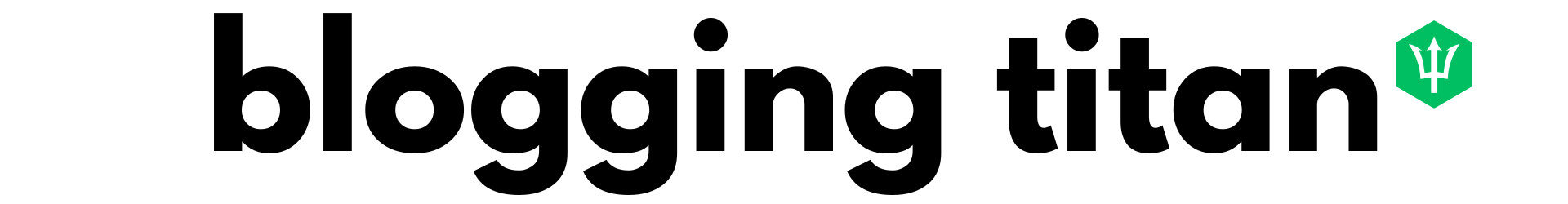When creating a website using WordPress, one of the most important decisions you will make is choosing the right page builder. A page builder is a tool that allows you to design and customize your entire website without knowing how to code. With the right page builder, you can create beautiful and functional websites optimized for desktop and mobile devices. This article will discuss the importance of choosing the best WordPress page builder for your website and what factors to consider when deciding.
Quick Answers
What Is A WordPress Page Builder? Create and customize website pages without coding. Visual, drag-and-drop interface for easy design. Allows non-technical users to build professional and responsive pages.
Factors for Choosing a WordPress Page Builder: Consider ease of use, features, and flexibility. Integration with WordPress, performance, and support. Pricing, user reviews, and ratings are essential factors.
Top WordPress Page Builders: Features and Benefits: Elementor: Popular with a user-friendly interface and versatile features. Beaver Builder: Streamlined with front-end editing and developer-friendly options. Divi: Versatile with a built-in theme, inline editing, and A/B testing features.
What Is A WordPress Page Builder?
A WordPress Page Builder is a tool that allows you to create and customize website pages without coding knowledge. It typically works by providing a visual, drag-and-drop interface that enables users to add and arrange various elements on a page, such as text, images, videos, buttons, and more. With a Page Builder, users can design their pages to their specifications, choosing from pre-built templates or creating layouts from scratch. This makes it easier for non-technical users to create professional-looking, fully functional, and responsive pages on all devices.
Factors to Consider When Choosing a WordPress Page Builder
When choosing a WordPress page builder, there are several factors to consider. Here are some of the most important ones:
- Ease of Use: A good page builder should be easy to use and allow you to create professional-looking pages quickly and easily without requiring any coding skills.
- Features and Flexibility: Look for a page builder that offers a wide range of features and allows you to customize your pages in any way you want. It should be flexible enough to create any page or layout you need.
- Integration with WordPress: A good page builder should integrate seamlessly with WordPress, allowing you to use it alongside your favorite WordPress plugins and themes.
- Performance: Your page builder should not slow down your website’s performance or affect its loading times.
- Support and Documentation: Look for a page builder with a good license and documentation, including tutorials and videos that can help you get started quickly and easily.
- Pricing: The price of a page builder is an important factor to consider, especially if you’re on a budget. Look for a page builder that offers a good balance between price and features.
- User Reviews and Ratings: Finally, it’s important to read user reviews and ratings of the page builder you’re considering. This can give you a good idea of what other users think of the product and whether it’s right for your needs.
Top WordPress Page Builders: Features and Benefits
When designing a website on WordPress, using a great page builder, can make the process easier and more efficient. A page builder is a tool that allows you to create custom page layouts and designs without knowing how to code. Many page builders are available for WordPress, each with unique features and benefits. Here are some of the top WordPress page builders:
Elementor
Elementor is one of the most popular page builders for WordPress. It has a drag-and-drop interface makes it easy to use, even for beginners. Elementor comes with a wide range of pre-designed templates and blocks, making it easy to quickly create beautiful, professional-looking pages. Some of its key features include:
- Theme builder: allows you to create custom headers, footers, and other design elements.
- WooCommerce Builder: helps you design custom product pages and checkout pages.
- Global widgets: allows you to save and reuse design elements across your website.
Beaver Builder
Beaver wordpress page Builder plugins is another popular page builder for WordPress. It has a similar drag-and-drop interface to Elementor but a more streamlined page-building approach. Beaver page Builder plugins has various modules and templates to help you create unique page designs. Some of its key features include:
- Front-end editing allows you to see how your page will look in real-time as you make changes.
- Theme compatibility: works seamlessly with most WordPress themes.
- Developer-friendly: offers custom CSS and JavaScript options for advanced users.
Divi
Divi is a versatile page builder with a built-in theme and a wide range of customization options. It has a drag-and-drop interface makes it easy to use, even for beginners. Divi has a large library of pre-designed templates and modules, making it easy to create professional-looking pages quickly. Some of its key features include:
- Inline editing: allows you to edit text and other elements directly on the page.
- A/B testing: allows you to test different page designs to see which performs better.
- Custom CSS: control allows you to add custom CSS to your pages for advanced styling.
Thrive Architect
Thrive Architect is a page builder designed for marketers and online business owners. It has a drag-and-drop interface making it easy to use, and comes with various conversion-focused templates and modules. Thrive Architect is also optimized for speed and performance, making it a good choice for SEO-conscious website owners. Some of its key features include:
- Conversion-focused templates: include templates designed to boost conversions and sales.
- Landing page builder: includes a range of landing page templates designed to drive conversions.
- Easy customization: this allows you to customize every page element, including fonts, colors, and backgrounds.
Oxygen
Oxygen is a page builder that focuses on flexibility and customization. It has a unique interface that allows you to design pages visually using a CSS grid, giving you a high degree of control over your page layouts. Oxygen is also optimized for speed and performance, making it a good choice for SEO-conscious website owners. Some of its key features include:
- Visual CSS grid editor: allows you to create custom page layouts visually.
- Dynamic data will enable you to display dynamic content, such as custom post types and ACF fields.
- Code-friendly: offers custom HTML, CSS, and JavaScript options for advanced users.
Breakdown Of WordPress Page Builder – Elementor
Elementor is one of the most popular WordPress page builders, offering many features and benefits. Let’s take a closer look at what Elementor has to offer.
User-Friendly Interface
Elementor has a drag-and-drop interface that is easy to use, even for beginners. The interface is intuitive, and the controls are straightforward to understand. You can customize your pages with just a few clicks.
Responsive Design
Elementor ensures that your website is responsive and the entire site looks great on all devices, including desktops, laptops, tablets, and smartphones. You can preview your website on different devices to ensure it looks great everywhere.
Wide Range of Widgets and Elements
Elementor offers a wide range of widgets and elements that you can use to customize your pages. These include text boxes, images, videos, buttons, sliders, forms, etc. You can add animations and effects to these elements to make them stand out.
Theme Builder
With Elementor, you can create custom templates for other page builders your website, including headers, footers, and other sections wordpress site. This lets you control your website’s design and layout completely.
Third-Party Integrations
Elementor integrates seamlessly with third-party tools and services like WooCommerce, Mailchimp, and Zapier. This allows you to connect your website to other services and automate tasks.
Free and Paid Versions
Elementor offers both a free and premium version and a paid version. The free version has many features, but the paid version has even more, including a theme builder, WooCommerce builder, and more widgets and elements.
Community Support and Resources
Elementor has a large and active community of users who share tips, tutorials, and resources. There are also many third-party plugins and extensions available that can enhance Elementor’s functionality even further.
Breakdown Of WordPress Page Builder – Divi Builder
WordPress is one of the most popular content management systems millions of websites use worldwide. One of the reasons behind its popularity is its flexibility and customization options. One of the best ways to take advantage of this is using a page builder plugin to easily create stunning web pages.
Divi Builder is a page builder that has gained immense popularity over the years. This article will look closely at Divi Builder, its features, and its benefits.
User Interface
Divi Builder’s user-friendly interface allows users to drag and drop elements easily. It also gives users a real-time preview of their changes, making designing pages on the fly easier.
Customization
With Divi Builder, users can customize almost every aspect of their website. The plugin comes with various pre-designed templates that can be customized per the user’s requirements. Users can also add custom CSS to give their website a unique look and feel.
Modules
Divi Builder has many modules, including buttons, forms, sliders, etc. These modules can be easily added to a page with a few clicks, making it easy for users to design their web pages.
Responsive Design
With more and more users browsing the internet on their mobile devices, websites must be designed to be mobile-friendly. Divi Builder makes creating responsive web pages business websites that look great on all devices easy.
Theme Builder
One of the unique features of Divi Builder is the Theme Builder. This feature allows users to design custom website headers, footers, and templates. Users can also create custom post types and custom taxonomies.
Third-Party Integration
Divi Builder integrates with various third-party plugins, including WooCommerce, Contact Form 7, and more. This makes it easy for users to add new website functionality without writing any code.
Support and Documentation
Divi Builder offers excellent support and documentation. Users can access various online resources, including video tutorials, documentation, and a support forum, making it easy for them to get help when needed.
Breakdown Of WordPress Page Builder – Beaver Builder
WordPress page builder plugin and most page builders that are useful for creating visually stunning and dynamic websites without coding knowledge. One of the most popular page builders in the market is the Beaver Builder. In this blog, we will look closer at the features and benefits of the Beaver Builder WordPress page builder.
Intuitive User Interface
One of the most significant benefits of using the Beaver Builder page builder is its intuitive user interface. It offers a drag-and-drop editor that makes it easy for beginners and advanced users. You can easily add new elements, such as text, images, and videos, to your website without coding.
Template Library
Beaver website Builder offers an extensive template library with over 50 professionally designed templates. The templates are customizable and can be edited to suit your specific needs. With the Beaver Builder, you can create any website, from blogs to online stores.
Front-End Editing
Another significant feature of the Beaver Builder is its front-end editing capabilities. You can see your changes in real time as you make them, which makes it easier to create a website that meets your exact specifications.
Mobile-Friendly Design
Beaver Builder is designed with mobile in mind. All templates builder plugins and designs are optimized for mobile devices, ensuring your website looks great on any screen size.
WooCommerce Integration
If you want to create an online store, the Beaver Builder page builder integrates seamlessly with WooCommerce. This one visual feature rich page builder, makes creating a custom online store that looks great and functions seamlessly easy.
Developer-Friendly
Beaver Builder is also developer-friendly. It offers a range of APIs and developer tools that allow web developers to to customize and extend the functionality of the page builder.
Excellent Support
Finally, Beaver Builder offers excellent support. Their documentation is comprehensive and easy to follow, and their support team is responsive and helpful.
Breakdown Of WordPress Page Builder – Thrive Architect
Thrive Architect is a powerful drag-and-drop page builder for WordPress designed to help you create stunning websites and landing pages without any coding knowledge. Here is a breakdown of its features and benefits:
User-Friendly Interface:
Thrive Architect has a user-friendly interface that is easy to navigate, making it ideal for beginners and advanced users. Its drag-and-drop editor allows you to create and customize pages with ease.
Pre-built Templates:
Thrive Architect comes with over 325 beautifully designed pre-built templates that you can choose from, saving you time and effort in designing your website. These templates are fully customizable, so you can easily tweak them to fit your brand’s unique style.
Mobile Responsiveness:
Thrive Architect ensures your website looks great on all devices by providing mobile responsiveness. You can preview your designs on different screen sizes to ensure they look great on mobile devices.
Customizable Elements:
Thrive Architect provides various customizable elements, including buttons, countdown timers, testimonials, and pricing tables. Add custom HTML, CSS, and JavaScript to your pages.
Conversion-focused:
Thrive Architect is designed with conversion in mind. It provides a range of conversion-focused elements, such as lead generation forms, countdown timers, and calls-to-action. Additionally, it allows you to perform A/B testing to see which elements are more effective at driving conversions.
Integrations:
Thrive Architect integrates with popular email marketing services, CRMs, and third-party tools. This makes it easy to automate your marketing and sales processes.
Support and Documentation:
Thrive Architect offers comprehensive documentation, video tutorials, and a knowledge base to help you get the most out of the tool. Additionally, its support team is responsive and helpful.
Breakdown Of WordPress Page Builder – Brizy
If you’re looking for a WordPress page builder that is easy to use, visually stunning, and loaded with features, you might consider Brizy. Brizy is a new, free WordPress page builder designed to help users create beautiful and responsive pages without coding skills. This blog post will provide a breakdown of Brizy and its features.
Intuitive User Interface
One of the standout features of Brizy is its user interface. It has a simple and intuitive drag-and-drop interface that makes it easy for users to create pages. The interface is clean and modern, making it easy to navigate, and it provides users with a clear understanding of the layout and structure of the page.
Ready-made Templates
Brizy comes with various ready-made templates for users to get started. These templates cover a range of categories, including business, portfolio, and eCommerce. The templates are well-designed and easily customized to suit the user’s needs.
Customizable Elements
Brizy offers a wide range of customizable elements to be added to the page. These include text blocks, images, videos, buttons, and more. Users can customize these elements to suit their needs, including adjusting font size and color, adding animations, and more.
Mobile Optimization
In today’s mobile-first world, websites must be optimized for mobile devices. Brizy allows users to create responsive and optimized pages for all devices, including desktops, tablets, and smartphones.
Integrations
Brizy integrates with popular third-party tools like Mailchimp, Zapier, and Google Maps. This makes it easy for users to add these features to their pages and create a seamless experience for their visitors.
Pricing
Brizy offers a free version with limited features and a Pro version that comes with more advanced features and starts at $49 per year.
Making the Best Choice for Your WordPress Website with the Top Page Builders
Choosing the right WordPress page builder is a crucial decision that can greatly impact the success of visual page builder your website. Each page builder discussed in this article – Elementor, Divi Builder, Beaver Builder, Thrive Architect, and Brizy – offers unique features and benefits that cater to different needs and preferences.
Consider the factors mentioned earlier, such as ease of use, customization options, and pricing, when deciding best page builders. Don’t be afraid to try different page builders before settling on one that best suits your needs.
Ultimately, a high-quality WordPress page builder will save you time and effort in creating beautiful and functional web pages and elevate your website’s overall user experience.
What’s the best page builder for WordPress?
There is no one-size-fits-all answer to this question, as the best WordPress page builder depends on individual needs and preferences. Some popular page builders in WordPress include Elementor, Divi Builder, Beaver Builder, Thrive Architect, and Brizy, each offering unique features and benefits. Considering factors such as ease of use, flexibility, customization options, and pricing is important before deciding on the best page builder for your WordPress website.
Which free page builder is best for WordPress?
Several free page builders are available for WordPress, each with its own features and benefits. Some popular free page builders for WordPress include Elementor, Beaver Builder Lite, and Page Builder by SiteOrigin. Ultimately, WordPress’s best free page or complete site builder depends on your specific needs and preferences. It’s recommended to try out a few different options to determine which one works best for you.
What is the easiest WordPress page builder?
Several WordPress page builders are considered easy to use, depending on your experience and preference. Some popular premium page builder options include:
- Elementor: Elementor is a popular drag-and-drop page builder that is beginner-friendly and easy to use. It offers a wide range of templates, blocks, and widgets, making it easy to create custom pages without any coding knowledge.
- Beaver Builder: Beaver Builder is another popular drag-and-drop page builder that is easy to use, even for beginners. It has a user-friendly interface and various pre-built templates and modules to help you quickly create pages.
- Divi Builder: Divi Builder is a powerful page builder that is easy to use thanks to its intuitive drag-and-drop interface. It comes with a wide range of design options and pre-built templates that make it easy to create custom pages.
- WPBakery Page Builder: WPBakery Page Builder (formerly known as Visual Composer) is a popular page builder that is easy to use, thanks to its drag-and-drop interface. It offers a wide range of design options, including pre-built templates and modules, making it easy to create custom pages.
Ultimately, the easiest WordPress page builder for you depends on your needs and preferences. It’s important to try different options and choose the one that works best for you.
Is Elementor the best page builder for WordPress?
Elementor is one of WordPress’s most popular and highly rated page builders, with a large user base and many positive reviews. However, whether or not it’s the “best” page builder for WordPress depends on individual needs and preferences. Other popular wordpress page layouts and builders like Divi Builder, Beaver Builder, Thrive Architect, and Brizy have unique features and benefits. It’s important to consider factors such as ease of use, features, compatibility with themes and plugins, and pricing when choosing the best page builder for your WordPress website. That is just one of some of the best wordpress page builders.