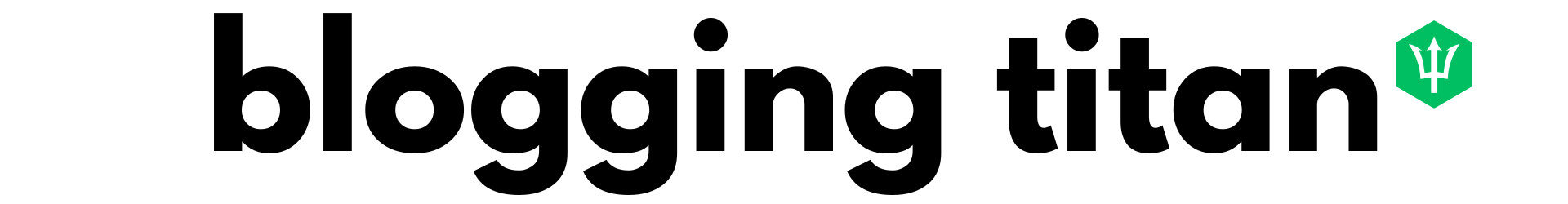Blogging can be a rewarding and fulfilling experience, but it can also be a lot of work. Whether you’re blogging for personal or professional reasons, one of the most important things to know is whether people are reading your blog. Without readers, your blog is essentially just a digital diary, and you won’t be able to achieve your goals or reach your target audience. That’s why monitoring your blog’s performance and tracking key metrics like traffic, engagement, and conversions are important. In this article, we’ll explore why it’s important to know if people are reading your blog and how to track your blog’s performance using various tools and strategies.
Quick Answers
Key Metrics for Blog Performance: Track essential traffic metrics like total visits, unique visitors, and page views. Evaluate engagement through time on site, pages per session, comments, and social shares. Measure conversion metrics, including leads, sales, and click-through rates.
Analyzing Blog Performance: Understand the significance of pageviews and how to track them effectively. Examine and improve bounce rates to enhance visitor engagement. Monitor and optimize time on page to gauge content effectiveness.
Referral Traffic and Social Media Engagement: Identify and analyze referral traffic sources, looking for patterns and high-quality sources. Assess social media engagement metrics, including followers, reach, and overall interaction. Improve referral traffic by creating high-quality content, promoting it actively, and building relationships in relevant online communities.
Understanding Metrics for Blog Traffic Analysis From Search Engines
Blogging can be a fulfilling and exciting experience, but it can be challenging to achieve your goals without a clear understanding of how your blog is performing. Metrics are crucial to understanding how your blog is performing and what areas you can improve. In this article, we’ll explore the importance of understanding metrics for blog traffic analysis and discuss some essential metrics you should track.
Traffic Metrics
Traffic metrics are essential for understanding how many people are visiting your blog. Some of the most important traffic metrics to track include:
- Total visits: This metric tells you how many people have visited your blog over time.
- Unique visits: This metric tells you how many individual visitors your blog has had.
- Page views: This metric tells you how many pages on your blog have been viewed over time.
- Bounce rate: This metric tells you how many visitors left your blog after viewing only one page.
Engagement Metrics
Engagement metrics are essential for understanding how people are interacting with your blog. Some of the most important engagement metrics to track include:
- Time on site: This metric tells you how long visitors spend on your blog.
- Pages per session: This metric tells you how many pages a visitor views on average during a single session.
- Comments: This metric tells you how many comments your blog posts receive.
- Social shares: This metric tells you how often your blog posts are being shared on social media.
Conversion Metrics
Conversion metrics are essential for understanding just how much traffic to your blog impacts your business or personal goals. Some of the most important conversion metrics to track include:
- Leads: This metric tells you how many people sign up for your email list or other lead magnets.
- Sales: This metric tells you how many sales your blog generates.
- Click-through rate: This metric tells you how many people click links to other pages on your website or external links.
Step 1: Analyzing Your Blog’s Pageviews
Analyzing your blog’s page views is essential to understanding how your blog is performing. Pageviews can tell you how many people are visiting your blog, how long they stay, and what content resonates with them.
Understanding Your Pageviews
Before you can start analyzing your blog’s pageviews, it’s essential to understand what they are. A pageview is counted each time a page on your blog is loaded or refreshed. This metric can give you a good sense of how many people view your content and how often.
Tracking Your Pageviews
Tracking your blog’s page views is relatively simple. Most blogging platforms, including WordPress and Blogger, have built-in analytics tools that allow you to track your pageviews. Google Analytics is also a popular and powerful tool for tracking pageviews and other important metrics for several blogs.
Analyzing Your Pageviews
Once you have a good sense of your blog’s pageviews, it’s time to start analyzing them. Here are some strategies for doing so effectively:
- Look at trends over time: Analyzing your pageviews over a long period can help you identify trends and patterns. Are your page views increasing or decreasing over time? Are there certain months or seasons when you see a significant increase or decrease in traffic?
- Identify your most popular content: Look at the pages on your blog with the most page views. What topics are they about? What makes them popular? Use this information to create more content that your audience is interested in.
- Monitor bounce rates: A high bounce rate means people leave your blog after viewing only one page. Look at the pages with the highest bounce rates and try to identify why visitors might be going so quickly. Is the content not engaging enough? Is the page loading too slowly?
- Compare page views to other metrics: Pageviews is an essential metric but not the only one. Look at other metrics like time on site, engagement, and conversion rates to get a fuller picture of your blog’s performance.
Step 2: Examining Your Blog’s Bounce Rate
Your blog’s bounce rate is the percentage of visitors who leave your site after viewing only one page. A high bounce rate can indicate that your content is not engaging enough or that visitors struggle navigating your site.
Understanding Your Bounce Rate
Before you can start examining your blog’s bounce rate more traffic though, it’s essential to understand what it is. The bounce rate is calculated by dividing the number of visitors who leave your site after viewing only one page by the total number of visitors. A high bounce rate can indicate that visitors are not finding what they’re looking for or that your site is not user-friendly.
Tracking Your Bounce Rate
Most blogging platforms, including WordPress and Blogger, have built-in analytics tools that allow you to track your bounce rate. Google Analytics is also a popular and powerful tool for tracking bounce rates and other important metrics.
Examining Your Bounce Rate
Once you understand your blog’s bounce rate, it’s time to start examining it. Here are some strategies for doing so effectively:
- Identify the pages with the highest bounce rates: Look at the pages on your blog with the highest bounce rates. What do they have in common? Are there certain types of content that are not resonating with your audience?
- Analyze your site’s navigation: Visitors may leave your site if they can’t find what they want. Analyze your site’s navigation and make sure it’s easy to use and intuitive.
- Improve your site’s load time: Visitors may leave it if it takes too long. Use tools like Google PageSpeed Insights to analyze your site’s load time and make improvements where necessary.
- Create engaging content: Visitors are likelier to stay on your site if your content is engaging and relevant. Use analytics tools to identify the types of content resonating with your audience and create more of them.
Step 3: Monitoring Your Blog’s Time On Page
When it comes to measuring the success of your blog, monitoring your time on the page is an essential metric to track. Time on the page refers to visitors spending on a particular page before leaving your site. This metric can provide valuable insights into how engaging your content is and how well your site performs. In this article, we’ll explore the importance of monitoring your blog’s time on the page and discuss some strategies for improving it.
Understanding Your Time on Page Metric
Before you can start monitoring your blog’s time on the page, it’s important to understand what this metric is and how it’s calculated. Time on the page refers to visitors spending on a particular page before leaving your site. It’s important to note that time on the page differs from bounce rate, which refers to the percentage of unique visitors, who leave your site after viewing only one page.
Tracking Your Time on Page
Most blogging platforms, including WordPress and Blogger, have built-in analytics tools that allow you to track your time on the same page often. Google Analytics is also a popular and powerful analytics tool, for tracking time on pages and other important metrics.
Examining Your Time on Page
Once you understand your blog’s time on the page, it’s time to start examining it. Here are some strategies for doing so effectively:
- Identify the pages with the highest time on page: Look at the pages on your blog with the highest time on page. What do they have in common? Are there certain types of content that resonate with your audience?
- Analyze your content: Visitors may spend more time on your site if your content is engaging and relevant. Use analytics tools to identify the types of content resonating with your audience and create more of them.
- Optimize your site’s design: Visitors may spend more time on your site if it’s easy to navigate and visually appealing. Consider optimizing your site’s design and layout to make it more user-friendly.
- Add multimedia content: Visitors may spend more time on your site if it contains multimedia content such as videos, images, and infographics. Consider adding more multimedia content to your site to make it more engaging.
Step 4: Evaluating Your Blog’s Referral Traffic Sources
When measuring your blog’s success, it’s important to consider where your traffic is coming from. Referral traffic refers as much content as to the visitors who arrive at your site by clicking on a link from previous post or another website.
Identifying Your Referral Traffic Sources
The first step in evaluating your blog’s referral traffic is identifying its origin. Most analytics tools, including Google Analytics, provide data on your site’s referral traffic sources. Take some time to review this data and identify the websites that are sending the most traffic to your blog.
Analyzing Your Referral Traffic Sources On Google Analytics
Once you’ve identified your referral traffic sources, analyzing them in more detail is the most important thing. Here are some strategies for doing so effectively:
- Look for patterns: Are there certain types of websites that are sending the most traffic to your blog? For example, are social media platforms driving much traffic, or are other blogs linking to your content?
- Identify high-quality sources: Some referral traffic sources may be more valuable. For example, traffic from high-authority websites or industry publications may more likely convert into subscribers or customers.
- Consider the relevance of the traffic: It’s important to consider whether the referral traffic you’re receiving is relevant to your blog’s topic and audience. For example, if you run a food blog, traffic from a fashion blog may be less valuable than traffic from a recipe-sharing website.
- Look for opportunities to build relationships: Building relationships with other bloggers and websites in your industry can be a valuable way to increase your referral traffic. Look for opportunities to guest post on other blogs, participate in link exchanges, or collaborate on content with other bloggers.
Improving Your Referral Traffic Sources
Once you’ve analyzed your referral traffic sources, it’s time to start thinking about how you can improve them. Here are some strategies to consider:
- Create high-quality content: High-quality content that is relevant, useful, and engaging is more likely to be shared and linked to by other websites.
- Promote your content: Promoting your content on social media and other platforms can help increase its visibility and attract more referral traffic.
- Reach out to other bloggers and websites: Reach out to other bloggers and websites in your industry to build relationships and promote your content.
- Participate in online communities: Participating in online communities related to your blog’s topic can be a valuable way to attract more referral traffic and build relationships with other bloggers and website owners.
Step 5: Assessing Your Blog’s Social Media Engagement
Social media can be a powerful tool for driving traffic to your blog and engaging with your audience. However, it’s not enough to share your blog posts on social media and hope for the best. To truly benefit from social media, you need to assess your engagement and take steps to improve it.
Identifying Your Social Media Platforms
The first step in assessing your blog’s social media engagement is identifying the social media platforms that are most relevant to your audience. Depending on your blog’s niche and target audience, different platforms may be more effective than others. For example, if you run a beauty blog, Instagram may be a more effective blogging platform than LinkedIn.
Evaluating Your Social Media Engagement Metrics
Once you’ve identified your social media platforms, evaluating your social media engagement metrics is important. Here are some metrics to consider:
- Followers: The number of followers you have on each social media platform.
- Reach The number of people seeing your posts on each social media platform.
- Engagement: The number of likes, comments, shares, and clicks your posts receive on each social media platform.
- Referral traffic: The amount of traffic your blog receives from each social media platform.
Analyzing Your Social Media Engagement
Once you’ve gathered data on your social media engagement metrics, it’s important to analyze them in more detail. Here are some strategies for doing so effectively:
- Look for patterns: Are certain types of content or posts generating more engagement than others? For example, do your audience members respond well to video content or infographics?
- Identify high-performing content: Identify the content generating the most engagement on each social media platform and consider repurposing or promoting it.
- Consider your audience: It’s important to consider whether the content you share on social media is relevant and interesting to your audience.
- Evaluate your social media strategy: Are you posting on social media regularly and consistently? Are you using hashtags and other strategies to increase visibility? Consider whether there are changes you can make to your social media strategy to improve engagement.
Improving Your Social Media Engagement
Once you’ve analyzed your social media engagement, it’s time to start taking steps to improve it. Here are some strategies to consider:
- Create high-quality content: High-quality, relevant, useful, and engaging content is more likely to generate social media engagement.
- Use visuals: Visual content, such as images and videos, performs well on social media.
- Engage with your audience: Respond to comments and messages on social media, and consider participating in Twitter chats and other online conversations related to your blog’s niche.
- Promote your social media accounts: Make sure they are prominently displayed on your blog and consider promoting them through email newsletters and other channels.
Step 6: Measuring Your Blog’s Email Newsletter Performance
Email newsletters are a powerful tool for bloggers to engage with their audience and drive website traffic. However, it’s important to measure the effectiveness of your email newsletter to ensure that you’re getting the most out of it.
Open Rates
The open rate is the percentage of subscribers who opened your email. A high open rate indicates that your subject line and sender name effectively grabbed your subscribers’ attention. A low open rate may mean that your subject line needs improvement or your subscribers are not interested in the content of your email.
Click-Through Rates
The click-through rate is the percentage of subscribers who click on a link in your email. This metric indicates the level of engagement of your subscribers with the content of your email. A high click-through rate means your content is interesting and relevant to your subscribers. A low click-through rate may mean your content is not engaging enough or your subscribers are not interested in the topic.
Conversion Rates
The conversion rate is the percentage of subscribers who completed a desired action after clicking on a link in your email, such as making a purchase or filling out a form. This metric is essential for measuring the effectiveness of your email newsletter in driving conversions. A high conversion rate indicates that your email content and call-to-action are compelling and relevant to your subscribers.
Unsubscribe Rates
The unsubscribe rate is the percentage of subscribers who opt out of your email list after receiving your email. This metric can indicate the level of dissatisfaction of your subscribers with your content, frequency, or relevance. A high unsubscribe rate may mean that your subscribers are not interested in your content or are receiving too many emails from you.
Spam Complaint Rates
The spam complaint rate is the percentage of email subscribers, who mark your email as spam. This metric is critical for maintaining your email deliverability and reputation. A high spam complaint rate may mean that your email content is irrelevant to your subscribers or that you’re sending too many emails to them.
Step 7: Using Surveys and Feedback to Gather Insights from Your Audience
As a blogger, it’s essential to understand the needs and preferences of your audience to create content that resonates with them. Surveys and feedback are effective tools to gather insights from your audience and improve your content strategy.
Benefits of Surveys and Feedback
Surveys and feedback allow you to collect data and feedback directly from your audience. You can tailor your content and strategy to serve them better by understanding their needs and preferences. Surveys and feedback can also help you identify areas for improvement and address issues before they become significant problems.
Creating Effective Surveys
When creating a survey, asking clear and concise questions relevant to your audience is essential. Consider using a mix of open-ended and closed-ended questions to gather both quantitative and qualitative data. Keep your survey short and easy to complete to increase the response rate. Also, offer an incentive or reward for completing the survey to increase participation.
Analyzing Survey Results
Once you’ve collected survey responses, it’s essential to analyze the data to identify trends and insights. Look for patterns and correlations in the data and use them to inform your content strategy. Consider segmenting your audience based on search results or on demographics or interests to better understand their needs and preferences.
Gathering Feedback
In addition to surveys, gathering feedback from your audience through comments, emails, and social media is essential. Pay attention to the comments section of your blog and social media posts to see what your audience says about your content. Respond to their comments and address any concerns or questions they may have. Consider sending a follow-up email to regular readers and new subscribers to ask for feedback and suggestions.
Acting on Insights
The insights you gather from surveys and feedback should inform your content strategy and help you create valuable content that resonates with your audience. Use the data to identify topics and formats your audience enjoys and engages with. Adjust your content strategy and editorial calendar accordingly to provide value to your audience and keep them engaged.
Taking Action to Improve Your Blog’s Readership
As a blogger, one of your primary goals is to attract and retain readers. The more readers you have, the more successful your blog will be. But how do you take action to improve your blog’s readership?
- Develop a Content Strategy One of the most critical factors in attracting and retaining readers is to develop a content strategy. Your content strategy should include topics that interest your target audience and align with your blog’s niche. Plan your content and create a consistent publishing schedule to keep your readers engaged and returning for more.
- Optimize Your Blog for Search Engines Search engine optimization (SEO) is optimizing your blog to rank higher on search engines like Google. Optimizing your blog for SEO includes optimizing your headlines meta descriptions and using relevant keywords throughout your content. This will help your blog appear higher in search engine results, making it easier for readers to find.
- Promote Your Blog on Social Media Social media platforms like Facebook, Twitter, and Instagram are excellent places to promote your blog and attract new readers. Share your latest blog posts on your social media accounts and engage with your followers by responding to comments and questions. Consider joining social media groups related to your blog’s niche to reach even more potential readers.
- Network with Other Bloggers Networking with other bloggers in your niche is a great way to attract new readers to your blog. Comment on other blogs, join blogger groups on social media and attend blogging events to connect with other bloggers. Collaborating with other bloggers can help you reach new readers and grow your blog’s readership.
- Analyze Your Blog’s Metrics Finally; it’s essential to regularly analyze your blog’s metrics. Use tools like Google Analytics to track your blog’s traffic, page views, and engagement. Analyzing your metrics can help you identify which topics and types of content resonate with your readers and adjust your content strategy accordingly.
Can A Blogger Know Who Is Reading Their Blog?
Generally, bloggers cannot know who is reading their blog unless the reader chooses to interact with the blog in some way. However, there are some ways bloggers can gain insight into their audience.
Firstly, bloggers can use analytics tools like Google Analytics to track metrics such as page views, bounce rate, and average time on the page. These metrics can help bloggers understand how many people visit their blog, how long they stay, and what pages they view. While analytics tools cannot reveal the identities of individual blog readers yet, they can provide valuable insights into overall blog readership trends.
Additionally, bloggers can encourage readers to engage with their blogs through comments answering questions, social media shares, or email newsletters. By responding to comments and questions and engaging with fellow bloggers and readers on social media, bloggers can better understand their audience’s interests and preferences. Bloggers can also use surveys or polls to gather feedback from their readers and better understand who is reading their blog.
While bloggers cannot know exactly who is reading their blogs, they can use analytics tools and engagement strategies to gain insights into their audience’s behavior and preferences to consume content. Using these insights to inform their content strategy, bloggers can create more engaging and relevant content that resonates with their readership.
Can I See Who Viewed My Blog Post?
In general, it is not possible to see who specifically has viewed your blog post, as most blog platforms and analytics tools do not provide this level of individual tracking. However, some free tools, and strategies can give insight into your blog and popular post’s readership.
For your blogging tips for example, you can use analytics tools like Google Analytics to track metrics such as page views, bounce rate, and time on the page. These metrics can help you understand how many people are visiting your blog and how they are engaging with your content. Additionally, you can use social media analytics tools to track shares and engagement with your blog posts on social media platforms.
Another way to gain insight into your blog’s readership is to encourage engagement and feedback from your audience. You can do this by including a call-to-action at the end of your blog posts inviting readers to leave a comment or share their thoughts on informative post. You can also create surveys or polls to gather feedback and insights on top posts from your readers.
While you cannot see exactly who has viewed your blog post, using analytics tools and engagement strategies can gain valuable insights into your blog’s readership and use this information to improve your content strategy and better serve your audience.
How Can People Read My Blog?
There are several ways that people can read your blog, including:
- Directly visiting your blog: If you have a website or blog, people can access it by typing in the URL now into their web browser.
- Social media: Sharing your blog posts on social media platforms like Facebook, Twitter, and LinkedIn can help you reach a wider audience and attract new readers.
- Search engines: By optimizing your blog posts for search engines through search engine optimization (SEO) techniques, you can improve your visibility in search engine results pages and attract organic traffic to your blog.
- Email newsletters: If you have an email newsletter, you can send your blog posts to your subscribers to keep them updated on your latest content.
- RSS feeds: RSS feeds allow readers to subscribe to your blog and receive updates whenever you publish new content.
- Guest posting: By writing guest posts for other blogs and including links to your blog, you can attract new readers and build your audience.
Overall, there are many different ways that you attract people who can read your blog, and by using a combination of strategies, you can reach a wider audience and grow your readership over time.
Do You Get Paid When People Read Your Blog?
Bloggers generally do not get paid directly for anyone who reads their blog. However, there are ways that bloggers can monetize their blogs and earn income based on their readership drive traffic and engagement.
One common way that bloggers monetize their blogs is to earn money through advertising. By placing ads on their own blog itself, bloggers can earn revenue based on the number of ad impressions or clicks they receive from their readers.
Another way that bloggers can earn an income is through simple form of affiliate marketing, where they promote products or services and earn a commission on any sales made through their unique affiliate link.
Additionally, some bloggers and internet marketers may sell digital products such as e-books or online courses or offer services such as consulting or coaching based on their expertise and experience.
Overall, while bloggers may not get paid directly for every person who reads their blog, there are several ways that they can monetize their blog content and earn income based on their readership and engagement. You can use a free blog site to get started and have your content appear on google search and organic search. Do your keyword research and get going.