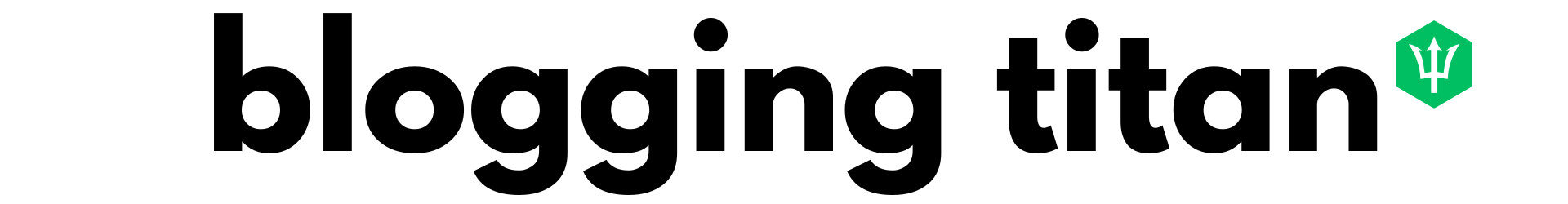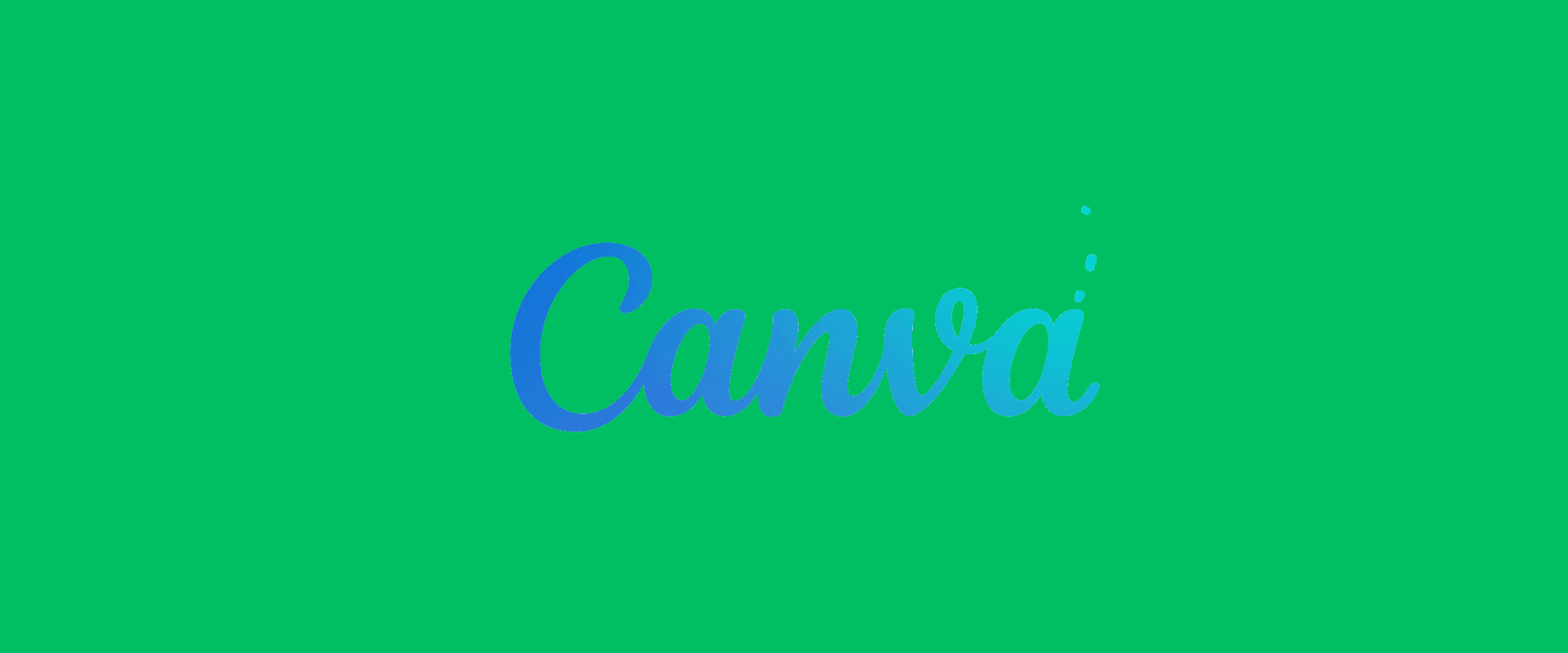Canva is a popular graphic design platform that allows users to easily create a wide range of visual content, including for social media posts, graphics, presentations, posters, flyers, and more. With a user-friendly interface and a vast library of templates, images, and other design elements, Canva has become a go-to tool for individuals and businesses looking to create high-quality visuals and create social media graphics without requiring extensive design skills or software expertise.
Quick Answers
User-Friendly Design: Canva’s intuitive interface caters to users of all skill levels, simplifying graphic design for beginners and professionals alike.
Versatile Templates and Elements: A vast library of customizable templates, images, and design elements enables users to create diverse visual content for social media, presentations, posters, and more.
Collaboration and Accessibility: Canva fosters collaboration with real-time teamwork, sharing options, and a mobile app, making it a cost-effective choice for individuals and businesses seeking professional designs without extensive expertise.
The Benefits of Using Canva for Graphic Design
Canva offers several benefits for graphic design, including:
- User-Friendly Interface: Canva interface is designed to be intuitive and easy to use, making it accessible to users of all skill levels.
- Wide Range of Templates: Canva offers many customizable templates for different design types, including social media graphics, presentations, posters, and more.
- Extensive Image Library: Canva provides users access to a vast library of stock photos, illustrations, icons, and other graphics that can be easily incorporated into designs.
- Customizable Design Elements: Canva design elements, such as shapes, lines, and text, can be easily customized to fit the desired aesthetic.
- Collaboration and Sharing: Canva allows users to collaborate with others on designs and easily share finished products through various channels.
- Cost-Effective: Canva offers a free version with many features and templates and a premium subscription option for more advanced functionality.
- Mobile App: Canva also has a mobile app that allows users to create and edit designs.
These benefits make Canva an attractive option for individuals and businesses looking to create professional-looking designs without the need for a professional graphic designer, with extensive graphic design experience or expensive software.
Features and Functionality of Canva
Canva is a versatile graphic design tool that offers users a wide range of features and functionality. Some of its key features include:
- Templates: Canva offers a vast selection of professionally designed templates for various design projects, including social media graphics, presentations, flyers, business cards, and more.
- Design elements: Canva provides an extensive library of design elements, such as illustrations, icons, photos, and fonts, that can be used to create custom designs.
- Drag-and-drop interface: Canva drag-and-drop interface makes it easy to move design elements around and customize the layout of your design.
- Collaboration: Canva allows users to collaborate with others on a design project, making it easy to work with team members, clients, or partners in real time.
- Branding tools: Canva offers tools for creating and managing brand assets such as logos, colors, and fonts, which can be used across all your design projects to ensure consistency and professionalism.
- Animation: Canva also includes a feature for adding animations to your designs, making them more engaging and dynamic.
- Print and download options: Canva allows users to download their designs in various formats, including JPG, PNG, and PDF, and also offers printing services for business cards, flyers, and other design projects.
These features make Canva a powerful and user-friendly tool for creating professional-quality designs on brand own.
Templates and Design Assets in Canva
Canva offers a vast library of templates and design assets that users can utilize to create their designs. The templates are available in various categories, such as to create social media posts for social media accounts, posts, presentations, posters, flyers, business cards, and more. Users can browse the templates and select the one best fits their design needs.
In addition to templates, Canva also offers free version of a variety of design assets, such as graphics, icons, images, and fonts. These design assets can be incorporated into the design to enhance the visual appeal of the final product. Canva also allows users to upload images and graphics for their designs.
One of the key features of Canva is its drag-and-drop interface, which makes it easy for users to customize their designs by moving elements around and adjusting their size, color, and position. Canva also offers a range of filters and effects that can be applied to images and graphics to create unique visual effects.
Canva design assets are curated by professional designers, ensuring that users can access high-quality graphics and fonts to create beautiful images, that are visually appealing and on-trend. This means that even those with little design experience can easily create professional-looking designs.
Creating Designs in Canva: A Step-by-Step Guide
Here is a step-by-step guide on how to create designs in Canva:
- Sign up for a free account on Canva.com or log in to your existing account.
- Choose the type of design you want to create, such as a social media post, flyer, poster, business card, or presentation.
- Select a template that fits your needs, or start with a blank canvas.
- Customize your design by adding your images, text, and colors. You can also use Canva’s extensive library of design elements, icons, shapes, and illustrations, to enhance your design.
- Arrange and align your design elements until you are satisfied with the layout and composition.
- Preview and download your design in the desired format, such as JPEG, PNG, or PDF. You can also share your creation on social media or collaborate with others on the design project.
Canva also with photo editing options offers layers, transparency, and effects to customize your designs further. Plus, with Canva mobile app, you can create and edit designs from your smartphone or tablet.
Collaboration and Sharing in Canva
Canva also allows for easy collaboration and sharing of designs. Multiple users can work on the same design simultaneously, making it handy tool ideal for team projects or group assignments. Design files can be easily shared through email or by generating a shareable link.
Canva also integrates with popular project management tools like Trello, Asana, and Slack, making it easy to incorporate design work and visual materials into team workflows seamlessly.
In addition, Canva offers a variety of sharing cloud storage options for finished designs, such as sharing directly to social media platforms like Facebook, Twitter, and Instagram or downloading the design as a PNG, JPG, or a PDF format file. This allows for easy sharing of designs across multiple platforms and social media images and channels.
Canva for Business: Advanced Features and Customization Options
Canva for Business offers advanced features and customization options designed to meet the needs of businesses and organizations. Some of the key elements of Canva for Business include:
- Brand Kit: This feature allows businesses to upload their logos, fonts, and color schemes to Canva to be easily accessed when creating new designs. This ensures brand consistency across all marketing materials.
- Team Collaboration: Canva for Business allows teams to collaborate on designs in real time, with the ability to leave comments and suggest edits. This makes it easy for teams to work together and ensure everyone is on the same page.
- Custom Templates: With Canva for Business, businesses can create custom templates for specific designs, such as social media graphics or flyers. This makes it easy to create consistent designs quickly and efficiently.
- Resize Designs: Canva for Business allows users to resize designs for different platforms and purposes easily. This saves time and effort; users don’t need to create other designs for each venue or size.
- Brand Control: Canva for Business provides brand control features that allow businesses to control who can access and edit their designs. This ensures that only approved individuals can change the brand’s marketing materials.
- Analytics: Canva for Business provides analytics to help businesses track the performance of their designs. This includes information on views, shares, and engagement, which can help companies to make informed decisions about their marketing strategies.
Overall, Canva for Business offers a wide range of advanced features and customization options, making canva makes it a powerful tool for businesses and organizations.
Pros and Cons of Using Canva
Here are some pros and cons of using Canva:
Pros:
- User-Friendly Interface: Canva is easy to use and navigate, making it accessible to beginners and experienced designers.
- Wide Range of Design Options: Canva offers a vast library of templates, graphics, fonts, and other design elements that can be customized to fit any project.
- Collaboration Tools: Canva collaboration features allow teams to work together on a project in real time, making it an ideal tool for group projects or remote teams.
- Affordable: Canva’s pricing options are competitive and affordable, especially for small businesses and individuals who don’t have the budget for expensive design software.
- Mobile App: Canva’s mobile app makes it easy to design on the go, providing flexibility and convenience for users who need to create content outside the office.
Cons:
- Limited Customization: While Canva offers many design options, some users may find the customization options limited compared to more advanced design software.
- Storage Limitations: Canva limits the amount of storage available for free users, which can be a problem for those who need to store a lot of designs or high-resolution images.
- Branding Restrictions: Canva’s free version has branding restrictions, which means that users may have to pay for the premium version to remove the Canva watermark from their designs.
- Limited Control Over Design Elements: Users may find it difficult to make precise adjustments to design elements due to the limitations of Canva tools and features.
- Limited File Types: Canva only supports a limited number of file types, which can be frustrating for users who need to export their designs in a specific file format.
Competitors and Alternatives to Canva
Canva has several competitors and alternatives in the graphic design software market. Some of the most notable ones are:
- Adobe Creative Cloud: Adobe Creative Cloud is a comprehensive suite of graphic design software that includes Photoshop, Illustrator, InDesign, and more. It offers more advanced features than Canva but has a steeper learning curve and a higher price point.
- PicMonkey: PicMonkey is a user-friendly graphic design tool offering various design templates, effects, and filters. It is similar to Canva in terms of ease of use and affordability but offers fewer customization options.
- Crello: Crello is another graphic design platform that offers a variety of design templates and tools for creating social media graphics, marketing materials, and more. It is a relatively new player in the market and has a lower price point than Canva, but it also offers fewer design assets and customization options.
- Piktochart: Piktochart is a design tool specializing in creating infographics and presentations. It offers a range of templates, icons, and charts to simplify data visualization, but it may not be as suitable for other design projects.
- DesignWizard: DesignWizard is a graphic design platform offering various templates and design tools for creating social media graphics, presentations, and more. It is similar to Canva in terms of ease of use and affordability but also has a smaller library of design assets.
Each of these alternatives has its strengths and weaknesses, and the choice of which one to use ultimately depends on the specific needs and preferences of the user.
Customer Support and Resources in Canva
Canva provides various resources and customer support options for its users. Some of the help and support available in Canva are:
- Help Center: Canva has a comprehensive Help Center that provides articles, tutorials, and frequently asked questions to help users with various tasks in Canva.
- Community Forum: Canva has a community forum where users can connect, share their designs, and get feedback from other Canva users.
- Email Support: Canva offers email support for its users. Users can submit a support ticket through the Help Center, and the Canva support team will respond to the key via email.
- Design School: Canva’s Design School offers tutorials, courses, and resources to help users learn more about graphic design and using Canva effectively.
- Social Media: Canva is active on various social media platforms, including Facebook, Twitter, Instagram, and LinkedIn. Users can follow Canva on these platforms to stay updated on the latest features, resources, and support options.
- Canva Pro Community: Canva Pro users have access to a dedicated community to connect with other Pro users, share their designs, and get feedback from other professionals.
Overall, Canva provides various resources and customer support options to help its users create stunning designs for mobile apps and navigate the platform effectively.
Security and Privacy in Canva
Canva takes the security and privacy of its users seriously. The platform uses industry-standard encryption and security protocols to protect user data. Canva also offers two-factor authentication as an added layer of security. Additionally, Canva has a privacy policy outlining how user data is collected, used, and shared. Users can control their privacy settings and choose what information they share with Canva. Canva also complies with global privacy regulations such as GDPR and CCPA.
Is Canva the Right Graphic Design Tool for You?
Canva is a versatile and user-friendly graphic design tool that offers a wide range of features and functionalities for creating professional designs create marketing materials. It is suitable for personal and Business use, and its affordability makes it accessible to many users. However, while Canva may be the right choice for some, it may not be the best fit for everyone, and users should consider their specific needs and requirements before deciding.
Overall, Canva’s ease of use, vast selection of templates and design assets, collaboration and sharing options, and affordability make it popular among graphic design enthusiasts and professionals. Its continuous development and improvement also ensure that users of canva pro features and canva features and canva pro can expect new and exciting features to enhance their design experience.
What Are The Disadvantages Of Canva?
While Canva is a popular and powerful graphic design tool, there are some potential disadvantages to using it:
- Limited Customization: While Canva offers a lot of design templates and options, there may be limitations to how much you can customize them. This can be frustrating if you have a specific vision in mind for your design.
- Limited Features for Advanced Design: Canva is a great tool for creating simple designs. However, it may not have all the features and tools necessary for more complex procedures or professional-level work.
- Learning Curve: Although Canva is user-friendly, it may take some time to learn how to use all of its features effectively. This can be a challenge if you’re new to graphic design or in a rush to create a plan.
- Limited Storage: Canva limits the storage space available for free users. If you need to store many designs or high-resolution images, you may need to upgrade to a paid plan.
- Limited Export Formats: Canva allows users to export designs in various formats but may not support all the forms you need for your specific project. This can be a limitation if you need to export procedures in a particular file format.
Is Canva good?
Canva is a widely popular graphic design tool offering various features and functionality for creating visually appealing designs. It has a user-friendly interface, a wide variety of templates and design assets, and is relatively affordable compared to other professional design software. Overall, Canva is a good option for individuals and small businesses looking to create simple designs without extensive design experience or resources.
However, Canva may not be the best option for those who require more complex design capabilities or advanced customization options on brand their own images. Additionally, some users may find the platform limiting in terms of design flexibility and control. Evaluating your specific design needs and preferences is important before deciding if Canva is the right tool for you.
Can I Trust Canva?
Yes, Canva is generally considered a trustworthy platform for graphic design. The company has implemented several security measures to protect user data, including encryption of sensitive information and regular security audits. Canva also provides its users with clear privacy policies and terms of service agreements. Additionally, Canva has a good reputation for providing its users with quality customer support and resources. However, as with any online service, exercising caution and using strong passwords to protect your canva account and information is important.
Is Canva Free?
Canva offers a free version of its platform, including various design tools and templates. However, some advanced features and templates are only available to pro version of users with a paid subscription. Additionally, the Canva pro account offers produced images and elements within the pro version of the platform, so users should be aware of potential costs when using these resources in their designs.
Do Professionals Use Canva?
Yes, professionals do use Canva for graphic design. While the Canva free top is often associated with amateur designers or non-designers, many professionals, including graphic designers, marketers, and social media marketing managers, use the Canva templates as a tool to create visually appealing and professional-looking designs quickly and efficiently. Canva’s extensive library of templates, design elements, and collaboration features make it a valuable tool for teams and individuals looking to create high-quality designs for various purposes, such as marketing campaigns, social media posts, presentations, and more.
Is Canva Good For Beginners?
Yes, Canva is a great option for beginners starting with graphic design. Canva offers a wide range of templates and design assets, making it easy for beginners to create professional-looking designs without prior design experience. The interface is user-friendly, and the full drag and drop tool in-and-drop functionality makes it easy to customize designs. Canva also offers many resources and tutorials to help beginners learn and improve their skills. Overall, Canva is an excellent tool for beginners who want to create high-quality designs quickly and easily.
How Effective Is Canva?
Canva is a highly effective graphic design tool that allows users to create professional-looking designs quickly and easily, even without prior design experience. Its vast library of templates, graphics, and design elements makes it easy to create eye-catching designs for various purposes, including social media posts, marketing materials, presentations, and more. The platform’s intuitive interface and drag-and-drop functionality make it accessible to beginners, while its more advanced features and customization options cater to the needs of more experienced users. Overall, the Canva design+ is a powerful tool that can help businesses, individuals, and organizations create compelling visuals to promote their brand and convey their message effectively.
Is Canva A Good App?
Yes, Canva is generally considered a good app for creating graphic designs, as it offers a user-friendly interface and a variety of free templates, design elements, and customization options. Canva’s popularity is evidenced by its large user base, including individuals, many small business owners, businesses, and even large corporations. However, as with any tool, its effectiveness depends on the user’s skill level and design needs.
Is The Canva App Free?
Yes, a free plan. Canva offers a free app with a free plan and access to various design templates, graphics, and other design assets. However, some premium features and design elements may require a paid subscription.
What Are The Advantages And Disadvantages Of Canva?
Advantages of Canva:
- Easy to use and user-friendly interface, even for beginners
- Wide range of templates and design assets available for free or at a low cost
- Ability to collaborate and share designs with others in real-time
- Accessible from anywhere with an internet connection
- Affordable pricing options for individuals and businesses
- Regular updates and new features added to the platform
Disadvantages of Canva:
- Limited customization options for some templates and design elements
- It can be slow or laggy when working with larger or more complex designs
- canva’s free version has limited features and access to design assets
- Some design elements may be overused or lack originality due to the popularity of Canva
- Lack of integration with other design or project management tools.
Overall, Canva is a useful and popular, graphic designer and design tool with many benefits, but it may not be suitable for all types of design work or users with advanced graphic design skills and needs.
Affiliate Disclosure
This article includes affiliate links. By clicking on them and making a purchase, we may earn a commission.