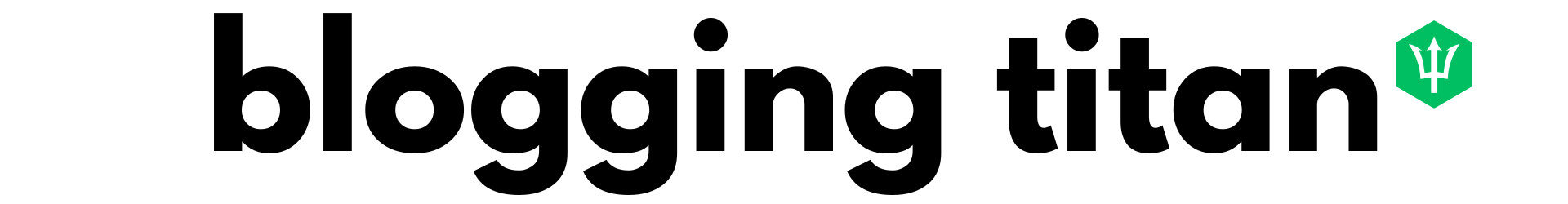WordPress is one of the most popular content management systems (CMS) available, powering over 40% of all websites on the internet. However, it may not fit every website or user best. Fortunately, there are a variety of alternative CMS options available that offer different features and benefits.
From user-friendly website builders to robust and customizable CMS platforms, there are alternatives to WordPress to fit a wide range of website builders’ needs and preferences. In this guide, we’ll explore some of the best options for WordPress, highlighting their strengths and unique features to help you find the right CMS for your own website-building tools too.
Here are just some of the best WordPress alternatives. WordPress site comes with e-commerce features and SEO tools but so can some alternatives.
Quick Answers
Wix: Cloud-based builder with a user-friendly drag-and-drop interface, customizable templates, built-in hosting, and e-commerce functionality.
Squarespace: Cloud-based builder with an intuitive interface, customizable templates, built-in hosting, e-commerce functionality, and analytics tools.
Joomla: Free and open-source CMS with advanced customization, scalability, user management, multilingual support, security focus, and a supportive community.
Wix
Wix is a popular alternative to WordPress, a cloud-based website builder. Unlike WordPress, a content management system, Wix provides a drag and drop editor in-and-drop interface that makes it easy to create and customize websites without requiring any serious coding skills or knowledge. Here are some key features and benefits of using Wix as an alternative to WordPress:
- User-friendly interface: Wix’s drag-and-drop interface is intuitive and user-friendly, making creating and customizing websites without technical knowledge easy.
- Templates: Wix provides a wide range of customizable templates that can be used to create various websites, from simple blogs to e-commerce stores and business websites.
- Customization options: Wix offers a range of customization options, including the ability to add custom fonts, colors, and backgrounds, as well as access to a marketplace of third-party apps and extensions.
- Hosting: Wix provides hosting for all websites built on its platform, eliminating users needing to manage their hosting.
- E-commerce functionality: Wix offers built-in e-commerce functionality, allowing users to create online stores and sell products and services easily.
Overall, Wix is a good alternative to WordPress for those who want an easy-to-use website builder with a range of customization options and many built in features as-in hosting and e-commerce functionality. However, it may not be as flexible or scalable as WordPress, which offers more advanced customization options and can be used to create larger and more complex websites.
Squarespace
Squarespace is another popular alternative to WordPress, a cloud-based website builder that provides a range of customizable templates and drag-and-drop tools for creating websites. Here are some key features and benefits of using Squarespace as an alternative to WordPress:
- User-friendly interface: Squarespace’s interface is intuitive and user-friendly, making creating and customizing websites without technical knowledge easy.
- Templates: Squarespace provides a range of customizable templates that can be used to create various websites, from simple blogs to e-commerce stores and portfolio websites.
- Customization options: Squarespace offers a range of customization options, including the ability to add custom fonts, colors, and backgrounds, as well as access to a marketplace of third-party apps and extensions.
- Hosting: Squarespace provides hosting for all websites built on its platform, eliminating users needing to manage their hosting.
- E-commerce functionality: Squarespace offers built-in e-commerce functionality, allowing users to create online stores and sell products and services easily.
- Analytics: Squarespace provides built-in analytics tools that allow users to track website traffic and visitor behavior.
Overall, Squarespace is a good alternative to WordPress for those who want an easy-to-use website builder with a range of customization options, built-in web hosting,, and e-commerce functionality. However, it may not be as flexible or scalable as WordPress, which offers more advanced customization options and can be used to make other website builders create larger and more complex websites.
Joomla
Joomla is another popular alternative to WordPress, a free and open-source CMS (content management system) offering more advanced features and customization options than WordPress. Here are some key features and benefits of using Joomla as an alternative to WordPress:
- Customization options: Joomla offers a wide range of customization options, including creating custom templates and adding extensions and plugins to enhance website functionality.
- Scalability: Joomla is highly scalable and can create large, complex websites like e-commerce stores and social networking sites.
- User management: Joomla provides advanced user management features, allowing website owners to create and manage user accounts with different levels of access and permissions.
- Multilingual support: Joomla offers built-in multilingual support, making creating websites in multiple languages easy.
- Security: Joomla strongly focuses on safety and provides built-in security features like two-factor authentication and SSL support.
- Community support: Joomla has a large and active community of developers and users who provide support and resources for the platform.
Overall, Joomla is a good alternative to WordPress for those who want a more advanced and customizable CMS that is highly scalable and secure. However, it may require more technical knowledge and expertise than WordPress and may not be as user-friendly for beginners.
Drupal
Drupal is another alternative to WordPress, a free and open-source CMS (content management system) offering advanced customization options and scalability. Here are some key features and benefits of using Drupal as an alternative to WordPress:
- Customization options: Drupal offers a wide range of customization options, including creating custom content types and adding modules to enhance website functionality.
- Scalability: Drupal is highly scalable and can create large and complex websites, such as government websites and online communities.
- Multilingual support: Drupal offers built-in multilingual support, making creating websites in multiple languages easy.
- Security: Drupal strongly focuses on safety and provides built-in security features like password management and access control.
- Community support: Drupal has a large and active community of developers and users who provide support and resources for the platform.
- Accessibility: Drupal provides built-in accessibility features, making it easy to create websites that are accessible to users with disabilities.
Overall, Drupal is a good alternative to WordPress for small businesses and those who want a free domain highly customizable and scalable CMS with advanced security features and built-in accessibility. However, it may require more technical knowledge coding skills, custom domain name, custom domain name name, and expertise than WordPress and may not be as user-friendly for beginners.
Ghost
Ghost is another alternative to WordPress, a free and open-source CMS (content management system) specifically designed for bloggers and content creators. Here are some key features and benefits of using Ghost as an alternative to WordPress:
- Blogging focus: Ghost is designed specifically for bloggers and content creators, providing a range of features and tools optimized for creating and managing blog content.
- Minimalist design: Ghost has a minimalist design focused on content, making creating and showcasing high-quality blog posts and articles easy.
- Speed: Ghost is designed to be fast and lightweight, providing a streamlined blogging experience optimized for speed and performance.
- Markdown support: Ghost supports Markdown, a simple markup language that makes it easy to format and style text content.
- Integration with other platforms: Ghost provides integration with a range of different outlets and tools, including
Overall, Ghost is a good alternative to WordPress for those who want a modern and streamlined CMS designed specifically for bloggers and publishers. However, it may not provide the same advanced customization and scalability level as WordPress, and it may require more technical knowledge to set up and manage.
Medium
Medium is not a CMS (content management system) like WordPress or the other platforms mentioned, but rather a blogging and publishing platform that provides a simplified way to create and share blog posts and articles. Here are some key features and benefits of using Medium as a blogging tools or an alternative to WordPress:
- Simplicity: Medium provides a simple and intuitive interface that makes it easy to create and publish blog posts and articles without technical skills or knowledge.
- Built-in audience: Medium has a large and active user base of readers and writers, providing built-in exposure for your content and the potential for wider distribution.
- Social integration: Medium integrates with social media platforms, making sharing your content on other channels easy and attracting new readers.
- Content curation: Medium uses an algorithm to curate and promote high-quality content, providing greater visibility and exposure for top-performing posts.
- Mobile optimization: Medium is optimized for mobile devices, providing a seamless and responsive reading experience for users on smartphones and tablets.
Overall, Medium is a good alternative to WordPress for those who want a simplified blogging and free web hosting site management web hosting and publishing experience with built in tools, exposure and the potential for wider distribution. However, it may not provide the same level of customization and control as a traditional CMS like WordPress.
Blogger
Blogger is another alternative to the free version of WordPress, a free blogging platform owned by Google. Here are some key features and benefits of using the free version of Blogger as an alternative to the free hosting of WordPress:
- Free and easy to use: Blogger is a free platform that is easy to set up and use, making it a good option for beginners and those who want a simple blogging experience.
- Integration with Google services: Blogger is owned by Google and integrates with other Google services like AdSense and Analytics, making monetizing and tracking your blog easy.
- Customization options: While not as advanced as WordPress, Blogger provides a range of customization options for your blog, including templates and widgets.
- Mobile optimization: Blogger is optimized for mobile devices, providing readers with a responsive and mobile-friendly experience.
- Built-in security: Blogger provides built-in security features, such as HTTPS encryption and spam filters, to help protect your blog from security threats.
Overall, Blogger is a good alternative to WordPress for those who want a free and easy-to-use blogging platform that integrates with Google services and provides basic customization options. However, it may not provide the same or more advanced features, customization and scalability level as a traditional CMS like WordPress.
Tumblr
Tumblr is another alternative website builders, to WordPress, a microblogging platform hosted website builder and social media network. Here are some key features and benefits of using Tumblr as a a website builder and creation an alternative website builder and a website builders, to WordPress:
- Social integration: Tumblr is a social network, and a blogging platform, making it easy to connect and engage with other users and share your content on other social media platforms.
- Easy to use: Tumblr is designed to be easy to use, with a simple and intuitive interface that makes it easy to create and share blog posts and other content.
- Multimedia support: Tumblr supports a wide range of multimedia content types, including text, images, videos, and audio, making it a good option for bloggers who want to incorporate a variety of content formats into their posts.
- Customization options: Tumblr provides a range of customization options for your blog, including themes, fonts, and colors, allowing you to create a unique and visually appealing blog.
- Mobile optimization: Tumblr is optimized for mobile devices, providing readers with a responsive and mobile-friendly experience.
Tumblr is a good alternative to WordPress for those who want a simplified blogging and social media platform that supports various content types and provides basic customization options. However, it may not offer the same more advanced features, customization and scalability level as a traditional CMS like WordPress.
Is There a Better Alternative to WordPress?
Everything comes down to your taste and requirements. WordPress may be the most popular and flexible content management system, but alternative options may be more appropriate in certain circumstances.
Wix and Squarespace, for instance, provide a drag-and-drop intuitive website builder, editor that may be preferable to more complex methods other website builders.
Ghost is an alternative content management system (CMS) emphasizing blogging web design and website building tools and website creation and content and web development and design and web development all together.
Drupal and Joomla may be better options if you’re searching for a more flexible and developer-friendly publishing platform.
The needs of your business website, online store, custom domain, your own website, custom domain, or a simple online store or presence will determine which WordPress option will serve you best. Finding the ideal platform for your requirements requires careful consideration of several criteria, including usability, scalability, adaptability, flexibility, security, and community support.
What Is a More Secure Alternative to WordPress?
Here are some CMS options that are known for their security features:
- Craft CMS: Craft CMS is a secure and scalable CMS designed for larger organizations and enterprises. It focuses on security and provides features such as two-factor authentication, CSRF protection, and custom password policies.
- Statamic: Statamic is a flat-file CMS that stores content in files rather than a database, which can make it more secure. It also provides IP allow listing, XSS protection, and brute force protection.
- Grav: Grav is a fast and lightweight CMS designed for simplicity and security. It provides file-based content storage, automatic backups, and password-protected content.
- Kirby: Kirby is a flexible and secure CMS designed for small to medium-sized websites. It provides features such as user roles and permissions, encrypted passwords, and fast file uploads.
- Bolt CMS: Bolt CMS is a lightweight and secure CMS designed for developers and content creators. It provides two-factor authentication, CSRF protection, and IP-allows listing.
While WordPress can be secure with proper configuration and maintenance, these alternatives offer additional security features and may be a better fit for those prioritizing security.
What is the Best Open-source Alternative to WordPress for Web Publishing?
Several open-source alternatives to WordPress are suitable for web publishing, and the “best” choice will depend on your own server and specific needs and preferences. Here are just a few clicks the popular options:
- Joomla: Joomla is a powerful open-source CMS known for its flexibility and extensibility. It is a good choice for larger websites and has a strong community of developers and users.
- Drupal: Drupal is another popular open-source CMS known for its robust features and scalability. It is a good choice for complex websites and has a strong community of developers and users.
- Ghost: Ghost is a lightweight and modern open-source CMS designed specifically for blogging and content creation. It is a good choice for smaller websites and has a clean, easy-to-use interface.
- Grav: Grav is a fast and flexible open-source CMS with a flat-file system for storing content. It is a good choice for smaller websites and has a simple and intuitive interface.
- Hugo: Hugo is a static site generator that can create fast and secure websites. It is a good choice for smaller websites and has a quick and efficient build process.
Overall, each of these site template alternatives has its strengths and weaknesses, and the best option will depend on your specific needs and goals for your own site or custom website here.
What is Google’s Alternative to WordPress?
Google’s alternative to WordPress is Google Sites. It is a website builder that allows users to create simple websites quickly and easily without needing any programming or web design or skills. Google Sites provides a variety of templates and customization options to help users create a stylish and modern, website builder that fits their needs.
One of the key advantages of Google Sites is its integration with other Google services such as Google Drive, Google Docs, and Google Sheets. This makes adding and managing content and collaborating with others in real-time is easy.
However, it is worth noting that Google Sites may not be as powerful or feature-rich as WordPress or other CMS platforms. It is designed for simpler websites and may not be the best choice for more complex or dynamic websites. This is just one of a free wordpress alternative.